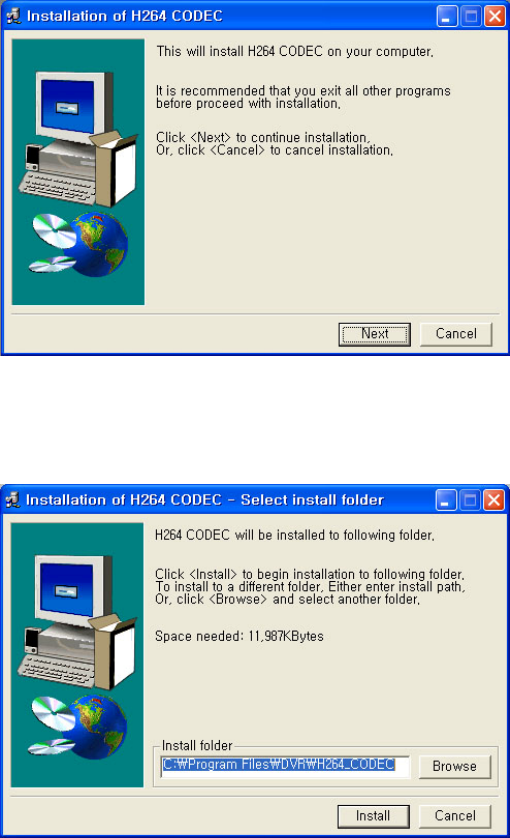
MODEL: CDR1660 / CDR0860 / CDR0460 H.264 STAND-ALONE DVR USER MANUAL V 2.6
84
NOTE:
In case of the Windows XP OS, user has to download the UDF drivers prior to the installation of the
DVR Viewer Program because the DVR is using the UDF file system while copying and playing the
data.
9.1.1.2. CODEC INSTALLATION
After DVR VIEWER setup is complete, CODEC installation will start the message.
Click on NEXT.
CODEC will be installed in its default folder of C:\Program Files\DVR\H.264_CODEC. If the
folder needs to be changed, click on ‘BROWSE…’ button and then select a different folder.


















