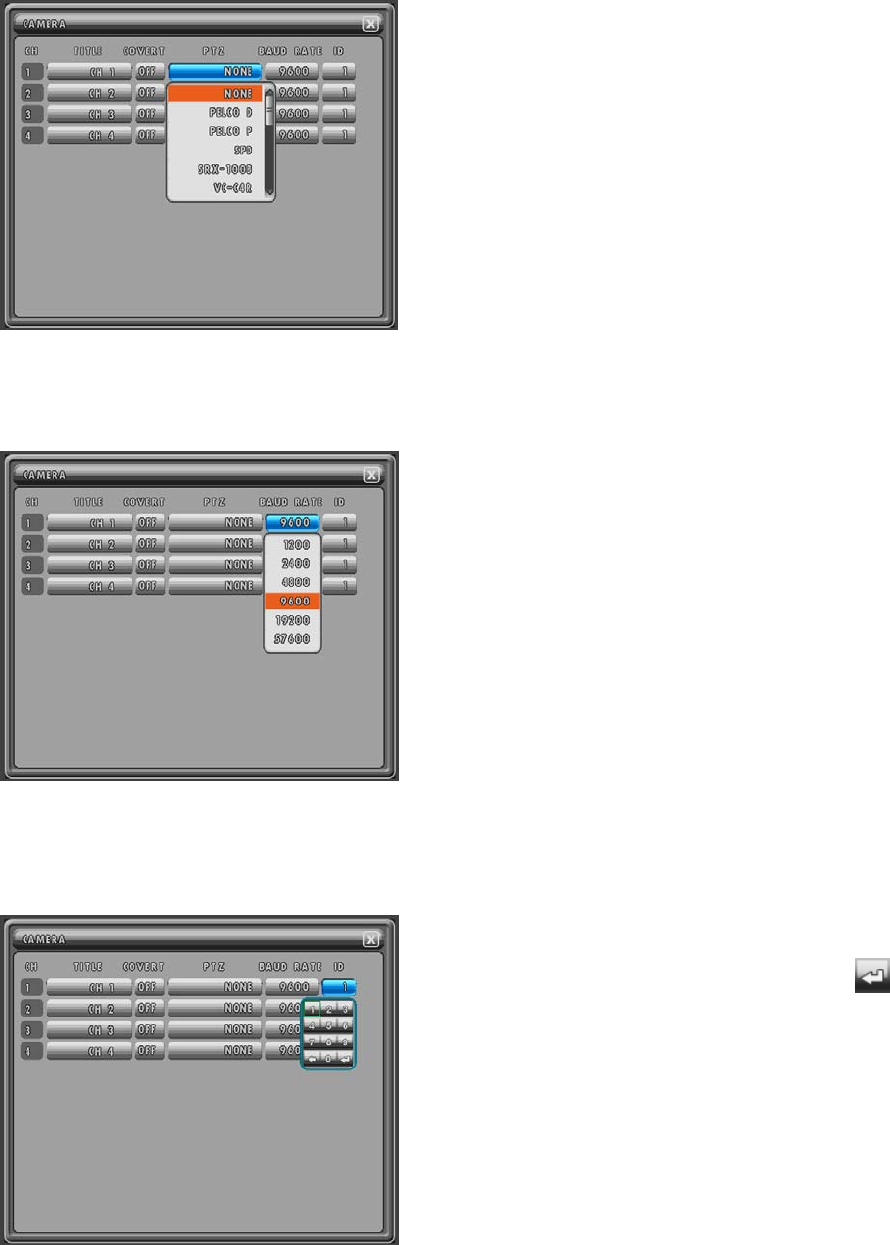
MODEL: CDR1660 / CDR0860 / CDR0460 H.264 STAND-ALONE DVR USER MANUAL V 2.6
58
Click the PTZ button of the channel where the PTZ
camera is connected and select the appropriate
protocol type. Or in case of using the remote controller
or the front panel buttons, highlight the PTZ button of
the channel where the PTZ camera is connected and
press the ENTER button and then highlight the
desired value and press the ENTER button. The
default is NONE.
d) BAUD RATE
You have to select the appropriate communication speed. Available speeds are from 1200 to
57600.
Click the BAUD RATE button of the channel where the
PTZ camera is connected and select the
communication speed. Or in case of using the remote
controller or the front panel buttons, highlight the
BAUD RATE button of the channel where the PTZ
camera is connected and press the ENTER button
and then highlight the desired value and press the
ENTER button.
The default is 9600.
e) ID
You have to select and match the PTZ camera address. For example, if the PTZ camera is set to
address 2, then the ID should be set to 2.
Click the ID button of the channel where the PTZ
camera is connected and click the matching PTZ
camera address and then click the ENTER (
)
button. Or in case of using the remote controller or the
front panel buttons, highlight the ID button of the
channel where the PTZ camera is connected and
press the ENTER button and then move the cursor
using the ▲,▼
,◀, ▶ buttons and press the ENTER
button. Press the ESC button to save and exit the
changed value.
The default is 1.


















