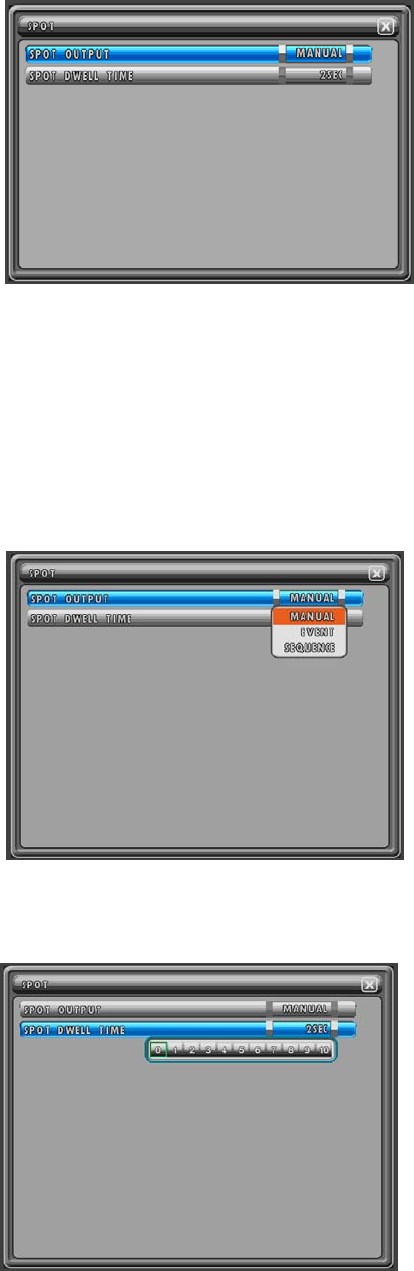
MODEL: CDR1660 / CDR0860 / CDR0460 H.264 STAND-ALONE DVR USER MANUAL V 2.6
59
8.1.4. SPOT
At the SCREEN menu,
Double-click SPOT or highlight SPOT and then press
the ENTER button and the SPOT menu will be
displayed like the left picture.
Click the X button or press the ESC button to exit
from this screen.
8.1.4.1. SPOT OUTPUT
User can select the SPOT OUTPUT type.
There are 3 types of SPOT OUTPUT type namely MANUAL, EVENT and SEQUENCE.
MANUAL: Manually select the channel of spot monitor.
EVENT: Event channel will be displayed automatically on spot monitor.
SEQUENCE: Every single channel will be switching and displaying in sequence.
Click the left button of the mouse on the value and
select the desired spot mode. Or in case of using the
remote controller or the front panel buttons, highlight
SPOT OUTPUT using the ▲,▼
buttons and press the
ENTER button and then move the cursor to the
desired spot mode using the ▲,▼
buttons and press
the ENTER button.
The default is MANUAL.
8.1.4.2. SPOT DWELL TIME
Define the spot monitor sequence mode time from 0 to 10 seconds.
Click the left button of the mouse on the value and
select the desired value. Or in case of using the
remote controller or the front panel buttons, highlight
SPOT DWELL TIME using the ▲,▼
buttons and press
the ENTER button and then move the cursor to the
desired spot mode using the
◀, ▶ buttons and press
the ENTER button.
The default is 2 seconds.


















