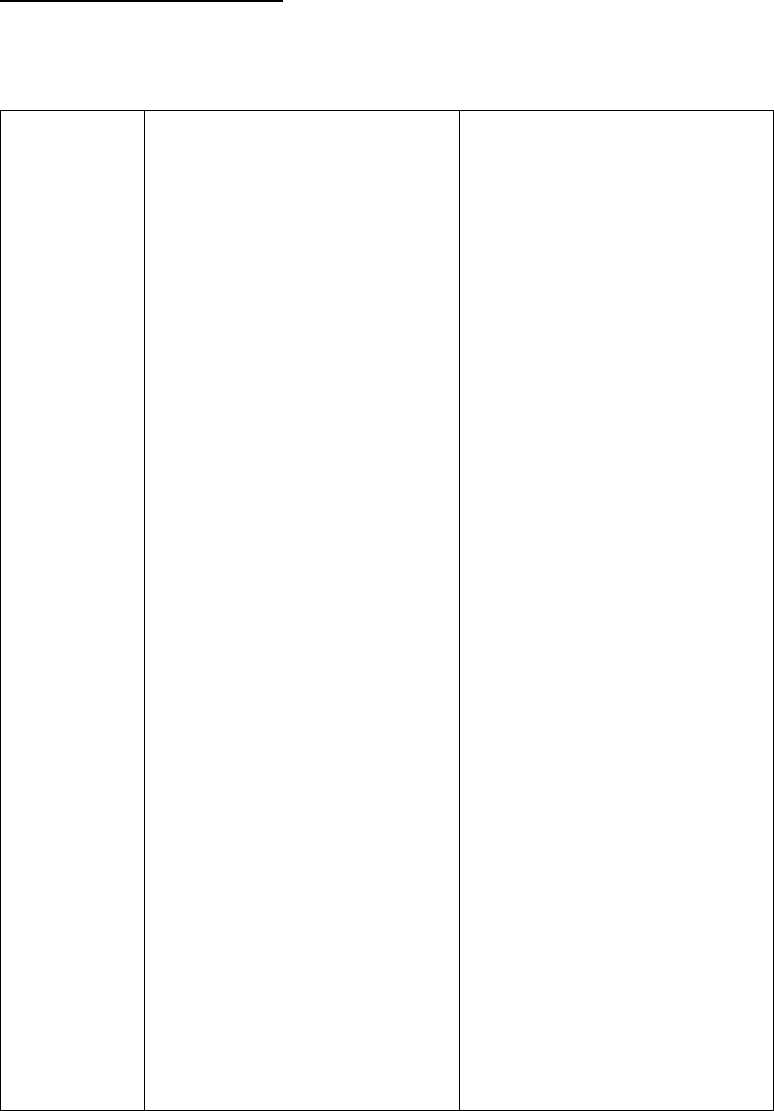
Contemporary Research 28 IP-HDVR HD Tuner-DVR
Ethernet and RS-232 Protocol
HDV-RC Remote Emulation
You can also emulate IR commands sent from the HDV-RC Wireless Remote. If you are using the numeric
keys to select a channel, the user or program will need to follow the numeric command with an Enter.
.
KK=<key> * = Reserved for future
products/applications
0=*
1=Play
2=Stop
3=Pause
4=Rew
5=FF
6=End
7=Start
8=Rec
9=Power (tog)
10=0
11=1
12=2
13=3
14=4
15=5
16=6
17=7
18=8
19=9
20=
21=Enter/Select
22=Ch Up
23=Ch Dn
24=Vol Up
25=Vol Dn
26=Vol Mute (tog)
27=Power On
28=Power Off
29=Menu
31=Input
58=Repeat
61=Station*
62=Date*
63=TV Guide
64=ezAdd*
65=1394
66=VCR+
67=Blue Button
68=Green Button
69=System Power*
78=Clear*
79=Mode*
80=Freeze
81=Signal
82=Ratio
83=Format
84=Angle*
85=Audio
86=Subtitle*
87=Bookmark*
88=Surf
89=Help*
90=TimeShift
91=Prog List
92=Synopsis
99=Dash -
100=Info
101=FlashBk
102=Timer Reset*
104=Top Menu*
105=Menu
106=Cur Rt
107=Cur Lt
108=Cur Up
109=Cur Dn
110=Enter/Select
111=Exit
112=Top Menu*
114=Setup*
115=CC
116=Timer/Info*
141=Format 1080i
142=Format 720p
143=Format 480p
144=Format 480i
145=Format Var1
146=Format Var2
147=Format Var3
148=Format Native
149=Output RGB
150=Output DVI
151=Output YPbPr
152=Output Video


















