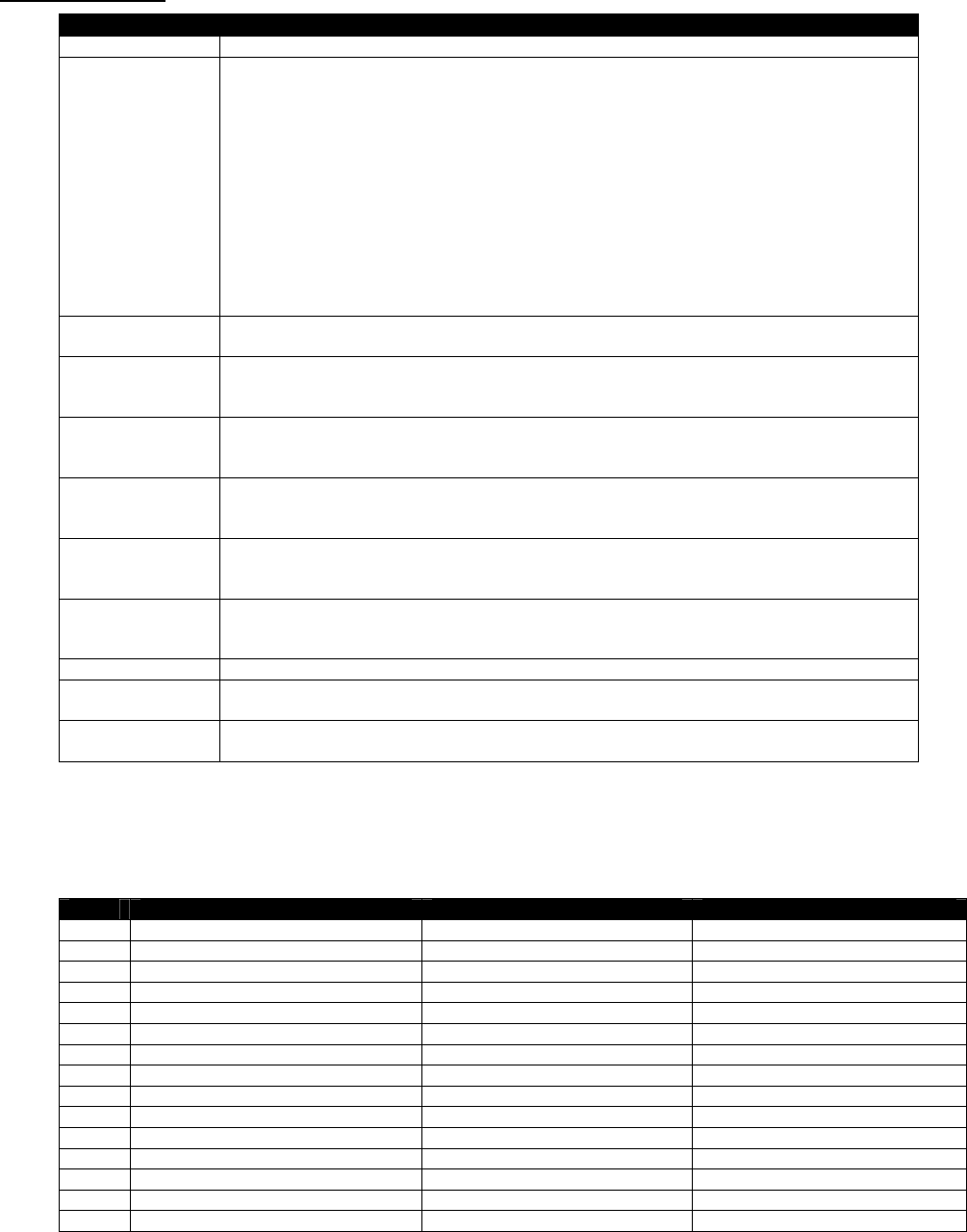
Contemporary Research 9 IP-HDVR HD Tuner-DVR
Front Panel Setup
Menu Parameters
Unit 1-9
Panel Lockout None (Default)
Ch+Menu
Vol+Menu
Ch+Vol+Menu
Pwr
Setup
Menu
All
Setup+Menu
Pwr+Set+Menu
Cursor buttons active for Setup or Menu modes, Exit returns buttons to current
locked or unlocked status
IR Receive 0 - No IR reception
10 - Normal (Default)
Display Line 2 Normal – Time, Air/Cable input, Control Function
Lights – represents status LEDs (LA:RX: TX: IR )
Link/Act status, RS-232 RX and TX, and IR In
IP Port IP port for Telnet communication - Left/Right steps through number positions
(blinking cursor position), Up/Down enters number 0-9, Select saves, Exit leaves
edits, stays at current menu
Gateway Quad address – Left/Right steps through number positions (blinking cursor
position), Up/Down enters number 0-9, Select saves, Exit leaves edits, stays at
current menu
Subnet Mask Quad address - Left/Right steps through number positions (blinking cursor
position), Up/Down enters number 0-9, Select saves, Exit leaves edits, stays at
current menu
IP Address Quad address – Left/Right steps through number positions (blinking cursor
position), Up/Down enters number 0-9, Select saves, Exit leaves edits, stays at
current menu (192.168.001.231=default, 0.0.0.0 = DHCP)
IP Mode Selects Static (default) or DHCP IP modes
Firmware Shows version
IP-HDVR V1.5
MAC Add Shows network MAC address
Ex: 0014C8 00 0001 (last 2 bytes is the serial number)
Display Formats
The Display Format setting direct how the IP-HDVR will output the signal in response to different formats in
broadcast programming.
Code Display Format Broadcast Format Output As
0 1080i All 1080i
1 720p All 720p
2 480p All 480p
3 480i All 480i
4 Variable 1 1080i 1080i
720p 720p
480p/480i 480p
5 Variable 2 1080i/720p 1080i
480p/480i 480p
6 Variable 3 1080i/720p 720p
480p/480i 480p
7 Native 1080i 1080i
720p 720p
480p 480p
480i
480i (YPbPr), 480p (RGB, DVI)


















