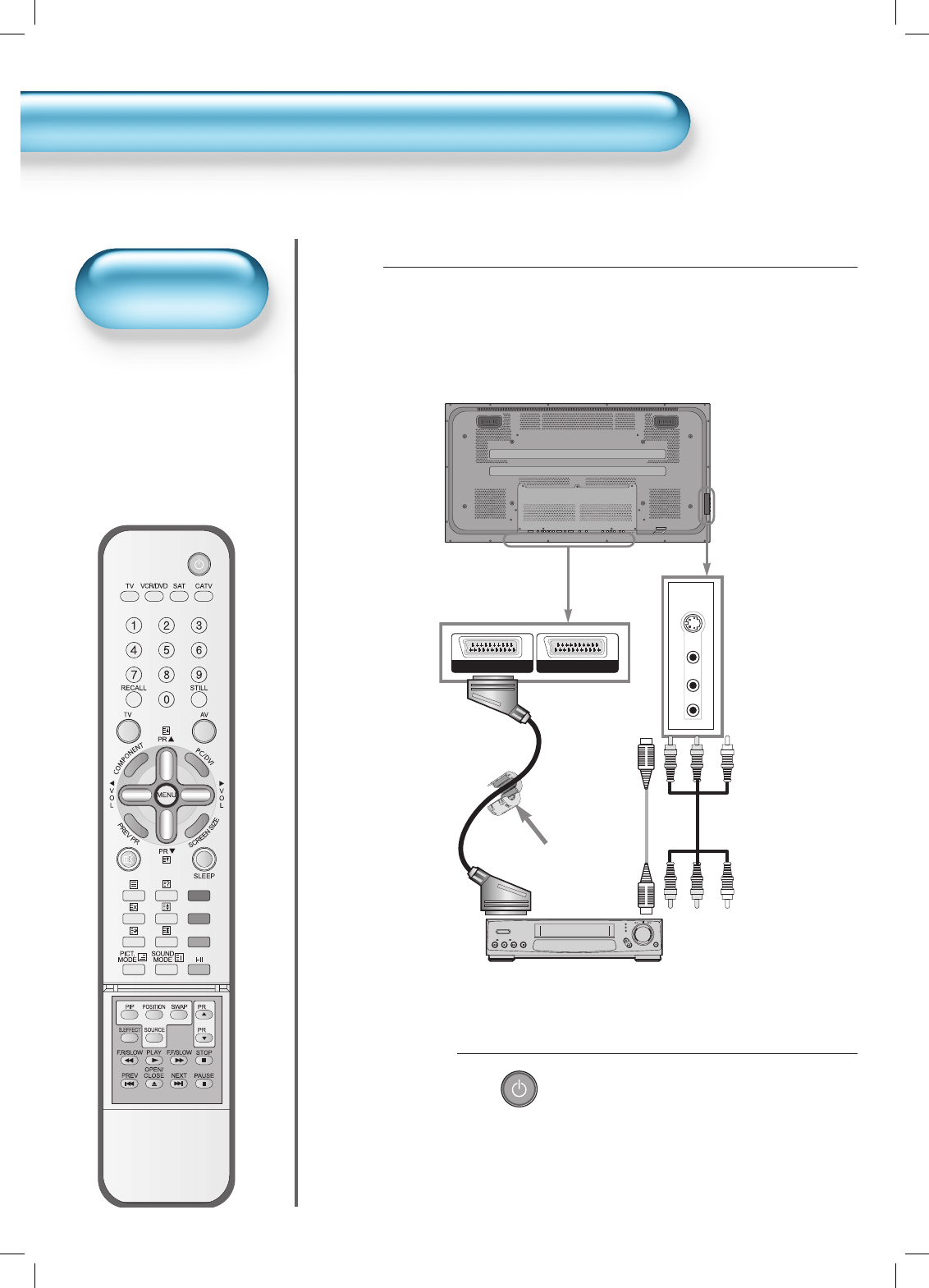
AV2
AV1
L-OI
D
UA-R
OE
DI
V-S
OE
DIV
AV3
34
Watching a VCR Image
Watching a VCR Image
• Video can use either
the video terminal or
the S-video terminal.
Watching a
VCR Image
Connect a VCR to the PDP.
• Prepare the AV cable.
• Connect the Video(Output) to PDP(Video Input) as shown below.
• If using the scart cable for connection, put the ferrite core to the middle of
the cable for preventing EMI.
1
S-Video
Video/Audio
Ferrite Core
Press the Power Buttons
Turn the PDP and the VCR ON.
2
Video/Audio
VCR


















