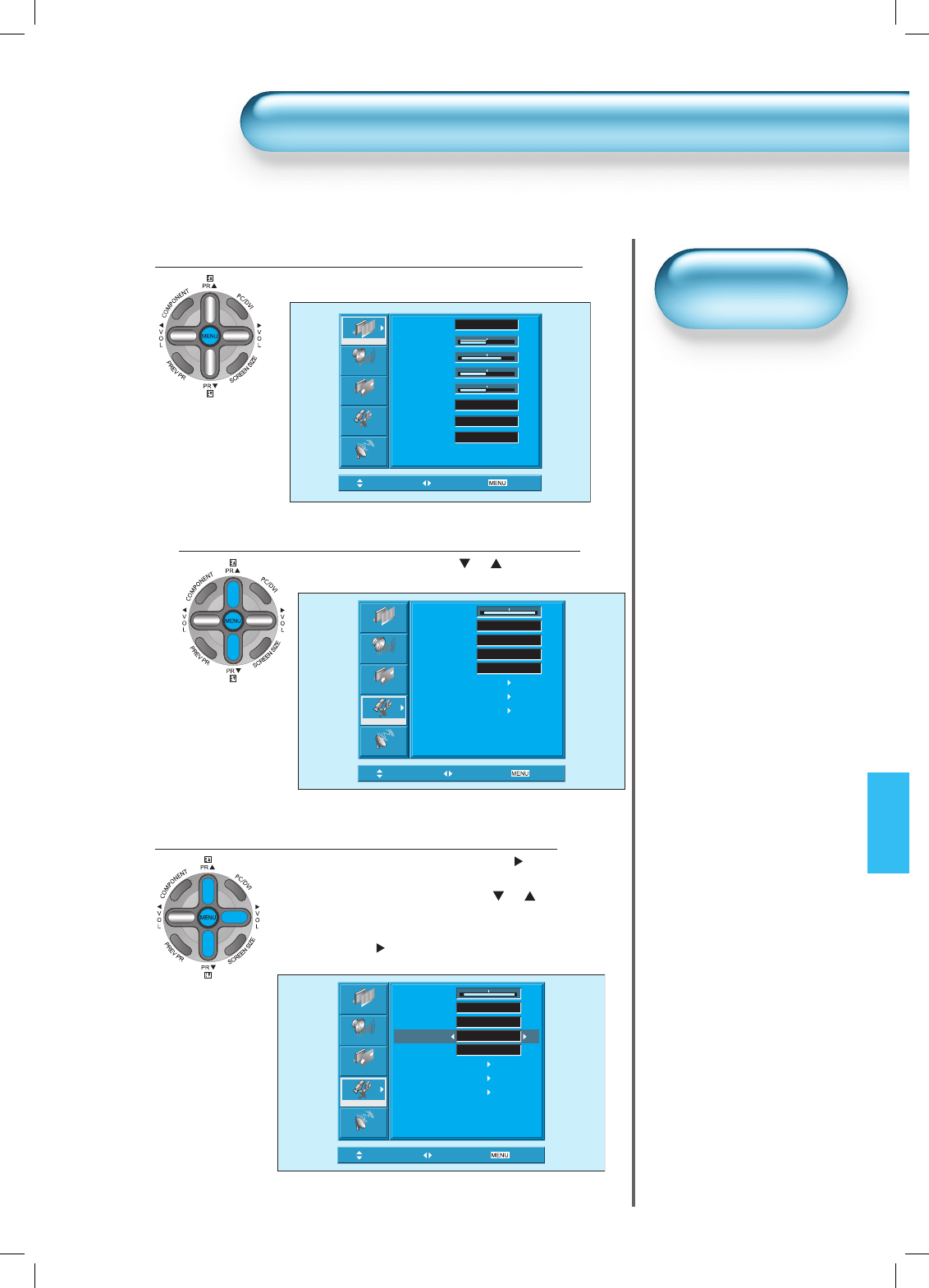
61
• MGDI function can not be
used In PC and DVI modes.
MGDI
MGDI (Meta Genuine Digital Image)
MGDI (Meta Genuine Digital Image)
MGDI is the image enhancement technology of Daewoo Electronics, which provides more clear, realistic, and delicate
images.
Press the MENU Button.
• The MENU screen will be displayed as below.
1
Select Features
• Select [Features] by the “ PR ” button.
2
MGDI Setting
• Enter the sub Menu by using the “VOL ”
button.
• Select the [MGDI] by pressing the “ PR ”
button.
• You can select [MGDI] On or Off mode by
using the “VOL ” button.
3
Picture
Sound
Screen
Feature
Install
Background 10
Language English
Child Lock Off
MGDI Off
Auto Power Off
Time Setting
ISM
Initialize
Move Select
Exit
Picture
Sound
Screen
Feature
Install
Mode Normal
Brightness 32
Contrast 48
Sharpness 32
Color 32
Colour Temp. Normal
N.R. On
CTI On
Picture
Sound
Screen
Feature
Install
Background 10
Language English
Child Lock Off
MGDI On
Auto Power Off
Time Setting
ISM
Initialize
Move Select
Exit
Move Select
Exit


















