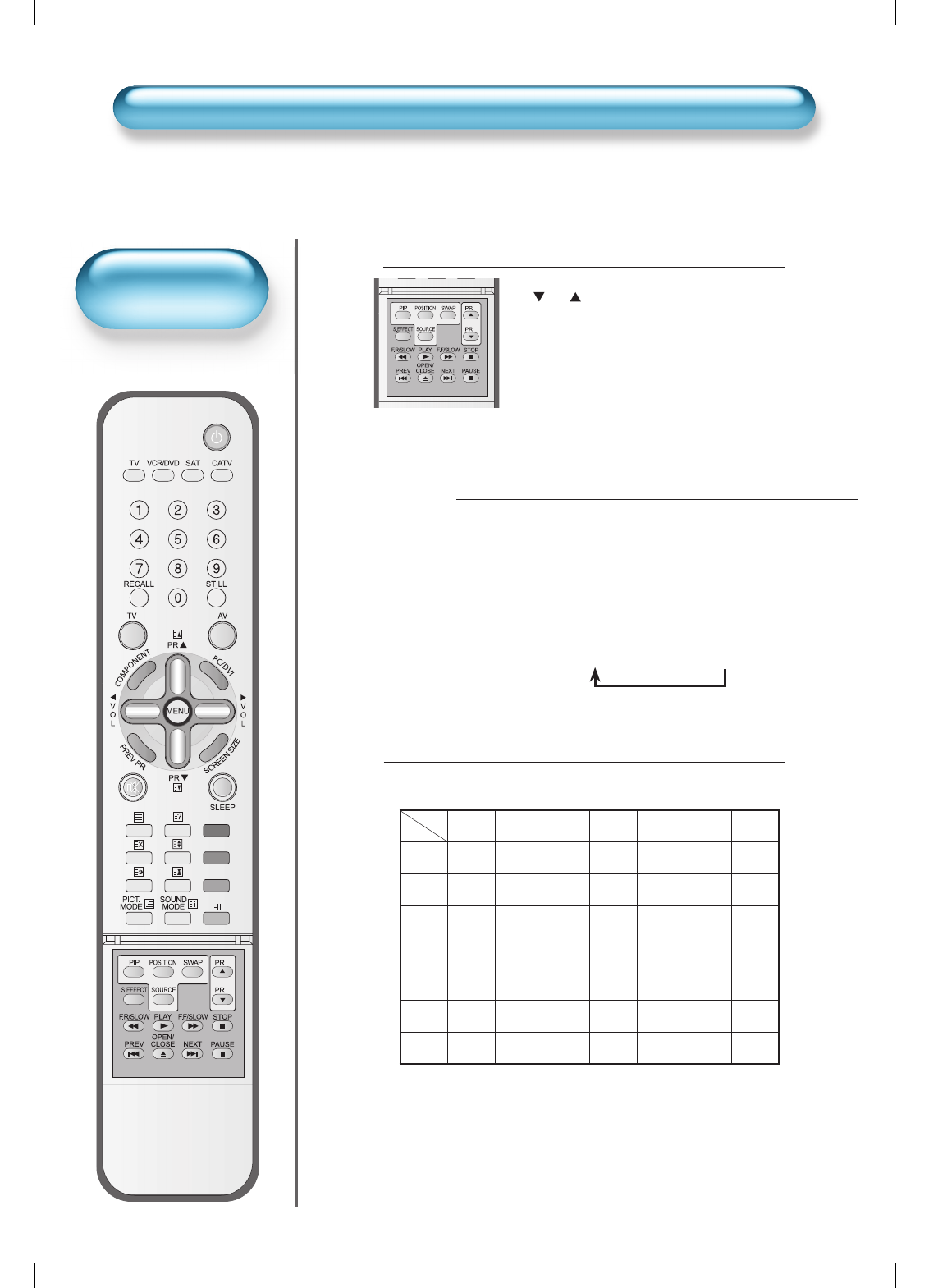
52
Watching Two Pictures Simultaneously
Watching Two Pictures Simultaneously
Select the program
• Using program Up/Down buttons
(PR /PR ), you may select the desired
channels for sub-pictures.
• The PR Up/Down buttons select the
TV channels.
4
Select the Input Source
• Various signal sources can be displayed
within the sub-picture under PIP mode.
• Once the PIP mode is on, you may change
the input source of the sub-picture by press-
ing the ‘SOURCE’ button.
• Pressing the ‚SOURCE’ button repeatedly will
cycle through following order.
5
T V AV1 AV2 AV3
Available PIP Input Combinations
• Main-pictue and sub-pictue input
combinations
6
MAIN
PIP
TV
(MAIN)
AV1
(CVBS)
AV2
(CVBS)
AV3
S-VIDEO
AV1
(RGB)
AV2
(RGB)
TV
(MAIN)
OOOOOOO
AV1
(CVBS)
OXOOOXO
AV2
(CVBS)
OOXOOOX
AV3
OOOXXOO
S-VIDEO
OOOXXOO
AV1
(RGB)
XXXXXXX
AV2
(RGB)
XXXXXXX


















