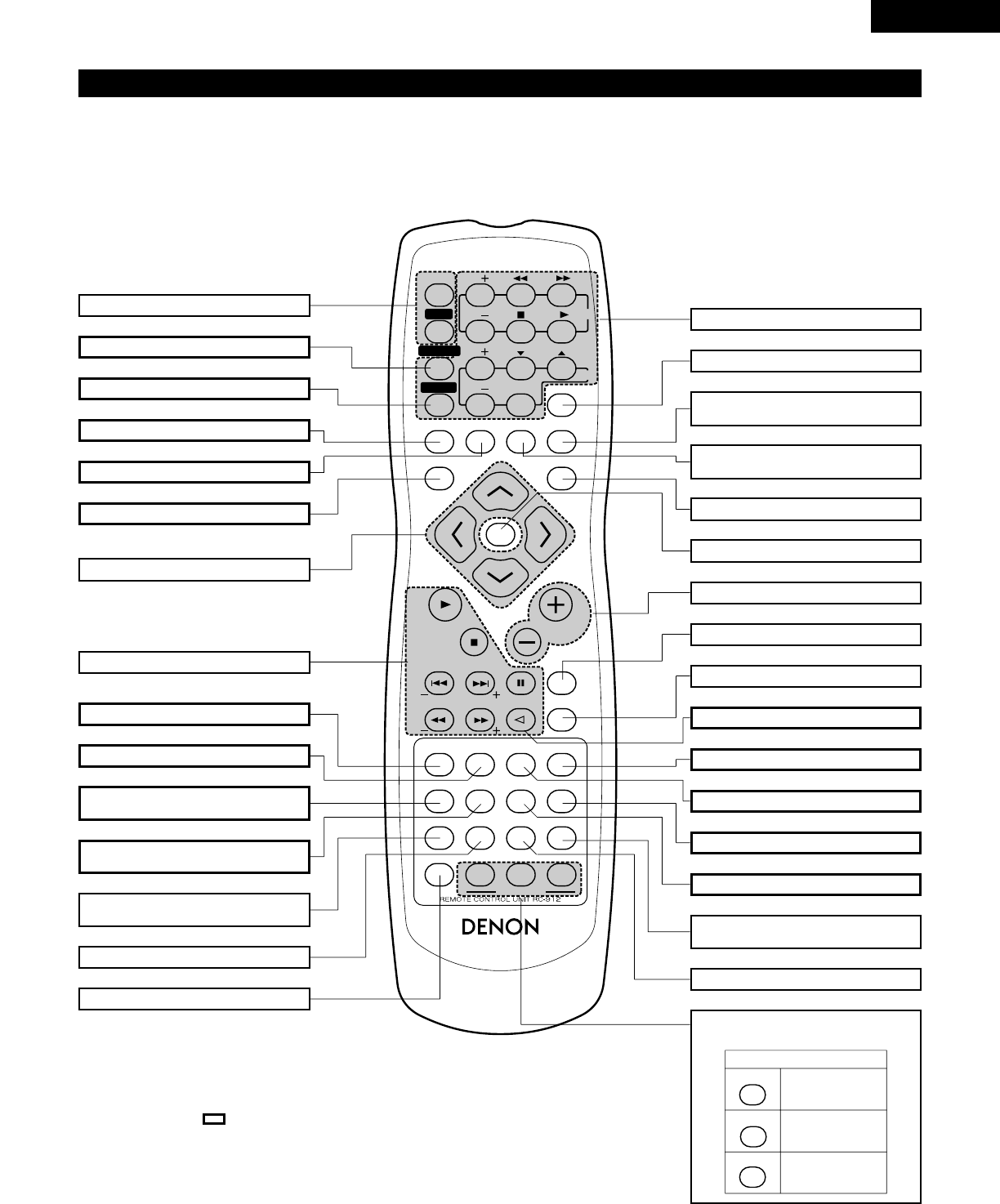
17
ENGLISH
VOLUME
ENTER
BAND
MODE
MENU
FUNCTION
DISPLAY RETURN INPUT MODE SURROUND
TOP MENU
SETUP
SDB/TONE
MUTE
SURR.PARA
SUB TITLE ANGLE
AUDIO
SHIFT
CH.SELECT
CH
T.TONE
TU
PROG/DIRECT
REPEAT A-B
REPEAT RANDOM
DVD
TV/VCR
CH
VOL
SLEEP
ON
OFF
REMOCON MODE
2
3
4
56
8
9
CLEAR
CALL
0
+10
7
1
STATUS
CDR/MD/TAPE
TUNER/TV/VCR
VCR POWER
TV POWER
TV
VCR
NTSC/PAL
MEMO
POWER
CH
CH
CH
Remote control unit
• For details on the functions of these parts, refer to the pages given in parentheses ( ).
• Some of the buttons on the remote control unit have two functions.
The functions are switched using the remote control mode selector buttons (CDR/MD/TAPE, TUNER/TV/VCR and DVD). After one of these
buttons is pressed, the function will not switch until another remote control mode selector button is pressed. The remote control unit’s mode
switches as described below when the buttons are pressed.
POWER ON/OFF button ........................(31)
CLEAR button.........................................(60)
CALL button...........................................(60)
ANGLE button........................................(66)
RANDOM button....................................(61)
REPEAT button.......................................(58)
System buttons................................(20, 21)
SLEEP button.........................................(72)
SURROUND mode selector
button.....................................................(35)
INPUT MODE selector
button.....................................................(35)
FUNCTION selector button....................(35)
ENTER button.........................................(22)
Main volume control buttons.................(36)
MUTE button..........................................(37)
NTSC/PAL button ...................................(10)
STATUS button.......................................(36)
TOP MENU button.................................(67)
Surround parameter button
(SURR.PARA) ...................................(41~48)
SDB/TONE selector button....................(37)
Remote control mode
selector buttons
• Buttons indicated are DVD operation buttons. These can be used when the DVD mode is
selected with the remote control mode selector buttons.
• The system buttons (*) are buttons whose functions differ according to which mode is selected
with the remote control mode selector buttons.
• Other buttons are surround amplifier operation buttons that always operate in the same way,
regardless of which mode is set with the remote control mode selector buttons.
DISPLAY button......................................(55)
RETURN button......................................(33)
MENU button.........................................(68)
Cursor buttons........................................(22)
System buttons................................(20, 21)
SUBTITLE button....................................(65)
AUDIO selector button...........................(64)
Program/direct button
(PROG/DIRECT)......................................(60)
A-B repeat button
(REPEAT A-B) .........................................(59)
Channel select button
(CH.SELECT) ..........................................(40)
Test tone button (T.TONE)......................(40)
SETUP button.........................................(24)
Remote control mode
CDR/MD/TAPE
TUNER/TV/VCR
DVD
Audio modes
AV modes
DVD modes
*
*


















