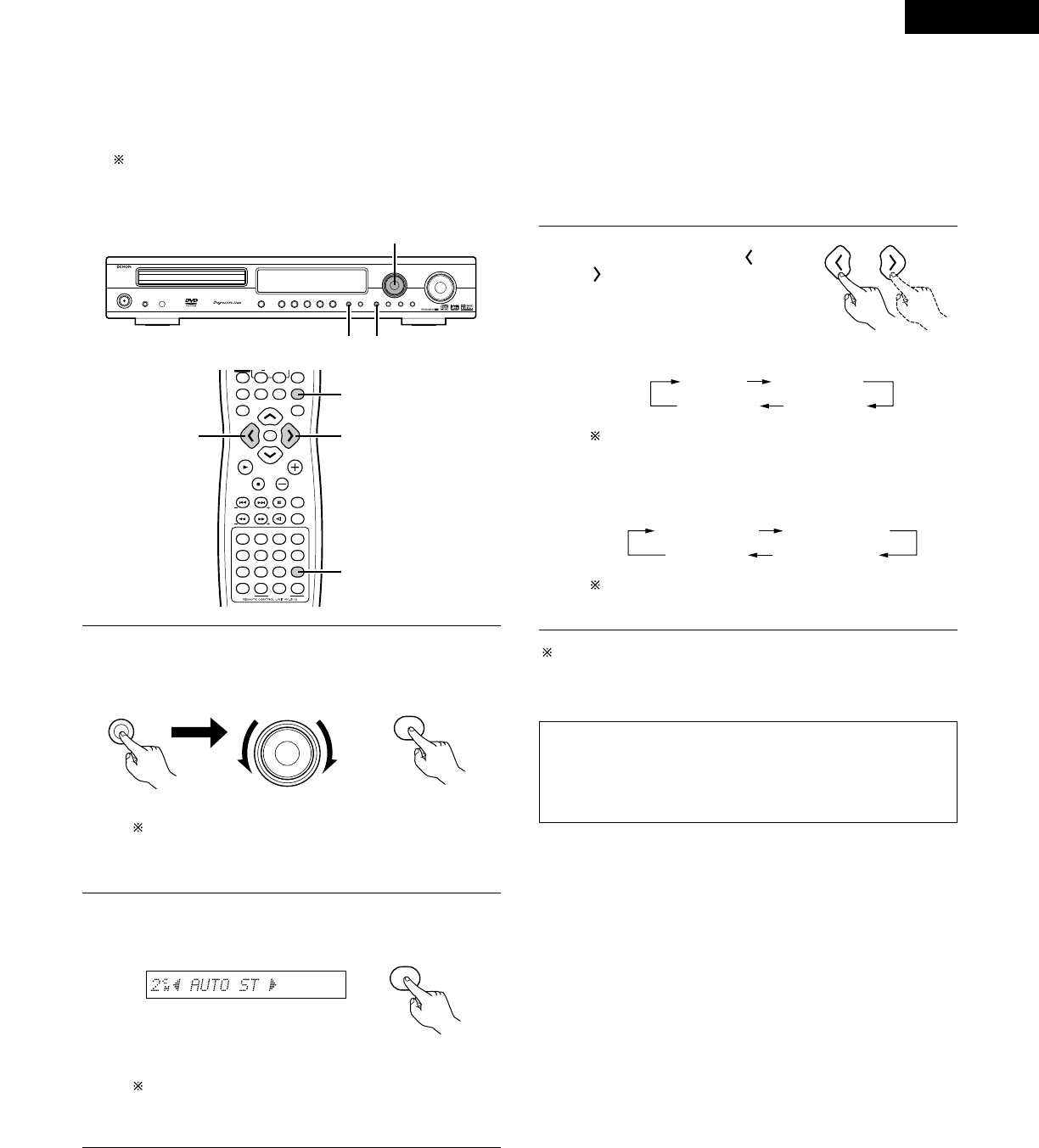
41
ENGLISH
[1] 2-channel mode settings
In the auto decode mode, it is possible to automatically conduct multi-channel playback in the Dolby Digital or DTS surround mode or play in
the stereo 2-channel mode (AUTO STEREO mode: factory default setting). For 2-channel input signals, one of four play modes can be set
with the 2-channel mode setting (Auto Stereo, Dolby Pro-Logic II Cinema, Dolby Pro-Logic II Music and Dolby Pro-Logic).
When the function is set to VCR, CDR/TAPE or TUNER, the “Auto Stereo” 2-channel mode cannot be selected. To play in stereo,
set the surround mode to “STEREO” (page 35).
11, 3
1
VOLUME
ENTER
BAND
MODE
MENU
FUNCTION
DISPLAY RETURN INPUT MODESURROUND
TOP MENU
SETUP
SDB/TONE
MUTE
SURR.PARA
SUB TITLE ANGLE
AUDIO
SHIFT
CH.SELECT
CH
T.TONE
TU
PROG/DIRECT
REPEAT A-B
REPEAT RANDOM
DVD
TV/VCR
SLEEP
REMOCON MODE
CALL
0
+10
STATUS
CDR/MD/TAPE
TUNER/TV/VCR
VCR POWER
TV POWERTV POWER
NTSC/PAL
MEMO
POWER
CH
2
1
3
3
1
Set the surround mode to “AUTO DECODE”.
•“AUTO DECODE” is displayed, then the normal display
reappears.
SURROUND
MODE
Main unit
FUNCTION
/ SELECT
Main unit
SURROUND
Remote control unit
2
Press the SURR.PARA button on the remote control unit and
select the 2-channel decode mode.
SURR.PARA
Remote control unit
This can be selected when the digital input consists of no
signal, PCM signals, Dolby Digital 2-channel signals, as
well as when the analog input is selected.
3
Select the desired 2-channel
decode mode using the ( and
) cursor buttons on
the remote control unit.
• The mode switches as follows
each time one of the buttons is
pressed:
Remote control unit
If the AUTO DECODE/2CH MODE button on the main unit
is pressed when the mode is already set to AUTO
DECODE, the mode switches to the 2-channel mode. The
mode switches as follows each time the button is
pressed.
AUTO ST
PRO LOGIC
PLII CINEMA
PL
II MUSIC
NOTES:
• The 2-channel decode mode cannot be set when Dolby Digital
5.1-channel signals or DTS signals are being input.
• The 2-channel mode setting is stored in the memory individually
for the DVD, TV/DBS and V.AUX modes.
If the mode is set to anything other than AUTO DECODE,
the AUTO DECODE mode can be set using the AUTO
DECODE/2CH MODE button on the main unit.
The Auto Stereo mode can be selected when the function
is set to DVD, TV/DBS or V.AUX.
AUTO STEREO
PRO LOGIC
PLO LOGICII C
PLO LOGIC
II M
Once the surround parameters have been set, stop operating
buttons. After several seconds the display returns to normal and
the settings are automatically validated.


















