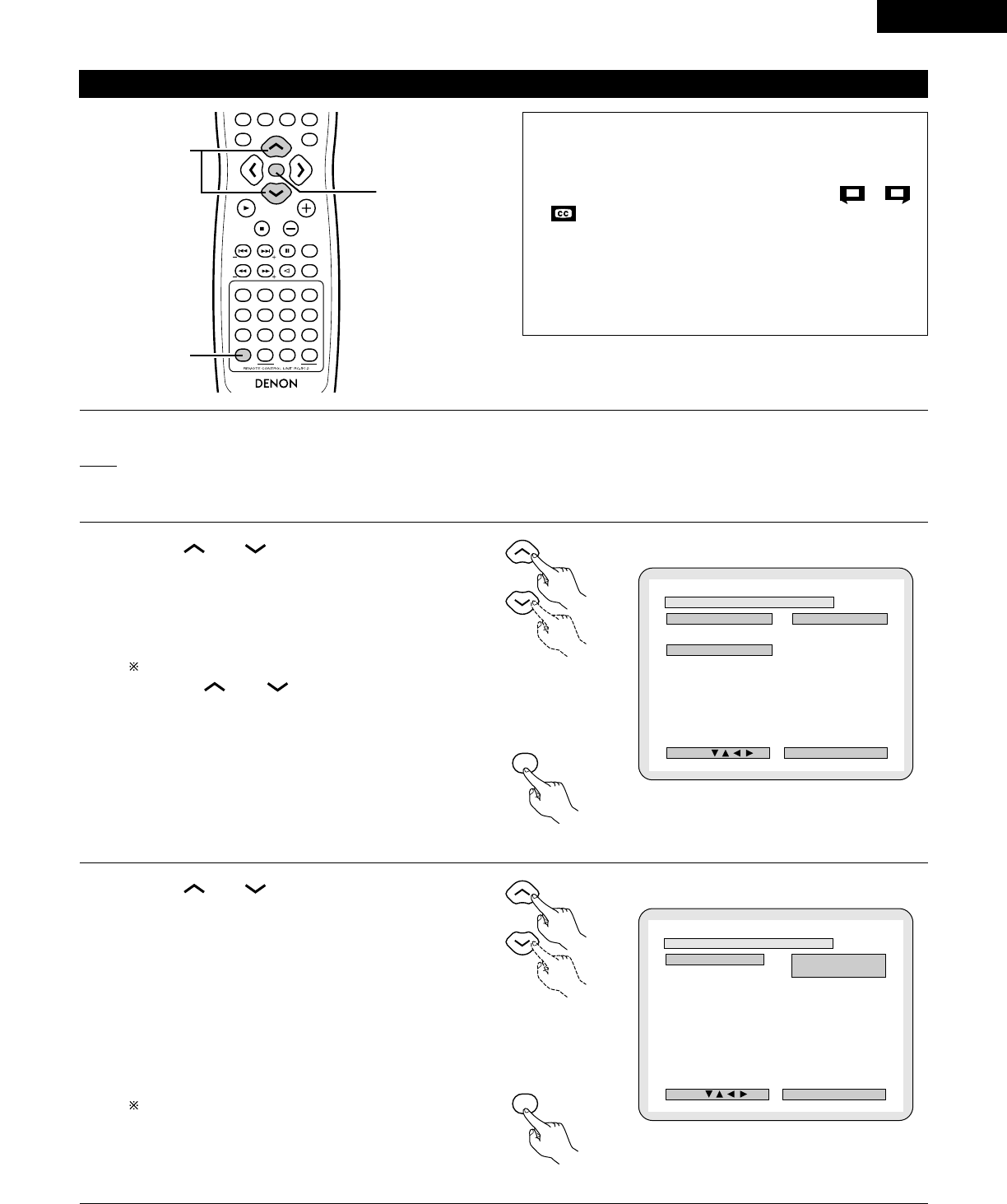
83
ENGLISH
(6) “OTHER SETUP” is selected
1
2
3
See page 73.
Use the and cursor buttons to select the
desired setting, then press the ENTER button.
• CAPTIONS
Use this to set whether or not to display the closed
captions recorded on DVDs.
To exit the other setup mode
Use the and cursor buttons to select
“DVD SETUP MENU”, then press the ENTER
button.
• The screen returns to as it was in step 2.
VOLUME
ENTER
BAND
MODE
MENU
FUNCTION
DISPLAY RETURN INPUT MODE SURROUND
TOP MENU
SETUP
SDB/TONE
MUTE
SURR.PARA
SUB TITLE ANGLE
AUDIO
SHIFT
CH.SELECT
CH
T.TONE
TU
PROG/DIRECT
REPEAT A-B
REPEAT RANDOM
DVD
REMOCON MODE
STATUS
CDR/MD/TAPE
TUNER/TV/VCR
VCR POWER
TV POWER
NTSC/PAL
MEMO
POWER
2,3,4
2,3,4
1
B
CAPT I ONSONS OFF
>
DVD SETUP MENU DVD SETUP MENU
DEC ISION:ENTER BUTTON
SELECT :
OTHER SETUP
Remote control unit
Remote control unit
ENTER
a
4
Use the and cursor buttons to select the
desired setting, then press the ENTER button.
2
When “CAPTIONS” is selected:
• OFF (Factory default)
Select this when you do not want to display the
captions on the screen when playing DVDs
containing English captions.
• ON
Select this to display the captions on the screen
when playing DVDs containing English captions.
To exit the captions mode
Press the ENTER button, you can go back to the
previous screen.
• The screen returns to as it was in step 2.
B
CAPT IONS OFF
ON
DEC ISION:ENTER BUTTON
SELECT :
CAPTIONS
Remote control unit
Remote control unit
ENTER
a
NOTES:
•
An English caption decoder is required to display English
captions.
• DVDs with caption signals are indicated by the , ,
, mark.
English captions cannot be displayed when playing DVDs which
do not contain caption signals.
• The characters in which the captions are displayed (capital
letters, small letters, italics, etc.) depend on the DVD and cannot
be selected with this unit.


















