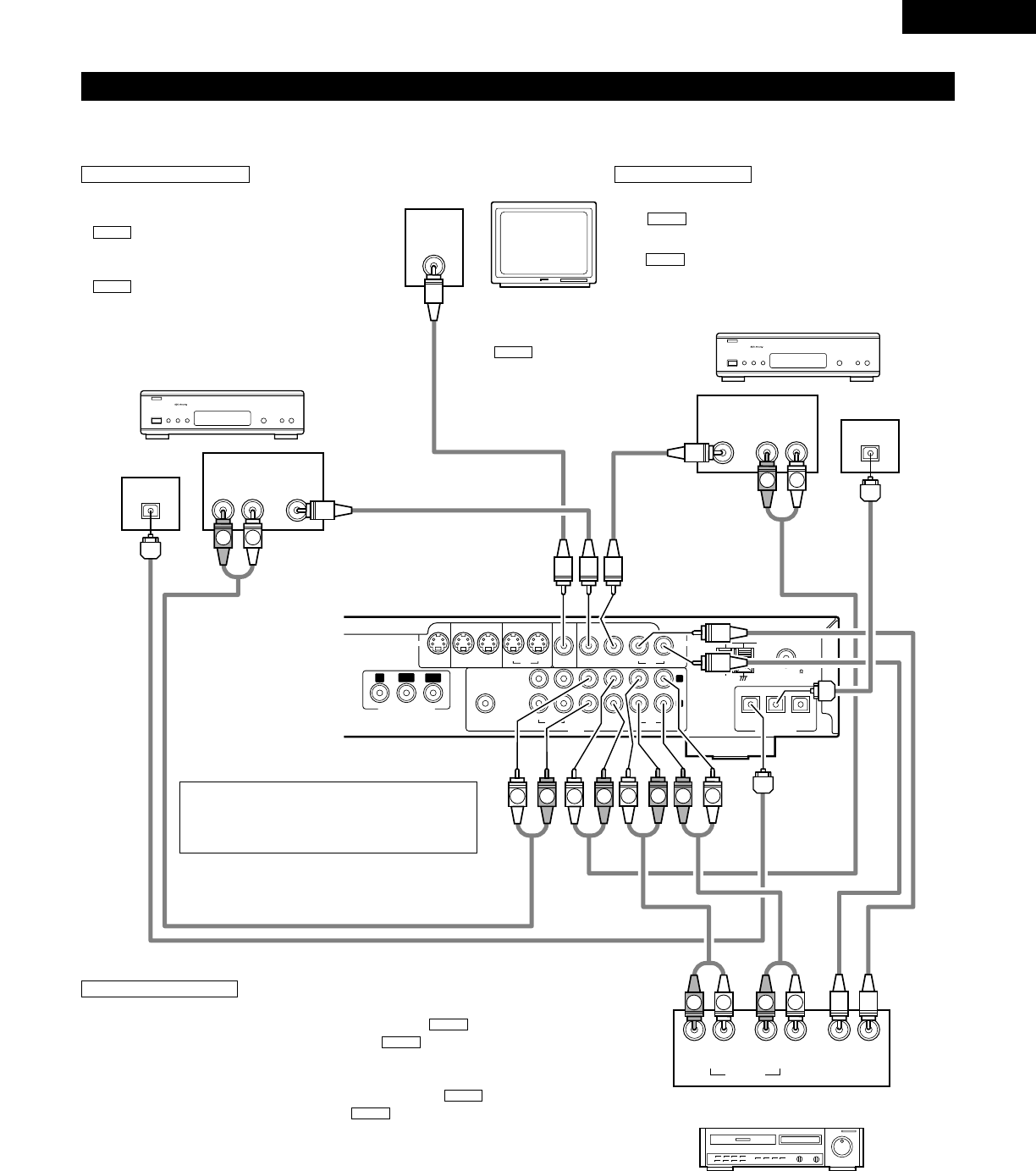
Video input/output connections:
• Connect the video deck’s video output jack (VIDEO OUT) to the (yellow) VCR IN jack, and
the video deck’s video input jack (VIDEO IN) to the (yellow) VCR OUT jack using 75
Ω/ohms video coaxial pin plug cords.
Connecting the audio output jacks
• Connect the video deck’s audio output jacks (AUDIO OUT) to the VCR IN jacks, and the
video deck’s audio input jacks (AUDIO IN) to the VCR OUT jacks using pin plug cords.
AUDIO
AUDIO
VIDEO
VIDEO
MONITOR OUT
• Connect the TV’s video
input jack (VIDEO INPUT) to
the MONITOR
OUT jack using a 75
Ω/ohms video coaxial pin
plug cord.
VIDEO
9
ENGLISH
IN
V.AUX
OUT
IN
TV/DBS
DIGITAL(OPTICAL)
IN OUTININ
TV/DBS
IN
V.AUX
VCR
MON.OUT
S VIDEO
IN OUTININ
TV/DBS
IN
V.AUX
VCR
MON.OUT
VIDEO
R
L
IN OUT IN ININ OUT
V.AUXTV/DBS VCR
CDR/
TAPE
PRE OUT
SUB WOOFER
AM
FM COAX. 75
LOOP ANT.
Y
PB/CB
COMPONENT VIDEO OUT
PR/CR
AUDIO
VIDEO
OUT
AUDIO
OUT
L
R
VIDEO
OUT
INLR
OUT IN
L
R
AUDIO
OUT
OPTICAL
VIDEO
OUT
AUDIO
OUT
L
R
OUT
OPTICAL
VIDEO
IN
L
R
R
L
R
L
L
R
L
R
L
R
B
B
L
R
R
L
(2) Connecting video components
• To connect the video signal, connect using a 75 Ω/ohms video signal cable cord. Using an improper cable can result in a drop in video quality.
• When making connections, also refer to the operating instructions of the other components.
TV or DBS tuner
CS tuner
Connecting a TV/DBS tuner
TV/DBS
• Connect the TV’s or DBS tuner’s video
output jack (VIDEO OUTPUT) to the
(yellow) TV/DBS IN jack using a
75 Ω/ohms video coaxial pin plug cord.
• Connect the TV’s or DBS tuner’s audio
output jacks (AUDIO OUTPUT) to the
TV/DBS IN jacks using pin plug
cords.
• For devices with optical digital outputs,
connect the digital output terminal to the
ADV-1000’s DIGITAL TV/DBS IN terminal
using an optical transmission cable.
AUDIO
VIDEO
Monitor TV
Connecting a CS tuner
V.AUX
• Connect the CS tuner’s video output jack (VIDEO OUTPUT) to
the (yellow) V.AUX IN jack using a 75 Ω/ohms video
coaxial pin plug cord.
• Connect the CS tuner’s audio output jacks (AUDIO OUTPUT) to
the V.AUX IN jacks using pin plug cords.
• For devices with optical digital outputs, connect the digital
output terminal to the ADV-1000’s DIGITAL V.AUX. IN terminal
using an optical transmission cable.
AUDIO
VIDEO
Note on connecting the digital input jacks
• Only audio signals are input to the digital input jacks.
• Use optical cables for optical connections, removing
the cap before connecting.
Video deck
Connecting a video decks


















