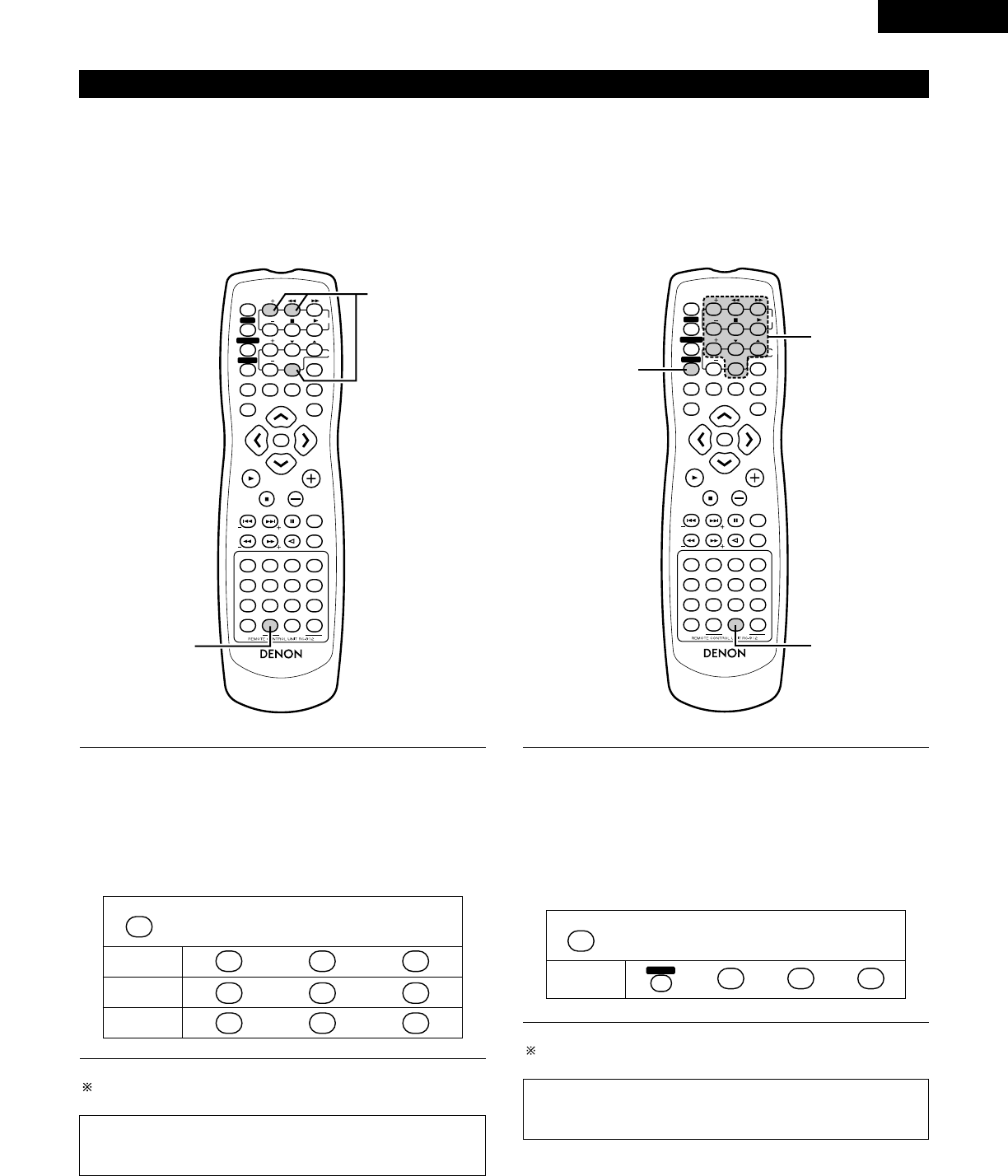
19
ENGLISH
(3) Preset memory
1
While pressing the CDR/MD/TAPE remote control mode
selector button, input the 3-digit number (“000”, “111” and
“222”) corresponding to the device you want to preset (CDR,
MD or TAPE), referring to the table below.
• Release the CDR/MD/TAPE button after inputting three
digits. This completes the presetting operation.
[1]Audio Component
• The signals of your other Denon products can be stored in the
included remote control unit’s preset memory to operate either the
CDR, MD or TAPE function.
Operation is not possible for some models.
Table 1: Combinations of Personal System Codes
Input the 3-digit number while pressing CDR/MD/TAPE.
CDR/MD/TAPE
0
1
2
0
1
2
0
1
2
CDR
MD
TAPE
This is set to CDR by factory default.
NOTE:
• Only one device (CDR, MD or TAPE) can be stored in the preset
memory.
1
Press the CALL button while pressing the TUNER/TV/VCR
remote control mode selector button, then input the three-
digit number corresponding to the code of the manufacturer
of the TV whose signals you want to store, referring to the
included list of remote control unit codes.
• Release the TUNER/TV/VCR button after inputting three
digits. This completes the presetting operation.
Example: To preset to “Hitachi 074”
[2]TV
• Other makes of components can be operated by setting the preset
memory for your make of TV.
This remote control unit can be used to operate components of
other manufacturers without using the learning function by
registering the manufacturer of the components as shown on the
List of Preset Codes (attached sheet).
Operation is not possible for some models.
Press the buttons below while pressing TUNER/TV/VCR.
TUNER/TV/VCR
CALL
TV POWERTV POWER
0
7
4
HITACHI
“074”
This is set to “Hitachi 074” by factory default.
NOTE:
• Preset codes set upon shipment from the factory and when
reset.
VOLUME
ENTER
BAND
MODE
MENU
FUNCTION
DISPLAY RETURN INPUT MODE SURROUND
TOP MENU
SETUP
SDB/TONE
MUTE
SURR.PARA
SUB TITLE ANGLE
AUDIO
SHIFT
CH.SELECT
CH
T.TONE
TU
PROG/DIRECT
REPEAT A-B
REPEAT RANDOM
DVD
TV/VCR
CH
VOL
SLEEP
ON
OFF
REMOCON MODE
2
3
4
56
8
9
CLEAR
CALL
0
+10
7
1
STATUS
CDR/MD/TAPE
TUNER/TV/VCR
VCR POWERVCR POWER
TV POWERTV POWER
TV
VCR
NTSC/PAL
MEMO
POWERPOWER
CH
CH
CH
1
1
VOLUME
ENTER
BAND
MODE
MENU
FUNCTION
DISPLAY RETURN INPUT MODE SURROUND
TOP MENU
SETUP
SDB/TONE
MUTE
SURR.PARA
SUB TITLE ANGLE
AUDIO
SHIFT
CH.SELECT
CH
T.TONE
TU
PROG/DIRECT
REPEAT A-B
REPEAT RANDOM
DVD
TV/VCR
CH
VOL
SLEEP
ON
OFF
REMOCON MODE
2
3
4
56
8
9
CLEAR
CALL
0
+10
7
1
STATUS
CDR/MD/TAPE
TUNER/TV/VCR
VCR POWERVCR POWER
TV POWERTV POWER
TV
VCR
NTSC/PAL
MEMO
POWERPOWER
CH
CH
CH
1
1
1


















