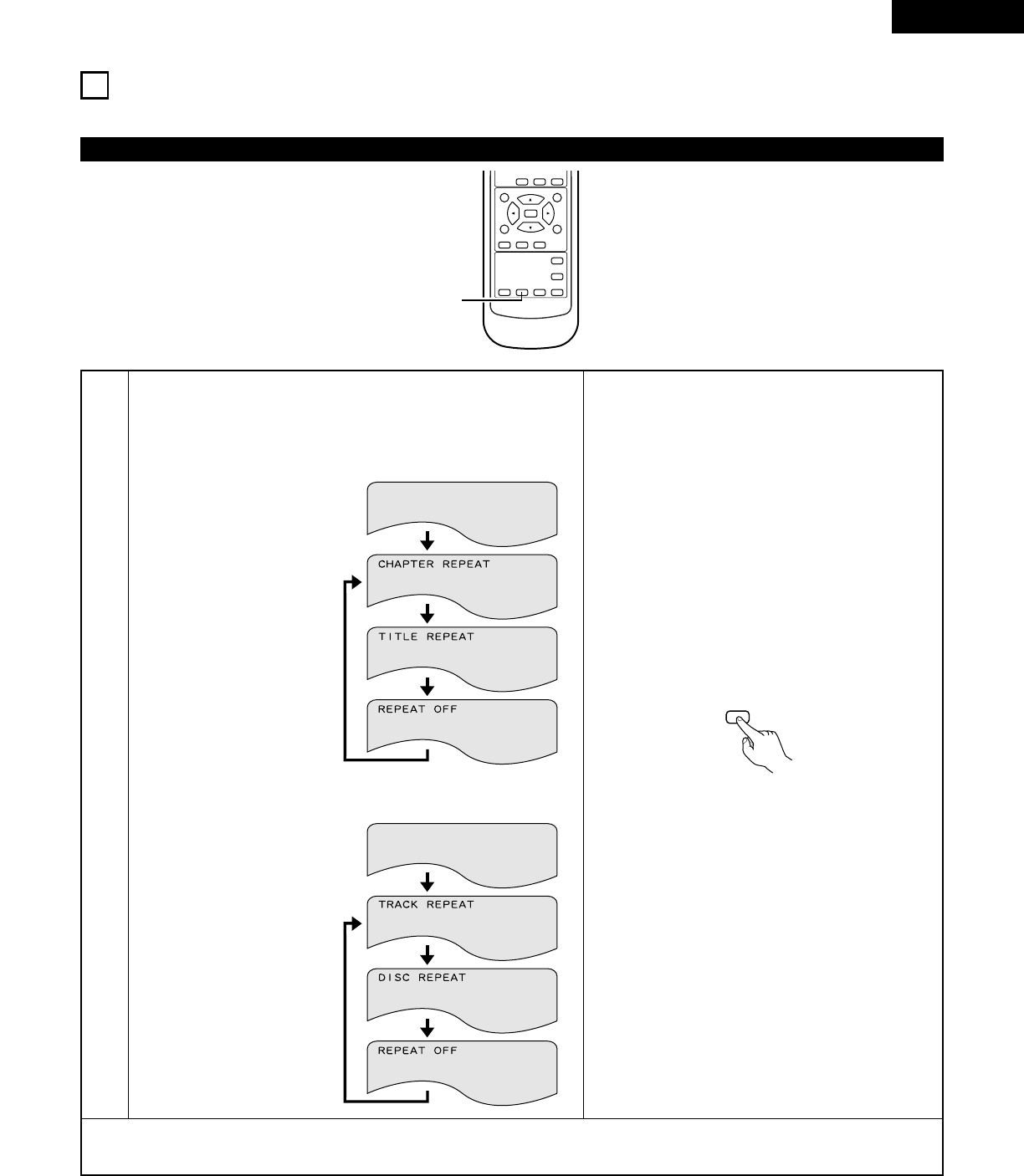
ENGLISH
23
10
PLAYING REPEATEDLY
2 Use this function to play your favorite audio or video sections repeatedly.
Playing Repeatedly (Repeat Playback)
1
In the play or stop mode, press the REPEAT button.
• The display on the TV screen switches each time the button is
pressed, and the corresponding repeat play or stop mode is set.
q For DVDs
• Normal playback
• Title repeated
• Chapter repeated
• Repeat playback canceled
w For video and music CDs
• Normal playback
• Track repeated
• Entire disc repeated
• Repeat playback canceled
✽ To return to normal playback:
Return to normal playback by pressing the button REPEAT button until “REPEAT OFF” appears on the TV screen.
B
31
REMOTE CONTROL UNIT RC-543
SELECT
TITLE
MENU
DISPLAY
RETURN
SUBTITLE
AUDIO ANGLE
RANDOM
SET UP
REPEAT A-B REPEAT
CALL
PROG/DIRECT
2
STOP
PLAY
STILL/PAUSE
1
REPEAT
Remote control unit


















