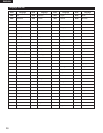34
ENGLISH
When “AUDIO SETUP” is selected
S
E
LE
C
T
H
D
M
I/D
V
I
O
P
EN/
S
U
P
ER A
U
D
I
O
FORMAT
NTS
C
/PAL
C
LOSE
CD S
ET
UP
PROGRA
M
/D
I
REC
T
C
LE
A
R
C
AL
L
S
E
A
R
C
H
MODE
A
U
D
I
O
S
UBT
I
T
L
E
ANGLE
PAGE
MARKER
R
ANDOM
D
IM
M
ER
ZO
O
M
PICU
R
E
ADJUS
T
S
E
T
UP
MEMORY
A-B
REPEAT
SE
LE
C
T
R
C
-
985
PURE D
I
REC
T
D
I
SPLAY
TO
P
MENU
RETUR
N
MENU
SKIP
S
LOW/SE
A
R
CH
PL
AY
S
T
ILL/PA
U
S
ESTO
P
POWER OFF
P
O
WER O
N
1
1, 2, 3
1
1
2
3
See page 23.
Use the
•
and
ª
cursor buttons to select the desired setting, then press
the ENTER button.
AUDIO CHANNEL
Use this to adjust for the connected speaker systems.
DIGITAL OUTPUT
Use this to select the digital output’s signal format.
LPCM (44.1 kHz/48 kHz)
Use this to set the digital audio output when playing DVDs recorded in
linear PCM audio.
SOURCE DIRECT
This permits a setting to output the audio without adding speaker
settings or channel level processing to the audio signals of DVD audio
or Super Audio CD.
BASS ENHANCER
Set whether or not to output audio signals from the subwoofer when
playing two-channel audio signals.
✽
The BASS ENHANCER settings do not apply to digital outputs.
COMPRESSION
Use this to set the dynamic range output when playing discs.
SACD FILTER
The low pass filter value when playing Super Audio CDs can be set.
Use the
•
and
ª
cursor buttons to select the desired setting, then press
the ENTER button.
q
When “AUDIO CHANNEL” is selected:
B
Use the
•
and
ª
cursor buttons to select the item to be set, then
press the ENTER button.
MULTI CHANNEL (Factory default)
Select this for systems in which three or more speakers are
connected.
When MULTI CHANNEL is set, the speaker settings (SPEAKER
CONFIGURATION), speaker output level adjustment (CHANNEL
LEVEL) and speaker distances (DELAY TIME) can be set.
2CH(SRS OFF)
Select this does not use to the SRS TruSurround function for
systems in which only two speakers are connected.
2CH(SRS ON) (See page 36.)
Select this use to the SRS TruSurround function for systems in
which only two speakers are connected.
The indicator “ ” in the display lights at this mode.
AUD IO SETUP
AUDIO CHANNEL
DIGITAL OUTPUT
LPCM(44.1kHz/48kHz)
BASS ENHANCER
SACD FILTER
M
ULT I CHANNEL
NOR
M
AL
OFF
OFF
SOURCE D IRECT
EXIT SETUP
OFF
OFF
50kHz
COMPRESSION
DECISION:ENTER BUTTONSELECT :
AUD IO SETUP
AUDIO CHANNEL
DIGITAL OUTPUT
LPCM(44.1kHz/48kHz)
BASS ENHANCER
SACD FILTER
SOURCE D IRECT
EXIT SETUP
COMPRESSION
DECISION:ENTER BUTTONSELECT :
M
ULT I CHANNEL
2CH(SRS ON)
2CH(SRS OFF)
Remote control unit Remote control unit
Remote control unit Remote control unit