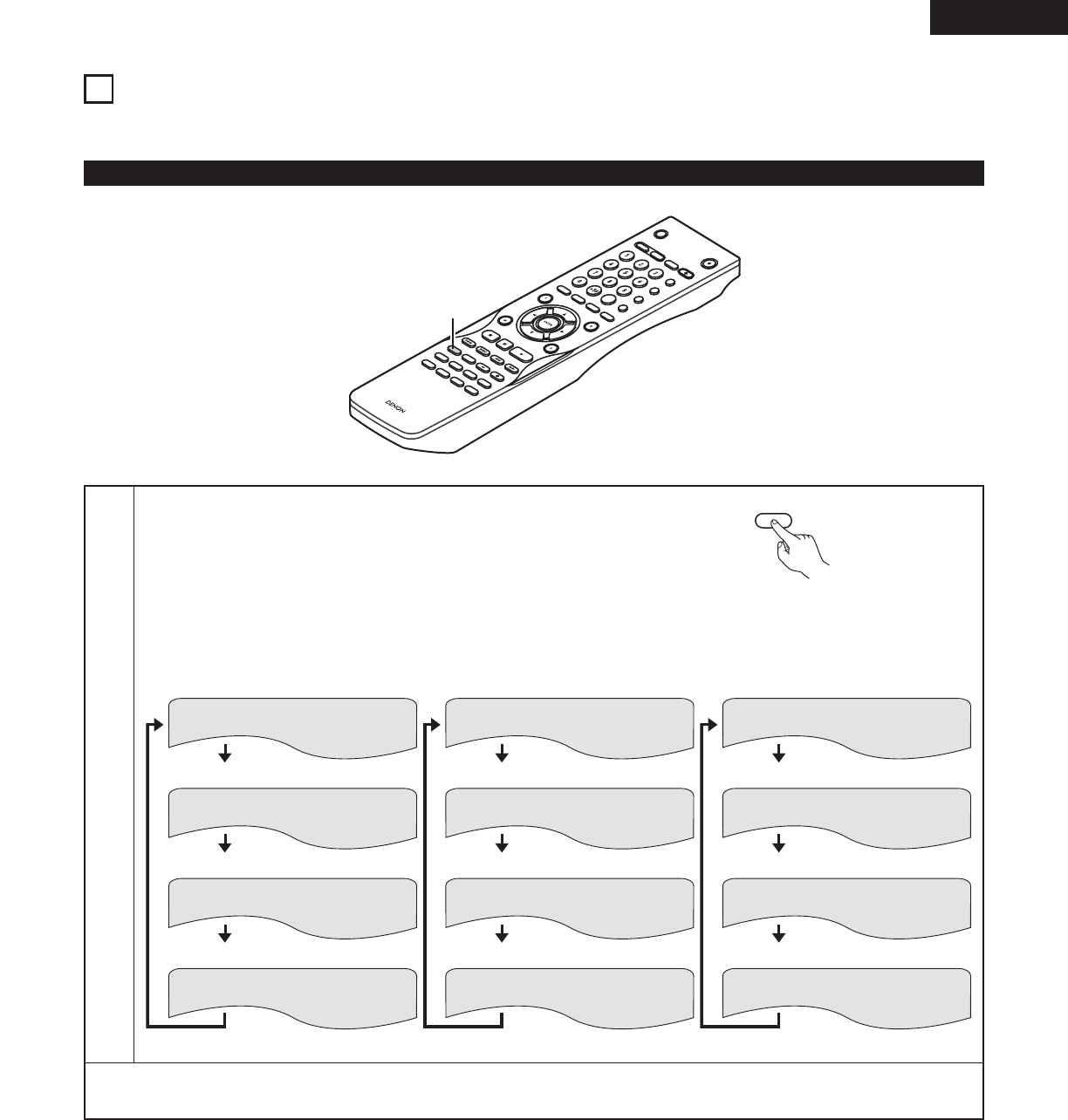
55
ENGLISH
14
PLAYING REPEATEDLY
2 Use this function to play your favourite audio or video sections repeatedly.
Playing Repeatedly (Repeat Playback)
1
In the play mode, press the REPEAT button.
• The display on the TV screen switches each time the button is
pressed, and the corresponding repeat play mode or normal
playback mode is set.
✽ To return to normal playback:
Return to normal playback by pressing the REPEAT button until “REPEAT OFF” appears on the TV screen.
S
ELE
CT
H
D
M
I/D
V
I
OPEN/
SUPER AUDI
O
F
OR
M
AT
NTS
C/PAL
C
LOSE
CD S
ET
UP
PROGRA
M
/D
I
R
EC
T
C
L
E
A
R
CALL
S
E
ARCH MOD
E
A
UDI
O
SUBTITLE
ANGLE
PAGE
MARKER
R
A
NDOM
D
IM
M
ER
ZO
O
M
PICU
RE
ADJUS
T
S
E
T
UP
MEMORY
A-B
REPEAT
S
E
LEC
T
R
C
-
985
PURE D
IRECT
D
I
SPLAY
TO
P
M
ENU
R
E
T
U
R
N
MENU
SKIP
S
LOW/SE
A
R
CH
PLAY
S
T
IL
L/PAU
S
E
S
T
O
P
P
O
WER OFF
P
O
WER O
N
1
REPEAT
Remote control unit
TRACK REPEAT
GROUP REPEAT
REPEAT OFF
• Normal playback
•Track repeated
• Repeat playback cancelled
w For DVD video discs
CHAPTER REPEAT
TITLE REPEAT
REPEAT OFF
• Normal playback
• Chapter repeated
e For video CDs, Super audio CDs and
music CDs
TRACK REPEAT
DISC REPEAT
REPEAT OFF
• Normal playback
•Track repeated
•Group repeated • Title repeated
• Repeat playback cancelled
• Entire disc repeated
• Repeat playback cancelled
q For DVD audio discs


















