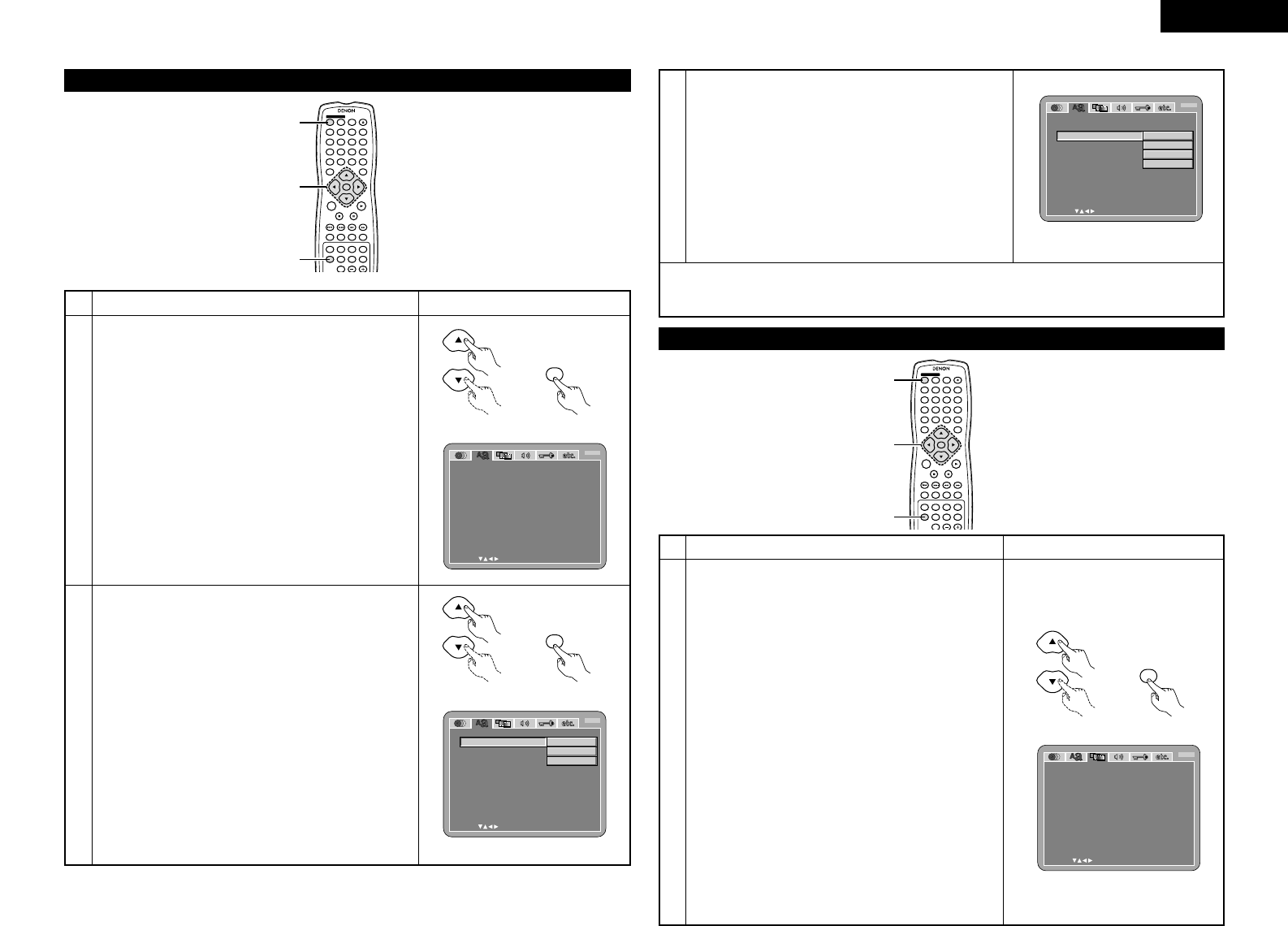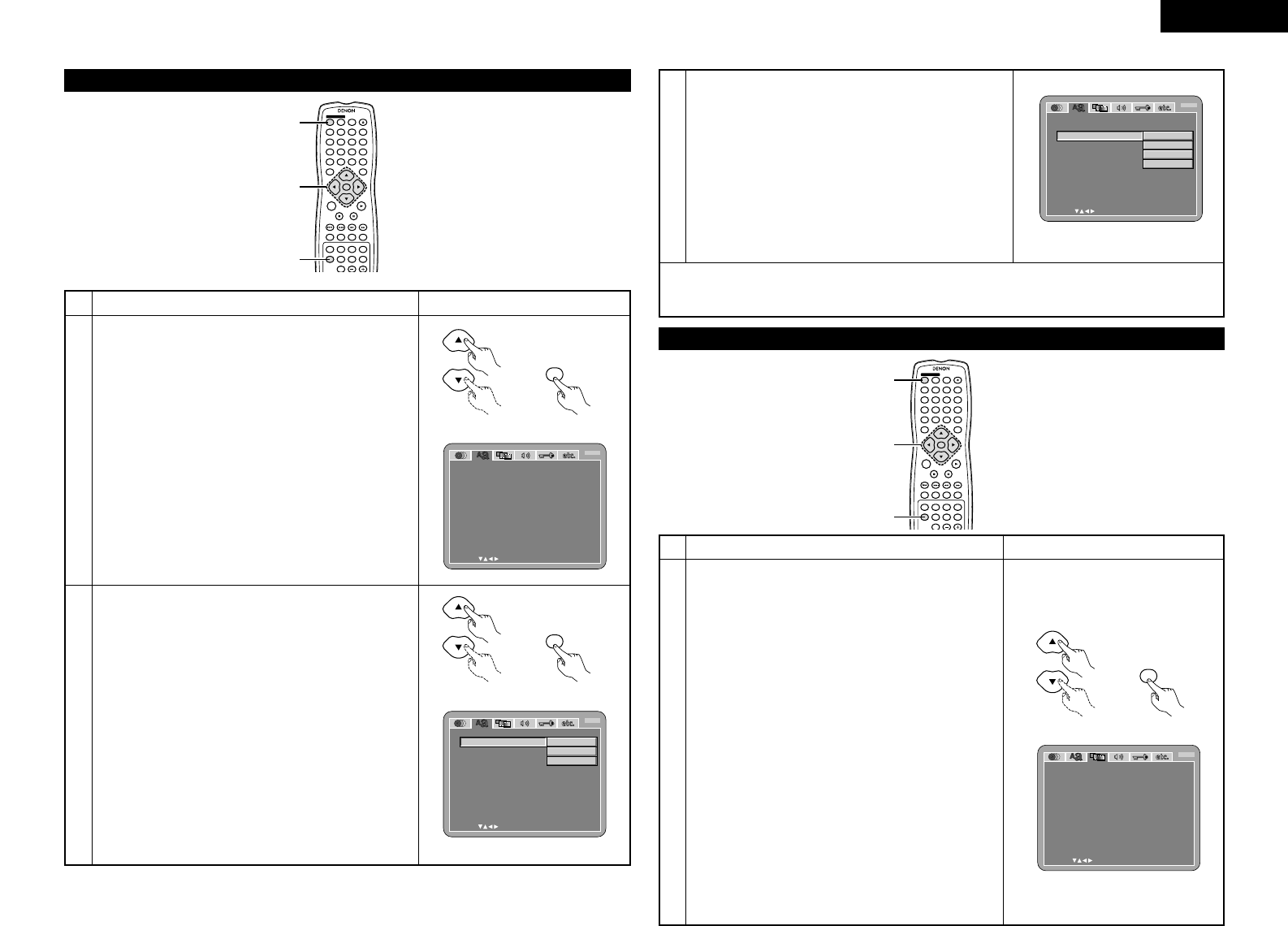
15
ENGLISH
When “OSD SETUP” is selected
4 5 6
ENTER
ON
OFF
REMOTE CONTROL UNIT RC-553
TOP MENU
DISPLAY
MARKERRANDOM
PAGE
A-B
ZOOM
DIMMER
REPEAT
SETUP
NTSC / PAL OPEN / CLOSE
CALL RETURN
SKIP
SLOW / SEARCH
POWER
ANGLE SUBTITLE AUDIO SEARCH MODE
PLAY
STILL /
PAUSE
STOP
PIC.ADJ
1
7
0
2
8
+10
3
9
PROG / DIR
V.S.S.
CLEAR
P.D.MEMORY
MENU
1, 2, 3
1
1
2
Use the • and ª cursor buttons to select the desired setting,
then press the ENTER button.
OSD LANGUAGE
Use this to set the language for the default setting screen
and messages displayed on the TV screen (“PLAY”, etc.)
WALL PAPER
Use this to select the image to be shown on the screen in
the stop mode and CD play mode.
1
See page 12.
3
Use the • and ª cursor buttons to select the desired setting,
then press the ENTER button.
q When “OSD LANGUAGE” is selected:
ENGLISH (Factory default)
Select this to set the OSD language to English.
FRANÇAIS
Select this to set the OSD language to French.
ESPAÑOL
Select this to set the OSD language to Spanish.
DEUTSCH
Select this to set the OSD language to German.
OSD SETUP
SELECT: DECISION:ENTER BUTTON
OSD LANGUAGE
EXIT SETUP
W
AL L PAPER
B
BUL E
GRAY
BLACK
PICTURE
3
Use the • and ª cursor buttons to select the desired setting,
then press the ENTER button.
w When “WALL PAPER” is selected:
BLUE (Factory default)
Select this to display a blue background on the TV display.
GRAY
Select this to display a gray background on the TV display.
BLACK
Select this to display a black background on the TV
display.
PICTURE
Select this to display the wallpaper on the TV display.
✽To exit the setup mode
Use the ª cursor button to select “EXIT SETUP”, then press the ENTER button. It is also possible to quit
by pressing the SETUP button on the remote control unit.
Remote control unit
OSD SETUP
SELECT: DECISION:ENTER BUTTON
OSD LANGUAGE
EXIT SETUP
W
AL L PAPER
ENGLISH
BUL E
B
OSD SETUP
SELECT: DECISION:ENTER BUTTON
OSD LANGUAGE
EXIT SETUP
W
AL L PAPER
B
ENGLISH
FRANÇAIS
ESPAÑOL
When “VIDEO SETUP” is selected
4 5 6
ENTER
ON
OFF
REMOTE CONTROL UNIT RC-553
TOP MENU
DISPLAY
MARKERRANDOM
PAGE
A-B
ZOOM
DIMMER
REPEAT
SETUP
NTSC / PAL OPEN / CLOSE
CALL RETURN
SKIP
SLOW / SEARCH
POWER
ANGLE SUBTITLE AUDIO SEARCH MODE
PLAY
STILL /
PAUSE
STOP
PIC.ADJ
1
7
0
2
8
+10
3
9
PROG / DIR
V.S.S.
CLEAR
P.D.MEMORY
MENU
1, 2, 3
1
1
2
Use the • and ª cursor buttons to select the desired
setting, then press the ENTER button.
TV ASPECT
Use this to set the shape of your TV’s screen.
TV TYPE
Use this to set your TV’s video format (NTSC, PAL or
MULTI).
VIDEO OUT
Use this to select either the progressive image output or
interlace image output.
VIDEO MODE
The play DVD video, select the desired video mode
(“VIDEO”, “FILM”, “AUTO”).
BLACK LEVEL
To select the black level of the picture, “DARKER” or
“LIGHTER”.
AV1 VIDEO OUT (For only European model)
To select whether composite video signals or S video
signals or RGB signals will be output from the AV1 SCART
terminals.
SQUEEZE MODE
Used to play 4:3 images on a wide (16:9) TV.
PROGRESSIVE MODE
Select the film source and video source detection method
recorded on the DVD.
Normally select “MODE 1” (level detection mode).
(only valid for progressive output during DVD video
playback)
1
See page 12.
Remote control unit
EXIT SETUP
BLACK L EVEL
SQUEEZE MODE
PROGRESSIVE MODE
V IDEO SETUP
SELECT: DECISION:ENTER BUTTON
TV ASPECT
TV TYPE
V I DEO OUT
V I DEO
M
ODE
B
AV1 VI DEO OUT
W
IDE(16:9)
MUL TI
PROGRESSIVE
VIDEO
VIDEO
LIGHTER
OFF
MODE 1