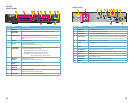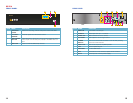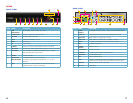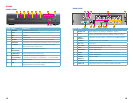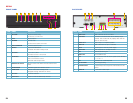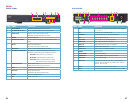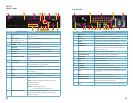4 5
1. INTRODUCTION 7
For Your Safety 7
Features 8
2. CONNECTIONS AND CONTROLS 10
2.1 DVR Functions and Connections 10
2.2 Mouse 36
2.3 Remote Control 37
3. BASIC FUNCTIONS 38
3.1 Power On/Off 38
Power On and Login 38
Power Off 38
3.2 The Control Bar 39
3.3 Live Viewing and Recording 42
Switching Video Output 42
Live Viewing 42
Recording 42
3.4 Quick Playback 43
4. MAIN MENU SETUP 46
4.1 Basic Configuration 46
Menu Navigation 46
Setup 46
4.2 Live Configuration 49
4.3 Record Configuration 51
4.4 Schedule Configuration 54
4.5 Network Configuration 55
4.6 User Management 59
Time Search 61
Event Search 62
File Management 62
Image 63
5. BACKUP 64
6. DVR MANAGEMENT 66
6.1 Information 66
Event Information 67
Log Information 67
Network Information 67
Online User Information 68
6.2 Manual Alarm 69
6.3 Disk Management 69
6.4 Upgrade 70
6.5 Logoff 71
6.6 Shut Down 71
7. PAN/TILT/ZOOM CAMERAS 72
7.1 Connecting a PTZ Camera 72
7.2 Pan-Tilt-Zoom (PTZ) CONFIGURATION 73
8. ALARMS 76
8.1 Alarm Input 76
8.2 Alarm Output 78
8.3 Alarm Configuration 79
Sensor 79
Motion 80
Video Loss 81
Other Alarm 81
Alarm Out 82
9. HARD DISK DRIVE 83
9.1 Installation/Removal 83
9.2 Calculating the Recording Capacity of a Hard disk Drive 85
APPENDIX 86
A.1 Troubleshooting 86
A.2 Specifications 89
A.3 Rack Mounting 94
Q-SEE PRODUCT WARRANTY 95
Questions or Comments? Contact Us 96
TABLE OF CONTENTS