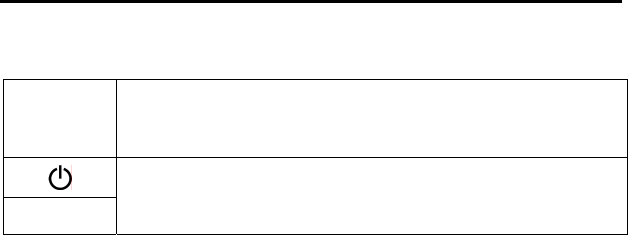
Operation front panel buttons
In case the remote control is not at hand an emergency use of the receiver is possible via
the front panel buttons. The buttons have the following functions:
▲ /
▼
Change to the next or previous channel in the channel list. If both but-
tons are pressed at the same time the receiver will change between TV
and radio mode.
STANDBY
Stand by mode on/off
The display on the front panel also gives information to the operational mode of the re-
ceiver. The number of the running channel will be shown on the front display and the radio
LED is illuminated when the unit is in radio mode.
The TIMER LED is illuminated permanently when at least one timer is programmed. During
recording the TIMER LED blinks on and off every half a second. If a timer has been pro-
grammed and the receiver has not received correct time information from the TV signal the
TIMER LED blinks quickly to warn you.
10 PVR-X10


















