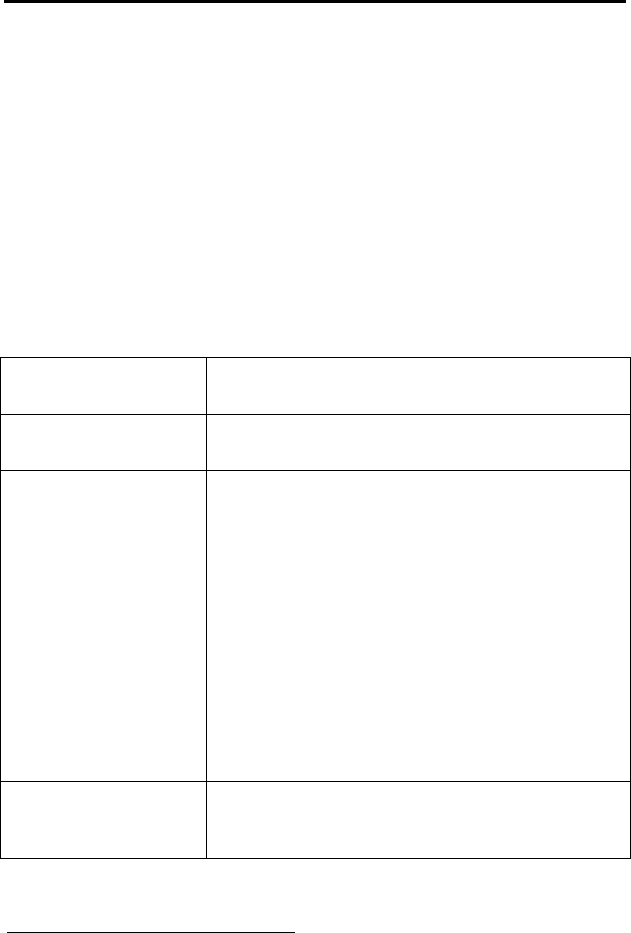
EPG - Electronic program guide
DVB conforming transmitters offer information on their programs such as the title and
description of the current and following program. Additionally, transmitters also have the
option to offer a program guide of up to 64 days in advance. Not all transmitters offer the
full 64 days of program information. Please check with the company providing the signal.
The status panel
When a channel has been selected the title and a short description of the current program
is shown in the status panel. For further information open the EPG.
The EPG
1
This is your Electronic Program Guide. The following table explains the individual functions
of the EPG:
Detailed view Detailed information on the current program is displayed
by pressing the INFO/EPG button
Detailed view
to following event
For information to the following program use these but-
tons: + / –.
Daily overview The list of programs for the whole day is displayed by
pressing the INFO/EPG button again when detailed infor-
mation for the current program is open (from 6 a.m. to
6 a.m. the following day).
The date to which the program guide refers is shown in the
heading. To the right of this you can see how many days of
information are available and which day you have acti-
vated.
If you wish to move to the next day go to the end of the list
and press + or –. To move back to the previous day go to
the beginning of the list and press P+ or P–.
Note: If you have selected a TV channel for the first time
the information in the list may change as you navigate.
Daily overview
Detailed view
To get detailed information on a program in this list press
OK. The next or previous programs are reached with the
+ / – buttons.
1
At time of printing the EPG provided by the Australian TV networks is limited to the present
and following programs. To record the following program, press INFO > LIST > OK.
PVR-X10 13


















