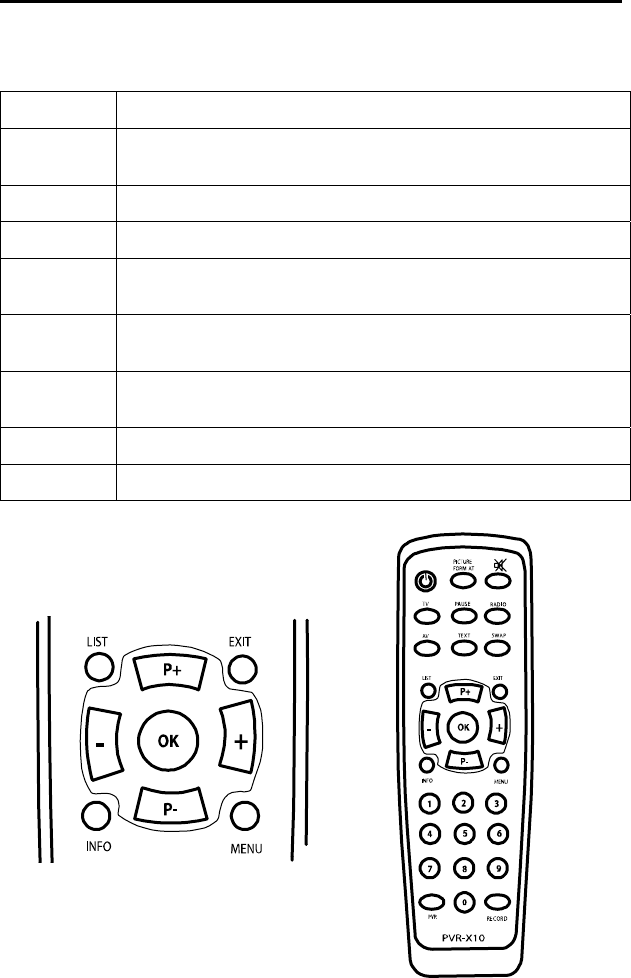
Operating the receiver
Operating the receiver is done using the supplied remote control. Navigation within the on
screen menu (OSD) is carried out using the buttons shown below:
P+ / P– Moves the selection in the menus up- and down.
– / + In lists: pages up- and down
In input fields: changes between the entry options
OK Open, submit or edit the currently marked entry.
EXIT Leave the active menu
SWAP In menus with more than one window you can change between the win-
dows using SWAP.
MENU Press MENU once for menu options to current event.
Press MENU twice to open the main menu.
INFO/EPG Press once to open the EPG for information on the current program.
Press INFO/EPG twice for information on all programs transmitted today.
LIST Press LIST for the TV channel list.
PVR Opens the PVR menu to control the hard disk recording functions
PVR-X10 7


















