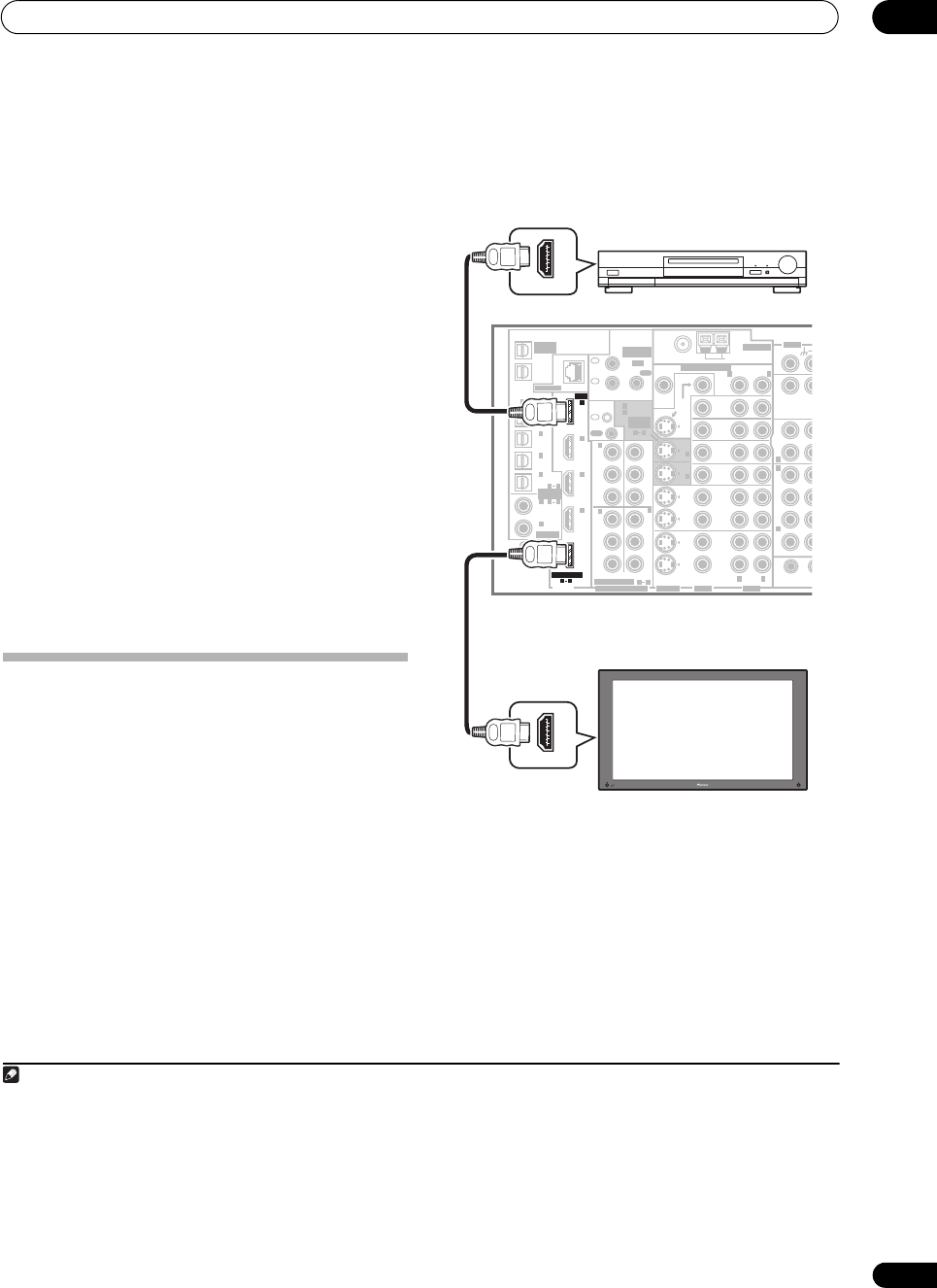
Other connections
08
55
En
Using the SIRIUS Menu
The SIRIUS Menu provides additional SIRIUS Radio
features.
1
1Press
TOP MENU
.
2Use
/
to select a menu item then press
ENTER
.
Choose between the following menu items:
• Channel Skip/Add – Use / and ENTER to select
channels you would like to remove/restore from/to
the channel guide.
• Parental Lock – Use / and ENTER to select
channels you would like to place under parental lock.
Channels put under parental lock are not displayed in
the Channel Guide, but may be accessed by directly
inputting their channel number and providing the
parental lock password.
• Antenna Aiming – Check the strength of satellite
and terrestrial reception.
• Memory Recall – Use / to browse your saved
song information (see Tip above).
• Password Set – Set the parental lock password.
3 When you’re finished press
TOP MENU
to return to
the reception display.
Connecting using HDMI
If you have a HDMI or DVI (with HDCP) equipped compo-
nent, you can connect it to this receiver using a commer-
cially available HDMI cable.
2
The HDMI connection transfers uncompressed digital
video, as well as almost every kind of digital audio that the
connected component is compatible with, including
DVD-Video, DVD-Audio, SACD, Dolby Digital Plus, Dolby
TrueHD, DTS-HD Master Audio (see below for
limitations), Video CD/Super VCD, CD and MP3. See
About the video converter on page 13 for more on HDMI
compatibility.
1 Use an HDMI cable to connect one of the HDMI IN
interconnects on this receiver to an HDMI output on
your HDMI component.
HDMI indicator lights on the front panel when an HDMI-
equipped component is connected.
2 Use an HDMI cable to connect the HDMI OUT
interconnect on this receiver to an HDMI interconnect
on a HDMI-compatible monitor.
Note
1 You can reset the Channel presets, Memory, Channel Skip/Add, Parental Lock and Password settings in Resetting the system on page 75.
2 • An HDMI connection can only be made with DVI-equipped components compatible with both DVI and High Bandwidth Digital Content Protection
(HDCP). If you choose to connect to a DVI connector, you will need a separate adaptor (DVIHDMI) to do so. A DVI connection, however, does not support
audio signals. Consult your local audio dealer for more information.
• If you connect a component that is not compatible with HDCP, a HDCP ERROR message is displayed on the front panel display. Some components
that are compatible with HDCP still cause this message to be displayed, but so long as there is no problem with displaying video this is not a malfunction.
• This receiver has been designed to be compliant with HDMI (High Definition Multimedia Interface) Version 1.3a. Depending on the component you
have connected, using a DVI connection may result in unreliable signal transfers. Also, when using a component with HDMI version 1.0, it is not possible
to output copy-controlled DVD-Audio CPPM sources from the HDMI connection.
• This receiver supports the DeepColor feature of HDMI. However, when analog signals are input, this receiver cannot output signals in DeepColor.
• This receiver supports SACD, Dolby Digital Plus, Dolby TrueHD and DTS-HD Master Audio. To take advantage of these formats, however, make sure
that the component connected to this receiver also supports the corresponding format.
OUT1
ZONE3
OUT2
FM UNBAL 75 Ω
AM LOOP
MONI-
TOR
OUT
MONI-
TOR
OUT
OUT
CD
CD-R/
TAP E /
MD
DVD/ LD
BD
TV/SAT
VIDEO /
GAME 1
OUT
DVR/
VCR 1
DVR/
VCR 2
OUT
IN
IN
IN
IN
IN
SUB W.
C
SUR-
ROUND
SURROUND B
A
CONTROL
OUT
PHONO
IN
IN
IN
IN
Y
P
B
P
R
Y
P
B
P
R
Y
P
B
P
R
Y
P
B
P
R
DIGITAL
COMPONENT VIDEO
ASSIGNABLE
ASSIGN-
ABLE
OUT
IN
IN
OUT
ANTENNA
MULTI-ZONE & SOURCE
IN
1
IN
2
1
12 V TRIGG
E
ZONE2ZONE2
ZONE2
MAIN
(
DC OUT 12V/
TOTAL 50 mA MAX
)
OUT
(TV/
SAT
)
(
BD
)
(
BD
)
(
VIDEO/GAME
1)
(
DVD/
LD
)
1
IN
2
(
DVR/
VCR 1
)
IN
3
(
DVD/
LD
)
IN
1
(
CD
)
IN
IN
XM
2
IN
2
IN
OUT
1
IN
1
IN
2
IN
3
IN
4
R
L
HDMI
MULTI-ZONE
& SOURCE
MULTI-ZONE
& SOURCE
/REC SEL
IR
IN
3
(
CD-R
)
IN
4
4
1
(
DVD/LD
)
(
BD
)
IN
1
IN
2
IN
1
IN
2
2
1
31
ASSIGNABLE
41
R L
R
R
R
VIDEO AUDI O
AUDI O
S-VIDEO
OPTICAL
COAXIAL
LAN (10/100)
ASSIGN-
ABLE
21
HDMI OUT
HDMI IN
HDMI/DVI-equipped component
HDMI/DVI-compatible monitor
or plasma display
VSX-94TXH
VSX_94TXH.book Page 55 Friday, April 27, 2007 8:21 PM


















