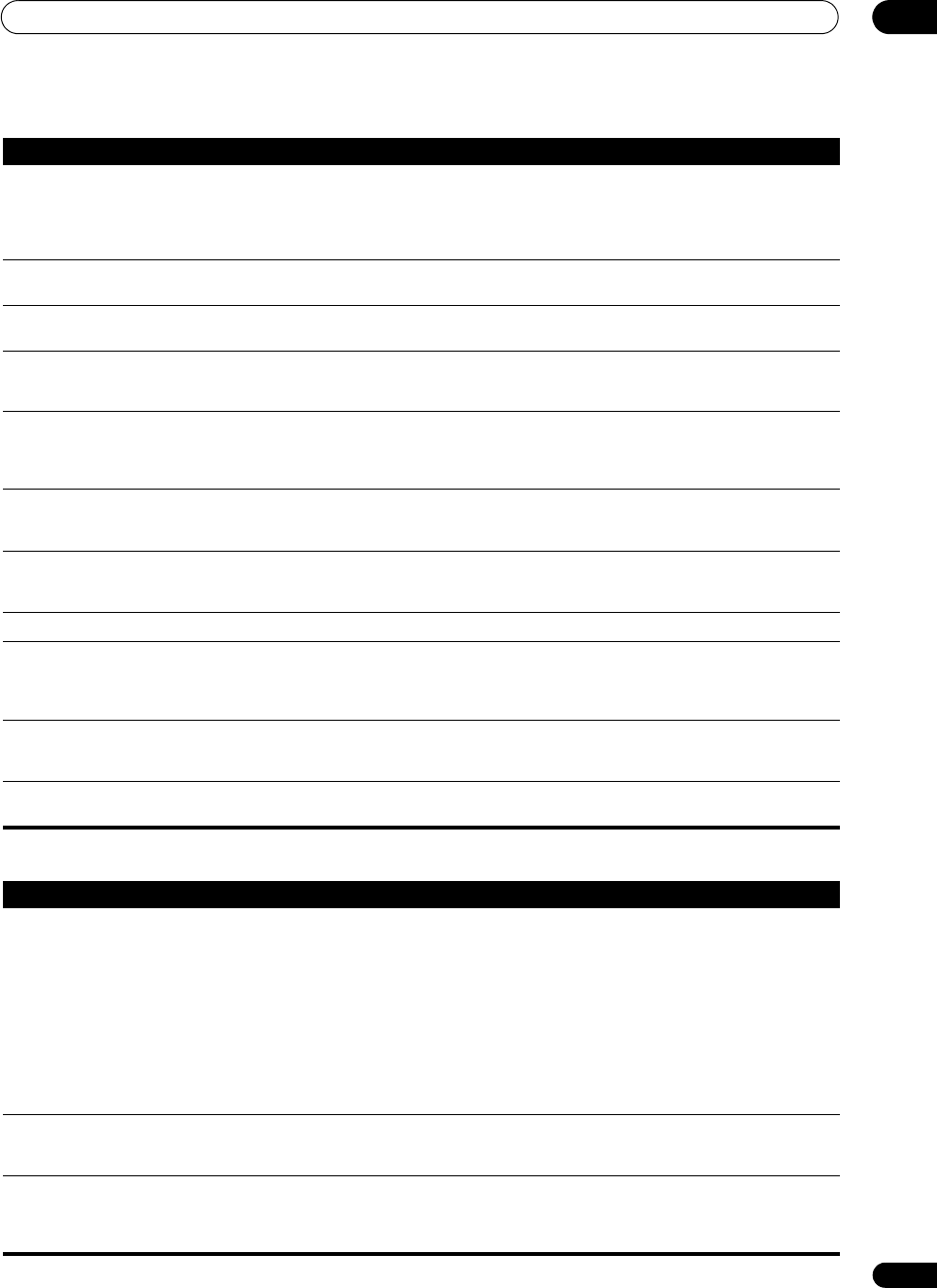
Additional information
13
85
En
Video
Can’t record audio. • You can only make a digital recording from a digital source, and an analog recording from an analog
source.
• For digital sources, make sure that what you’re recording isn’t copy protected.
• Check that the OUT jacks are properly connected to the recorders input jacks (see Connecting analog
audio sources on page 18).
Recorded audio is different from
the current source, or inaudible.
• The RECOUT source is set to an input source other than the source you’re listening to. Select RECOUT
SOURCE to record the current input source (see Playing a different source when recording on page 73).
Subwoofer output is very low. • To route more signal to the subwoofer, set it to PLUS or set the front speakers to SMALL (see Speaker
Setting on page 47).
Everything seems to be set up
correctly, but the playback sound
is odd.
• The speakers may be out of phase. Check that the positive/negative speaker terminals on the receiver are
matched with the corresponding terminals on the speakers (see Connecting the speakers on page 19).
The PHASE CONTROL feature
doesn’t seem to have an audible
effect.
•If applicable, check that the lowpass filter switch on your subwoofer is off, or the lowpass cutoff is set to
the highest frequency setting. If there is a PHASE setting on your subwoofer, set it to 0º (or depending on
the subwoofer, the setting where you think it has the best overall effect on the sound).
• Make sure the speaker distance setting is correct for all speakers (see Speaker Distance on page 48).
Noise or hum can be heard even
when there is no sound being
input.
• Check that personal computers or other digital components connected to the same power source are not
causing interference.
There seems to be a time lag
between the speakers and the
output of the subwoofer.
• See Automatically setting up for surround sound (MCACC & Full Band Phase Control) on page 8 to set up
your system again using MCACC (this will automatically compensate for a delay in the subwoofer output).
Can’t use the SR+ features. • Make sure that HDMI Control is set to OFF (see Setting the HDMI Control mode on page 66).
The maximum volume available
(shown in the front panel display)
is lower than the +12dB
maximum.
• This is not a malfunction. If the levels in Channel Level on page 48 have been adjusted, the maximum
volume will change accordingly.
No sound is output from the CD-
R/TAPE OUT, DVR/VCR1 OUT or
DVR/VCR2 OUT jack.
• Make sure that ZONE 2 / RECSEL Setting in the ZONE Audio Setup menu is set to RECSEL (see ZONE
Audio Setup on page 69).
Can’t select ZONE 2. • Make sure that ZONE 2 / RECSEL Setting in the ZONE Audio Setup menu is set to ZONE 2 (see ZONE
Audio Setup on page 69).
Symptom Remedy
Symptom Remedy
No image is output when an input
is selected.
• Check the video connections of the source component (see page 16).
• For high-definition video (using component video connections), or when digital video conversion is
switched off (in Setting the Video options on page 72), you must connect your TV to this receiver using the
same type of video cable as you used to connect your video component.
• Make sure the input assignment is correct for components connected using component video, HDMI or
S-video cables (see The Input Setup menu on page 67).
• Check the video output settings of the source component.
• Check that the video input you selected on your TV is correct.
• Some components (such as video game units) have resolutions that may not be converted. If adjusting
this receiver’s Resolution setting (in Setting the Video options on page 72) and/or the resolution settings on
your component or display doesn’t work, try switching Digital Video Conversion (in Setting the Video options
on page 72) OFF.
Can’t record video. • Check that the source is not copy-protected.
• The video converter is not available when making recordings. Check that the same type of video cable is
used for connecting both the recorder and the video source (the one you want to record) to this receiver.
Noisy, intermittent, or distorted
picture.
• Sometimes a video deck may output a noisy video signal (during scanning, for example), or the video
quality may just be poor (with some video game units, for example). The picture quality may also depend on
the settings, etc. of your display device. Switch off the video converter and reconnect the source and display
device using the same type of connection (component, S-video or composite), then start playback again.
VSX_94TXH.book Page 85 Friday, April 27, 2007 8:21 PM


















