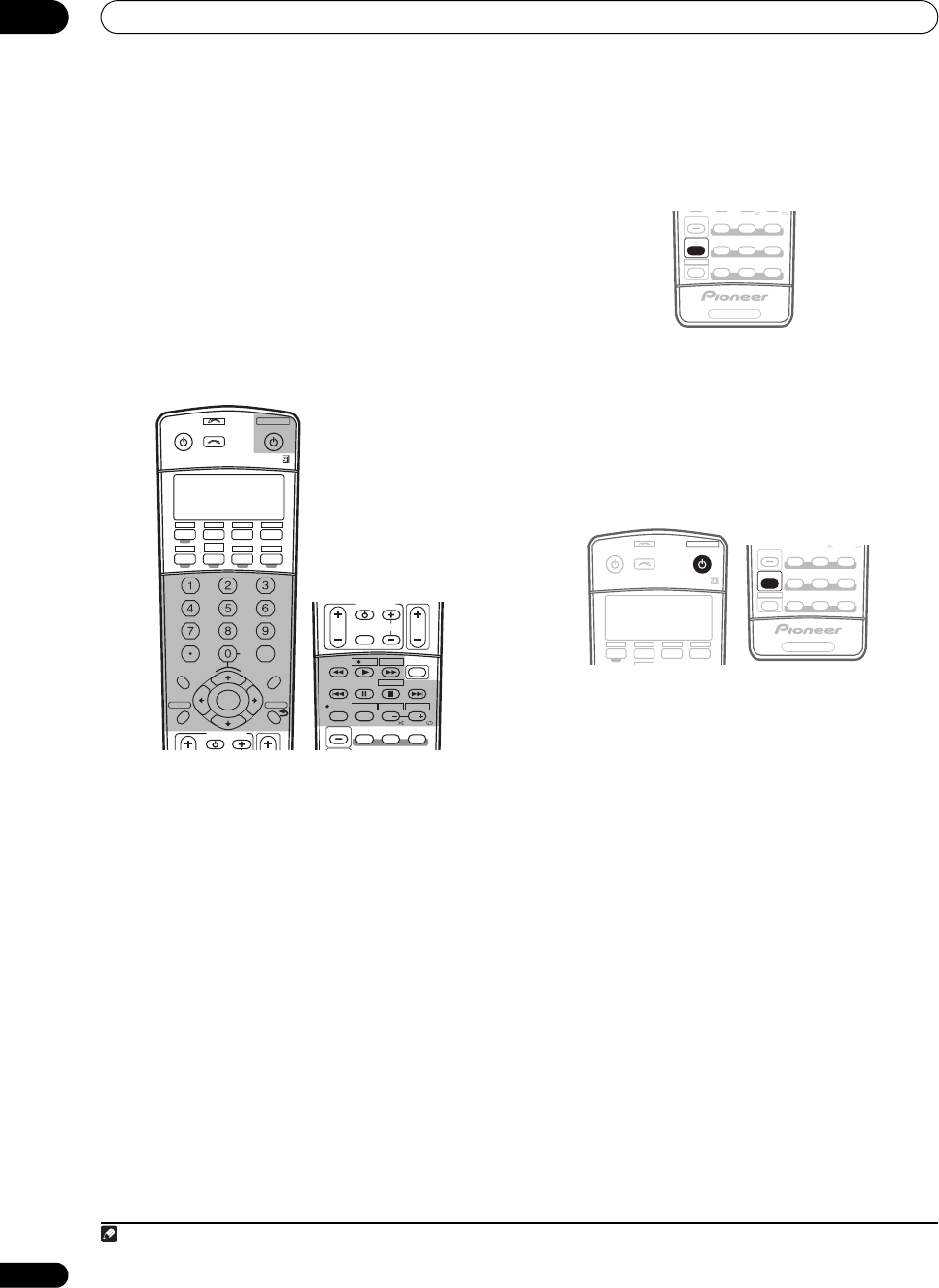
Controlling the rest of your system
12
80
En
5Use
/
to select a command in the sequence then
press
ENTER
.
If this is the first command in the sequence, select 1ST
CODE. Otherwise, simply choose the next command in
the sequence. PRES KEY flashes after you press ENTER.
6 If necessary, press the input source button for the
component whose command you want to input.
This is only necessary if the command is for a new
component (input source).
7 Select the button for the command you want to
input.
The following remote control commands can be selected:
• You don’t need to program the receiver to switch on
or off. This is done automatically.
With Pioneer components, you don’t need to:
• program the power to switch off in a shutdown
sequence (except DVD recorders);
• program the power to switch on if it’s the source
component selected in step 3;
• program a Pioneer TV or monitor to switch on if the
input function (selected in step 2) has video input
terminals;
These take priority in multi operations (not shutdown).
8 Repeat steps 5–7 to program a sequence of up to
five commands.
9 When you’re finished, use
/
to select EDITEXIT
from the menu and press
ENTER
.
You will return to the remote control SETUP menu. Select
* EXIT * again to exit.
Using multi operations
You can start multi operations with the receiver switched
on, or in standby.
1 Press MULTI OPE.
MULTI OP flashes in the display.
2
Press
an input source button that has been set up
with a multi operation.
The receiver switches on (if it was in standby) and the
programmed multi operation is performed automatically.
Using System off
1 Press MULTI OPE.
MULTI OP flashes in the display.
2 Press
SOURCE
.
The command sequence you programmed will run, then
all Pioneer components will switch off
1
, followed by this
receiver.
SLEEP
CLEAR
+
10
SR
+
ANALOG
ATT
DISC
DIMMER
CLASS
D.ACCESS
RECEIVER SOURCE
SYSTEM OFF
INPUT
SELECT
ENTER
TV CONTROL
DVD TV
BD TV CTRL
DVR1
TUNE
TUNE
ST ST
i Pod
TUNER
RECEIVER
ENTER
A PARAMETER
TOP MENU
V PARAMETER
MENU T.EDIT
BAND
PROGRAM
GUIDE
RETURN
SETUP
CATEGORY
CD
DVR2
HOME MEDIA
GALLERY
CD-R
XM RADIO
SIRIUS
ZONE2/3
CH
LEVEL
GENRE
HDMI
TV CONTROL
VOL
STATUS
SIGNAL SEL
T.DISP
SBch
STEREO/
F.S.SURR
MEMORY
TV CH
INPUT
SELECT
MPX
AUDIO SUBTITLE
INFO
MUTE
REC
TV VOL
REC STOP
HDD
CH
CH
DVD
DISP
PHOTO
ANT
Note
1 In order to avoid accidently switching off a DVD recorder that is currently recording, no DVD recorder power off codes are sent.
SHIFT
STATUSSTATUS
MCACC S.DIRECT
MULTI OPE
SIGNAL SEL
T.DISP
SBch
STEREO/
F.S.SURR
ADV. SURR
STANDARD
PHASE
THX
RECEIVER
PHOTO
RECEIVER SOURCE
SYSTEM OFF
INPUT
SELECT
DVD TV
BD TV CTRL
CD
HOME MEDIA
CD-R
XM RADIO
HDMI
SHIFT
STATUSSTATUS
MCACC S.DIRECT
MULTI OPE
SIGNAL SEL
T
.
DISP
SBch
STEREO/
F.S.SURR
ADV. SURR
STANDARD
PHASE
THX
RECEIVER
PHOTO
VSX_94TXH.book Page 80 Friday, April 27, 2007 8:21 PM


















