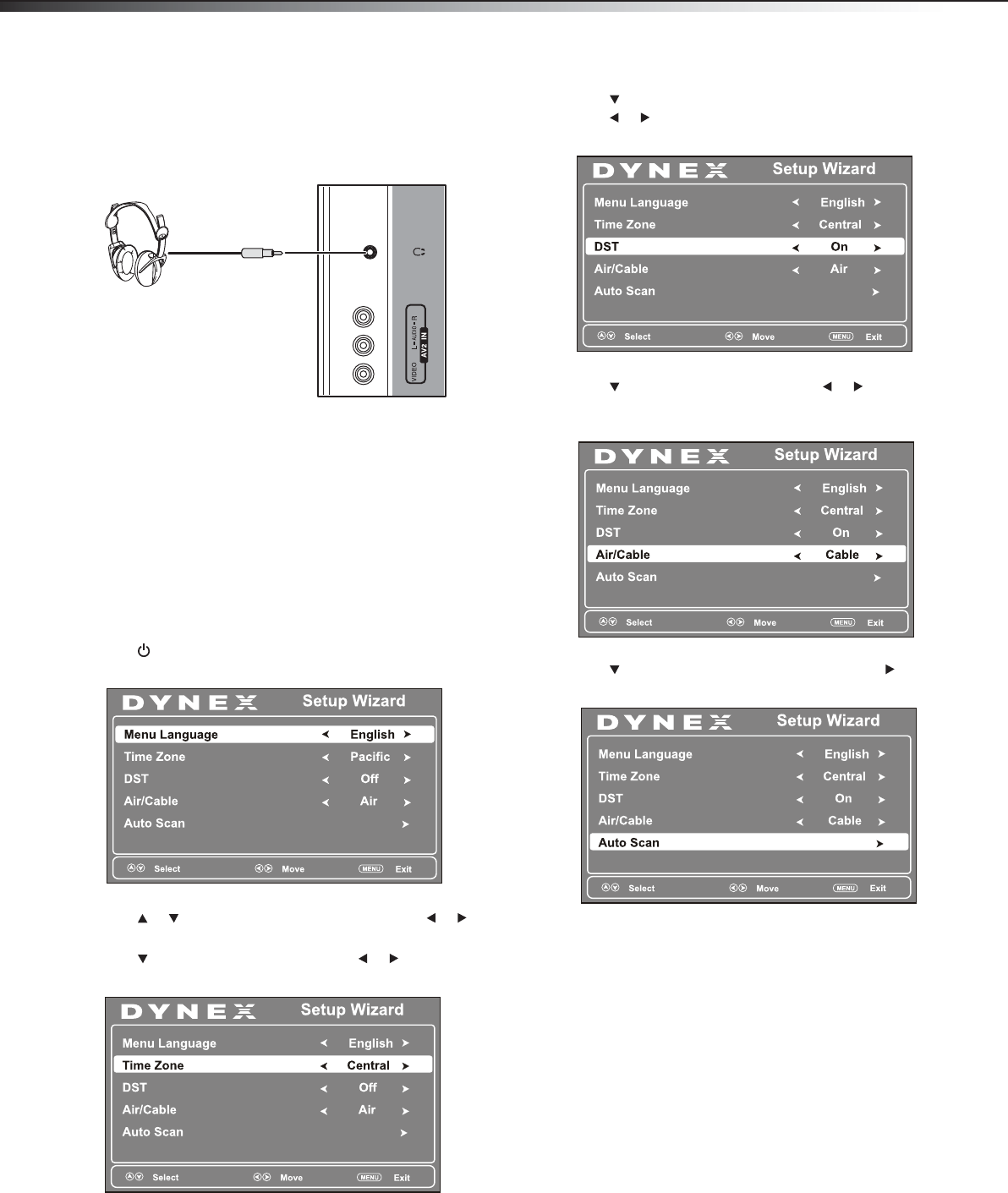
10
Turning on your TV for the first time
Connecting headphones
To connect headphones:
• Connect the headphones to the headphone jack on the side of
your TV.
Note: Loud noise can damage your hearing. When using headphones, use
the lowest volume setting that still lets you hear the sound.
Turning on your TV for the first
time
To configure your TV:
1 Make sure that you have inserted the batteries in the remote
control, connected the antenna to the TV, and connect the AC
power.
2 Press (Power), then wait several seconds. The initial Setup
Wizard screen opens (only the first time you turn on your TV).
3 Press or to highlight Menu Language, then press or
to select the menu language you want.
4 Press to highlight Time Zone, then press or to select
your time zone.
5 Press to highlight DST (Daylight Saving Time), then
press or to select On (to automatically change the time for
Daylight Saving Time), or Off (to ignore it or set it yourself).
6 Press to highlight Air/Cable, then press or to select Air
or Cable, depending on the type of antenna connection you
have.
7 Press to highlight Auto Scan, then press ENTER or to
automatically scan for available channels.
Auto Scan may take a while to complete. A progress report is
displayed while your TV is scanning for available channels. You
can press MENU to exit Auto Scan prior to completion, but you
will need to run Auto Scan later to complete the process.
Auto Scan creates a list of available/receivable channels for the
selected signal input.
Side of TV
DX-L15-L19-L22-10A_08-1840.book Page 10 Saturday, January 24, 2009 7:40 AM


















