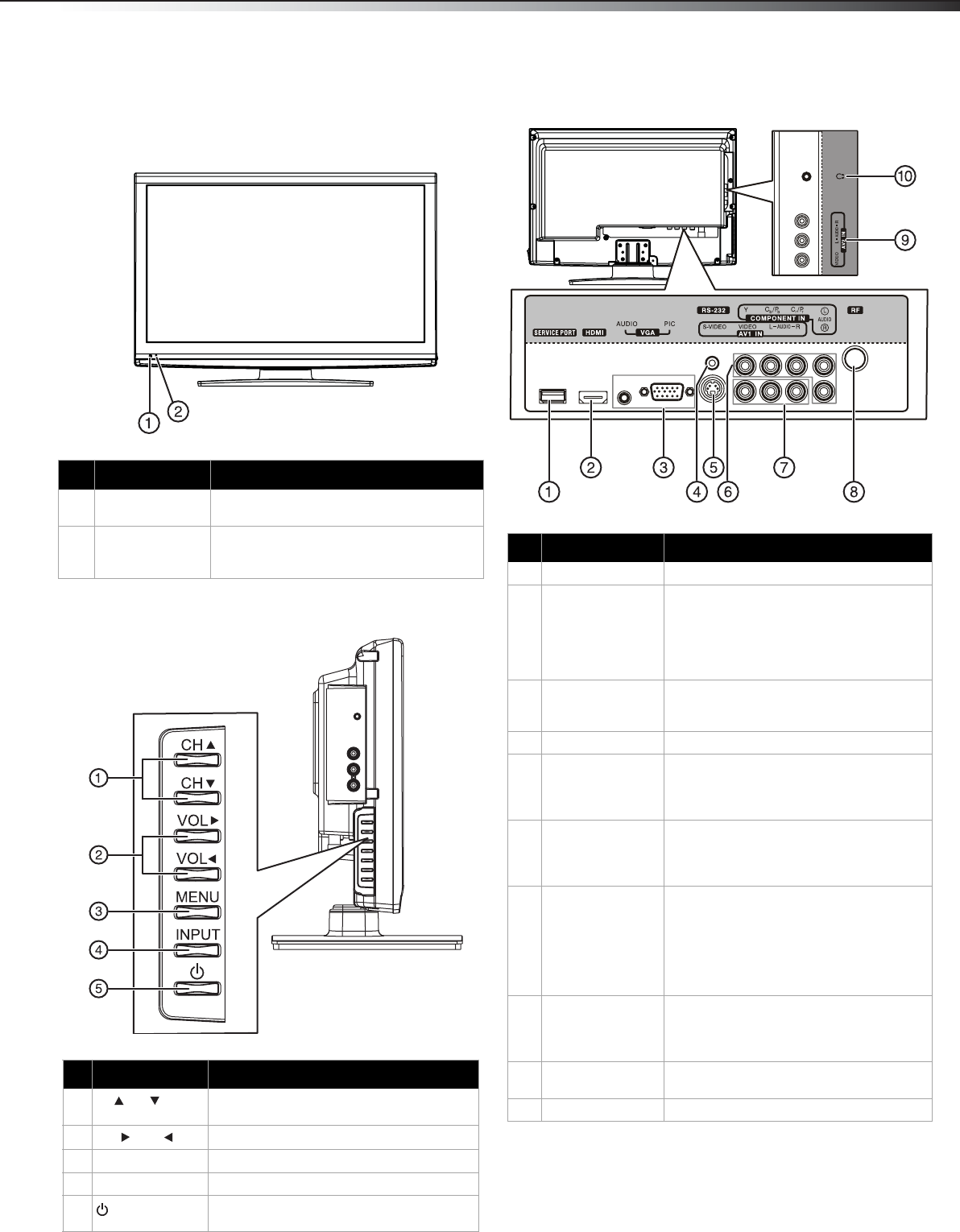
TV components
5
TV components
Front
Side
Back
# Component Description
1 Remote sensor Receives signals from the remote control.
Do not block.
2 Power indicator Lights blue when your TV is turned on.
Lights red when your TV is in standby mode.
No lights when power cord is unplugged.
# Component Description
1
CH /CH
Press to go to the next or previous channel
in the channel list.
2
VOL /VOL
Press to increase or decrease the volume.
3 MENU Press to open the on-screen menu.
4 INPUT Press to select the video input source.
5
(Power) button
Press to turn on your TV. Press again to put
your TV in standby mode.
Model DX-L15-10A is used in this
manual for illustration purposes.
## Component Description
1 Service port For software update only. Do not use.
2 HDMI jack Connect an HDMI device, such as a cable
box or DVD player, to this jack. An HDMI
cable carries both video and audio, so you
do not need to make an audio connection.
For more information, see “Connecting an
HDMI device” on page 9.
3VGA AUDIO/
VGA PIC jacks
Connect a computer to these jacks. For
more information, see “Connecting a
computer” on page 9.
4 RS-232 jack For service only. Do not use.
5 S-VIDEO jack Connect an S-Video device to this jack.
S-Video does not carry an audio signal, so
you will need to connect audio cables from
the device to the AV1 audio jacks.
6 COMPONENT IN
jack
Connect a component video device to
these jacks. For more information, see
“Connecting a component video device” on
page 9.
7 AV1 IN jack Connect an AV device (video and audio) to
these jacks. Match the color of the
connectors to the color of the jacks (yellow
for video, red for audio right, and white for
audio left). For more information, see
“Connecting a camcorder or game” on
page 8.
8 RF jack Connect an antenna, cable TV, or a satellite
box to this jack. For more information, see
“Connecting an antenna, cable TV, or
satellite TV box” on page 8.
9 AV2 IN jack Connect an AV device to this jack, then
connect audio cables to the audio jacks.
10 Headphone jack Plug headphones into this jack.
DX-L15-L19-L22-10A_08-1840.book Page 5 Saturday, January 24, 2009 7:40 AM


















