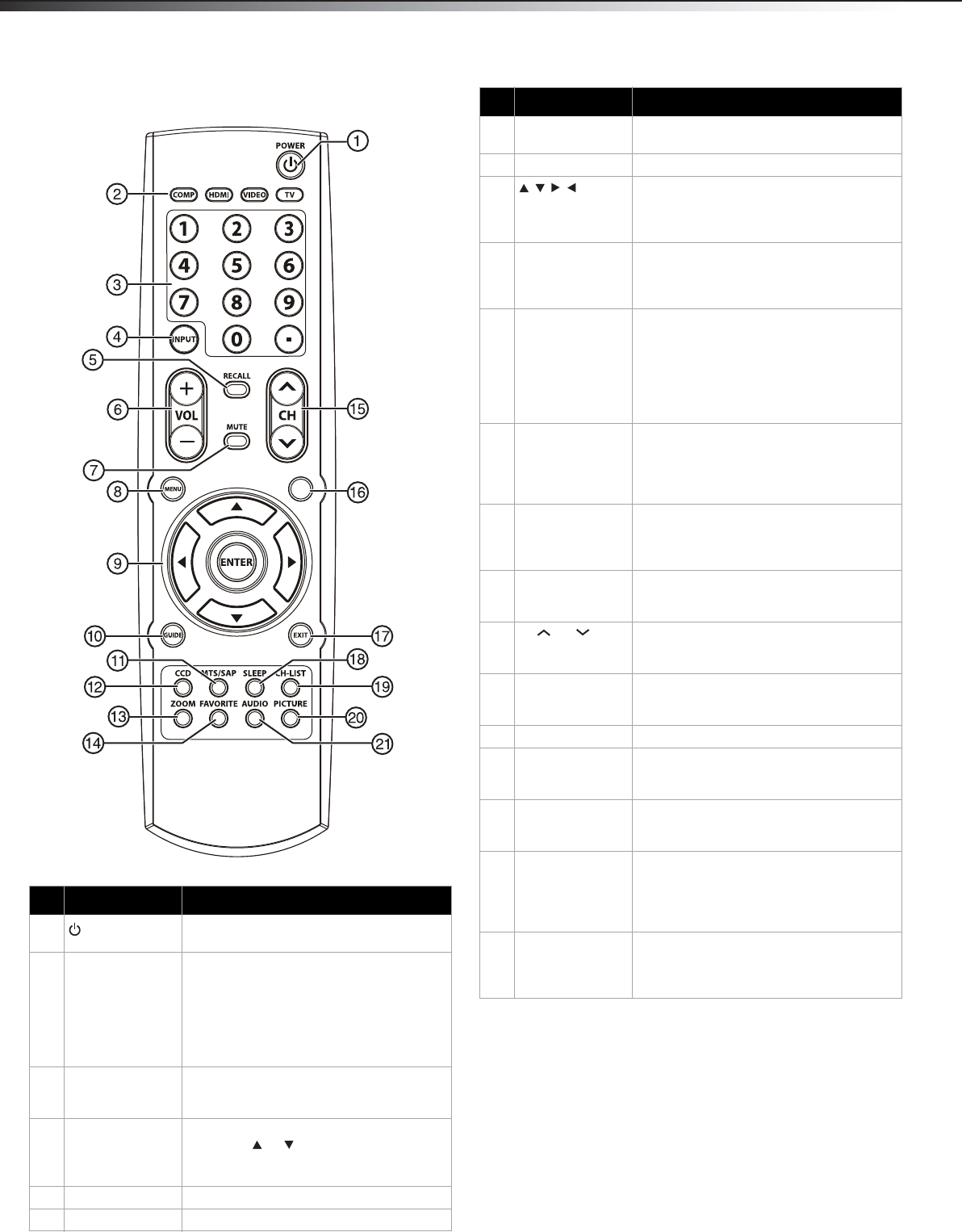
6
TV components
Remote control
# Button Description
1
(Power)
Press to turn on your TV. Press again to put
your TV in Standby mode.
2 COMP/HDMI/
VIDEO/TV
Press to select the input source.
•Press COMP to select COMPONENT.
•Press HDMI to select HDMI.
•Press VIDEO to select AV1, press twice
to select AV2, press three times to select
S-VIDEO.
•Press TV to select TV.
3 Numbers/Dot(.) Press to enter channel numbers or the
parental control password. Press the dot
button to select a digital sub-channel.
4 INPUT Press to open the INPUT SOURCE menu,
then press or to select the video input
source. You can select TV, AV1, AV2,
S-VIDEO, Component, HDMI, or VGA (PC).
5 RECALL Press to go to the last viewed channel.
6 VOL+/VOL– Press to increase or decrease the volume.
INFO
7 MUTE Press to turn off the sound. Press again to
turn on the sound.
8 MENU Press to open the on-screen menu.
9
/ ENTER
Press direction buttons to navigate in the
on-screen menus. Press ENTER to confirm
selections in an on-screen menu or to open
a submenu.
10 GUIDE Press to open the DTV program guide (if
available). For more information, see
“Displaying additional information” on
page 13.
11 MTS/SAP Press to select the audio mode. For analog
channels, you can select STEREO, SAP
(secondary audio program), or MONO.
For digital channels, you can select the
audio track (if more than one track is
available). For more information, see
“Selecting the audio mode” on page 15.
12 CCD Press to turn closed captioning on or off.
For more information, see “Turning closed
captioning on or off” on page 22 or
“Selecting the closed captioning mode” on
page 22.
13 ZOOM Press to select the aspect ratio. You can
select Normal, Wide, Zoom, or Cinema.
For more information, see “Adjusting
Advanced Video settings” on page 13.
14 FAVORITE Press to display the favorite channel list. For
more information, see “Setting up a favorite
channel list” on page 16.
15 CH /CH Press to go to the next or previous channel
in the channel list. For more information,
see “Selecting a channel” on page 12.
16 INFO Press to display the information banner. For
more information, see “Displaying
additional information” on page 13.
17 EXIT Press to close the on-screen menu.
18 SLEEP Press to set the sleep timer. For more
information, see “Setting the sleep timer”
on page 24.
19 CH-LIST Press to open the channel list. For more
information, see “Selecting a channel” on
page 12.
20 PICTURE Press to select the picture mode. You can
select Vivid, Standard, Sports, Theater,
Energy Saving, or Custom. For more
information, see “Adjusting the picture” on
page 13.
21 AUDIO Press to select the sound mode. You can
select News, Music, Movie, or Custom. For
more information, see “Adjusting the
sound” on page 14.
# Button Description
DX-L15-L19-L22-10A_08-1840.book Page 6 Saturday, January 24, 2009 7:40 AM


















