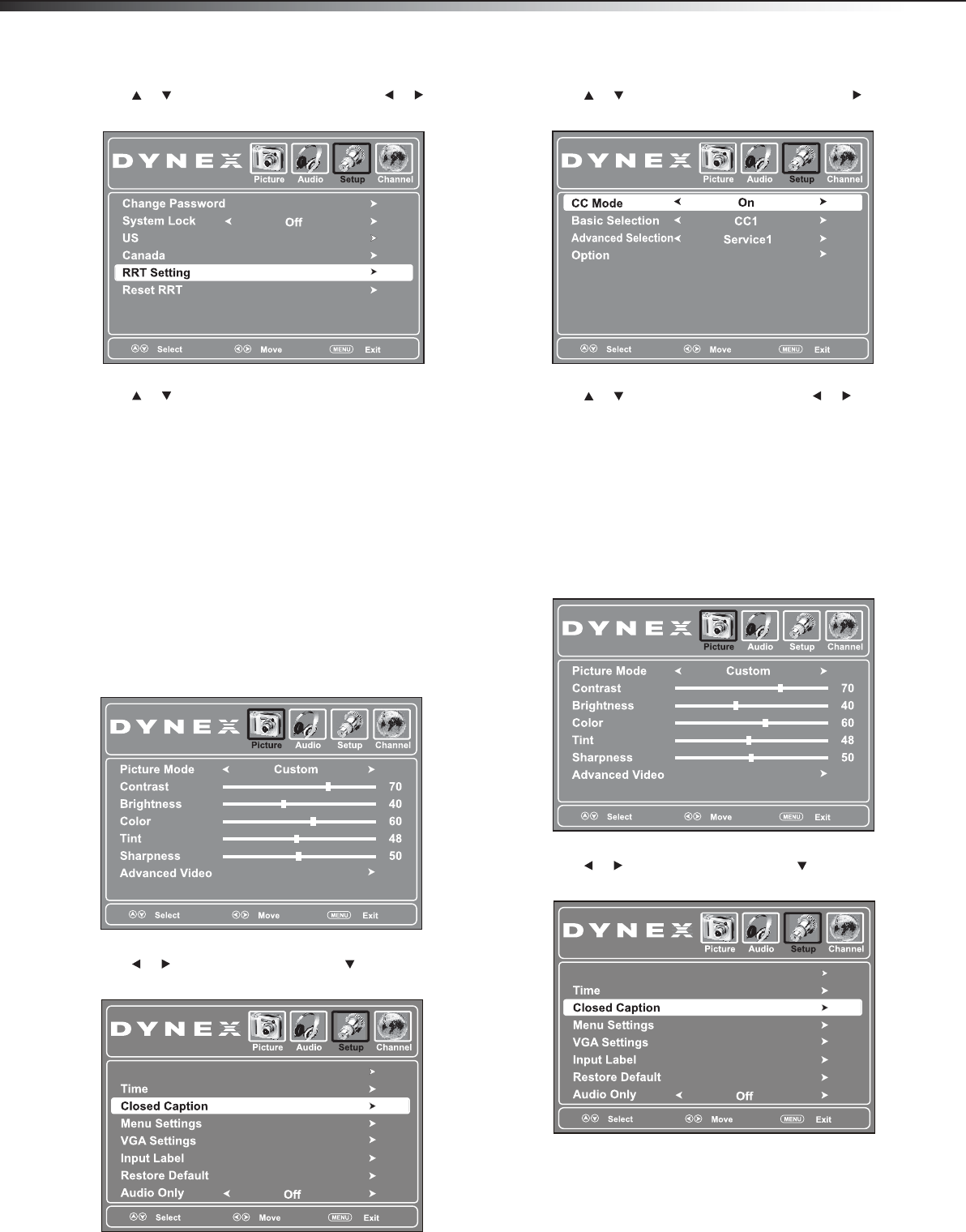
22
Using closed captioning
5 Press or to highlight System Lock, then press or to
select On.
6 Press or to highlight RRT Setting, then press ENTER.
If the program is broadcast with RRT5 rating information, the
information is downloaded automatically and can be used for
parental controls.
Note: If you want to clear the downloaded rating information, select
Reset RRT. The rating information is cleared. If rating information is
broadcast by another program, your TV downloads the new rating
information.
Using closed captioning
Turning closed captioning on or off
To turn closed captioning on or off:
1 Press MENU. The on-screen menu opens.
2 Press or to highlight Setup, then press . The Setup menu
opens.
3 Press or to highlight Closed Caption, then press or
ENTER. The closed caption menu opens.
4 Press or to highlight CC Mode, then press or to select
the CC mode. You can select On (turns on closed captioning),
CC on Mute (turns on closed captioning when the sound is
muted), or Off (turns off closed captioning).
5 Press EXIT to close the menu.
Tip: You can also press CCD to turn closed captioning on or off.
Selecting the closed captioning mode
To select the closed captioning mode:
1 Press MENU. The on-screen menu opens.
2 Press or to highlight Setup, then press . The Setup menu
opens.
Parental Controls
Parental Controls
DX-L15-L19-L22-10A_08-1840.book Page 22 Saturday, January 24, 2009 7:40 AM


















