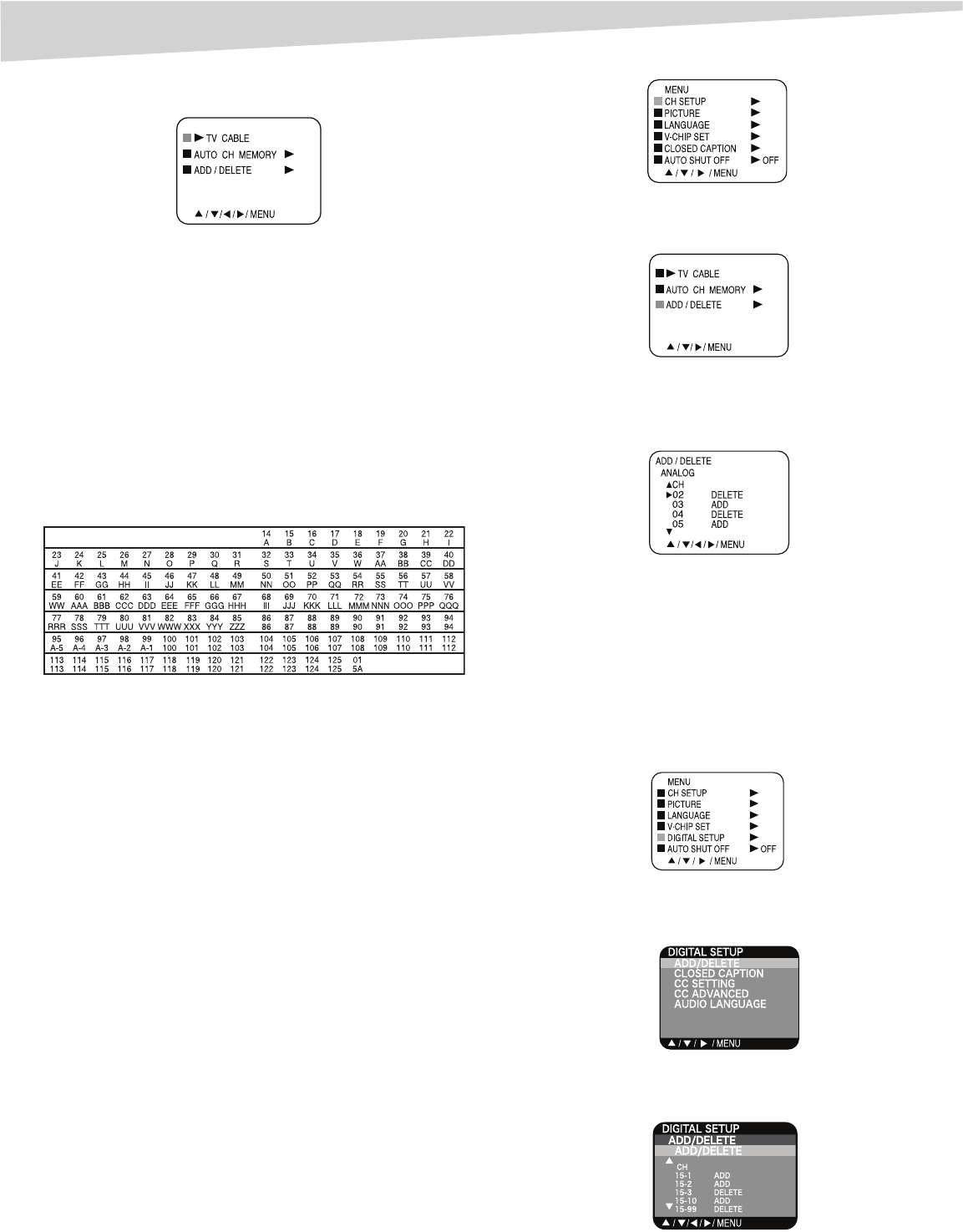
Setting up the television
9
3 Press the CH + and CH - buttons until the indicator next to TV
CABLE flashes.
4 Press the VOL + and VOL - buttons to select TV or CABLE.
• TV—VHF/UHF channels
• CABLE—Cable television channels
5 Press EXIT to return to the normal screen.
Note:
It may take a few seconds for a digital channel picture to appear on screen
after being selected.
Cable chart
The following chart is typical of many cable system channel allocations.
The number on the top is the number on the television. The number or
letter on the bottom is the corresponding cable channel.
Note:
Contact your cable company to identify the type of cable system used in
your area.
Automatic memory tuning
Memorizing channels is best accomplished during evening “primetime”
hours, as more channels are broadcasting digital signals. Memorizing
channels can only be accomplished while a station is broadcasting a
digital signal to set the channel into memory.
If you are not sure of the digital channels available in your area, visit
www.antennaweb.org to find a list based on your address or zip code.
To automatically memorize channels:
1 Press MENU/ENTER. The menu screen appears.
2 Press the CH + and CH - buttons until the indicator next to CH
SETUP flashes, then press the VOL + button.
3 Press the CH + and CH - buttons until the indicator next to AUTO
CH MEMORY flashes, then press the VOL + button. The television
begins memorizing all of the channels available in your area.
After completing analog tuning, digital tuning starts
automatically. Depending on the reception condition, it may take
from 15 to 30 minutes to complete memorizing digital cable
channels. Depending on the condition of the reception, the BAR
display may not advance for several minutes.
Note:
Some new channels may be added. You should complete the AUTO CH
MEMORY procedure periodically.
Adding and deleting channels
To add or delete analog channels:
1 Press TUNER to select analog mode.
2 Press MENU/ENTER. The menu screen appears.
3 Press the CH + and CH - buttons until the indicator next to CH
SETUP flashes, then press the VOL + button.
4 Press the CH + and CH - buttons until the indicator next to ADD/
DELETE flashes.
5 Select the desired channel to be memorized or deleted using the
CH + and CH - buttons. Press the VOL + and VOL - buttons to
select ADD or DELETE.
6 Repeat Step 5 for other channels you want to add or delete, then
press MENU/ENTER.
7 Press EXIT to return to the normal screen.
To add or delete digital channels:
1 Press TUNER to select the Digital mode.
2 Press MENU/ENTER. The menu screen appears.
3 Press the CH + and CH - buttons until the indicator next to
DIGITAL SETUP flashes, then press the VOL + button. The
DIGITAL SETUP menu appears.
4 Press the CH + and CH - buttons to select ADD/DELETE, then
press the VOL + button.
5 Press the CH + and CH - buttons again to select ADD/DELETE,
then press the VOL + button.


















