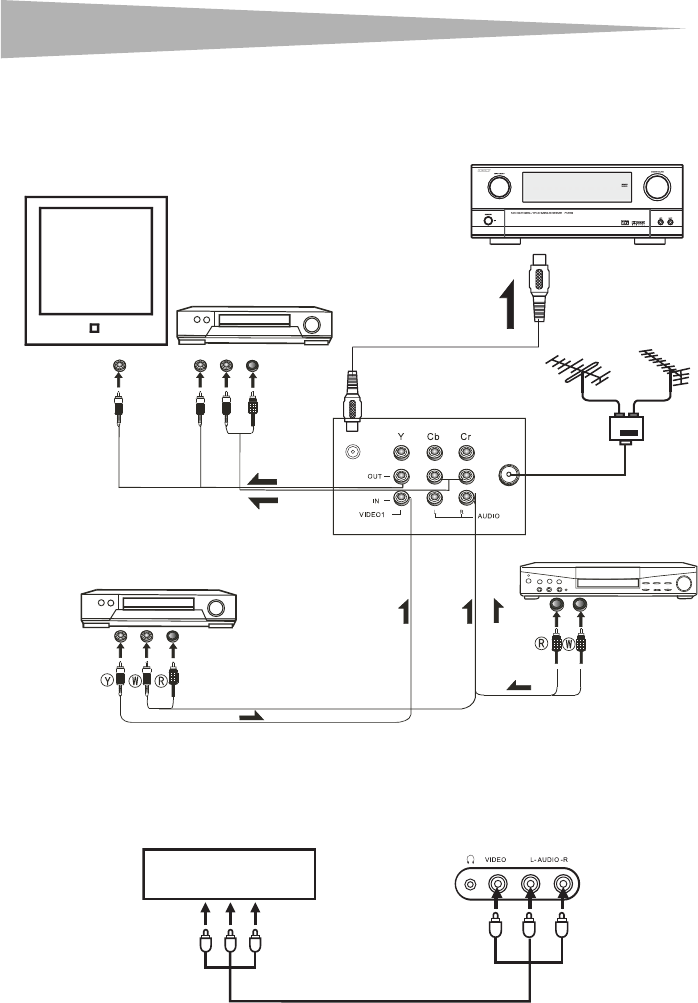
18
Setting up your TV combo
Connecting other video devices
Use the following illustration to connect devices, such as a DVD player, VCR, or stereo system.
Using the front audio/video input jacks
To connect a camcorder or video game:
• Use the following illustration to connect a camcorder or video game.
COAXIAL OUT
ANT IN
Additional TV
Amplifier
DVD player, VCD, or device
To coaxial-type
digital audio
input
VHF
UHF
Video out
Audio out
Coaxial cable
Receiver DVD, VCD, or device
To video input
To audio input
Laser DVD with
output terminal
To audio output
Y=Yellow
W=White
R=Red
Front A/V
jacks
Camcorder or video
game
A/V out jacks


















