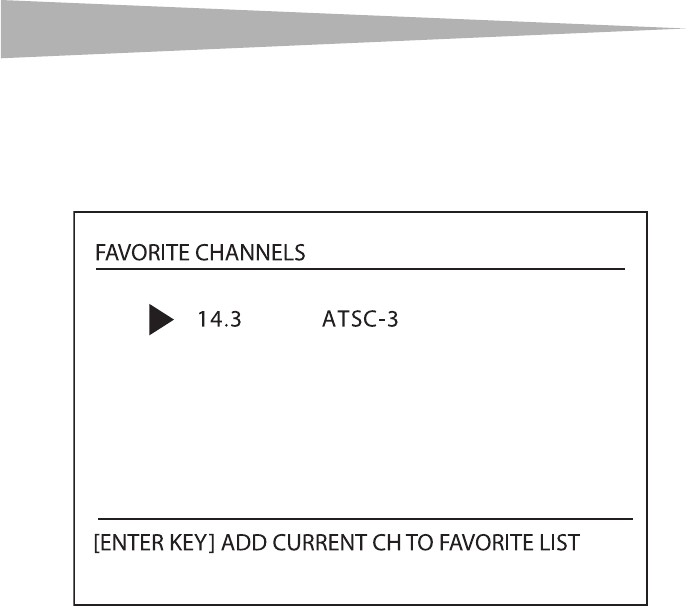
30
Using the TV
Creating a favorite channel list
You can create a favorite channel list so you can quickly tune to a favorite channel.
To create a favorite channel list:
1 Tune to the channel you want to add to the favorite list.
2 Press the FAV.LIST button. The FAVORITE LIST screen opens.
3 Press the ENTER button to add the channel to the favorite list.
To view a favorite channel:
1 Press the FAV.LIST button. The FAVORITE LIST screen opens.
2 Press the CH+ or CH– to select the favorite channel you want watch. The FAVO RITE
LIST screen closes, and your TV combo tunes to the channel you selected.


















