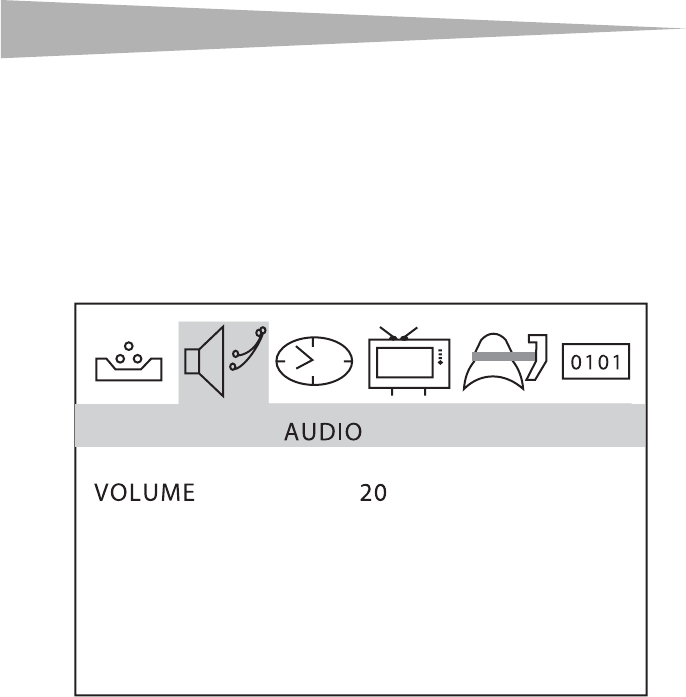
22
Using the TV
Adjusting the volume
To adjust the volume:
•Press the VOL+ or VOL– button to increase or decrease the volume.
•Press the MUTE button to mute the sound. Press this button again to restore the
sound.
You can also adjust the volume from the TV on-screen display (OSD).
To adjust the volume from the OSD:
1 Press the MENU button. The TV OSD opens.
2 Press the VOL+ or VOL– button to select AUDIO. The AUDIO menu opens.
3 Press the CH+ or CH– button to select VOLUME, then press the VOL+ or VOL– button
to adjust the volume.


















