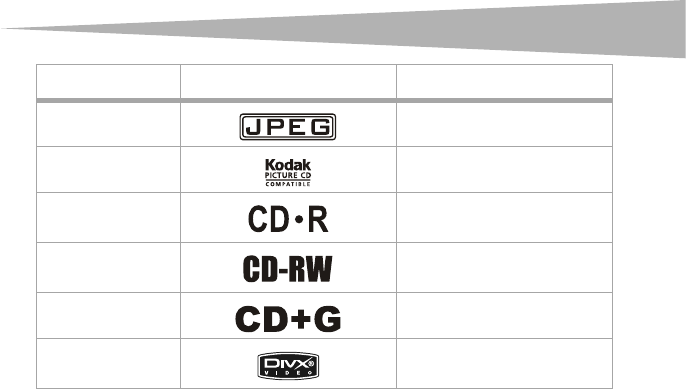
Using the DVD player
55
Note: You cannot play discs other then those listed.
You cannot play non-standard discs, even if they have the preceding labels.
Depending on how they were recorded, CD-Rs and CD-RWs may not play.
Region management information
Your TV combo is designed and manufactured to respond to the region management
information that is encoded on DVD discs. If the region number printed on a DVD does not
correspond to the region number for your TVcombo, your TV combo cannot play that disc.
The region number of your TV combo is 1.
You may not be able to play some DVDs on your TVcombo if they were purchased from
outside your geographic area or made for business purposes.
JPEG Video (pictures)
Kodak CD Video (pictures)
CD-R Audio or video
(moving picture)
CD-RW Audio or video
(moving picture)
CD+G Audio
DIVX Audio and video
(moving picture)
Disc Label Contents


















