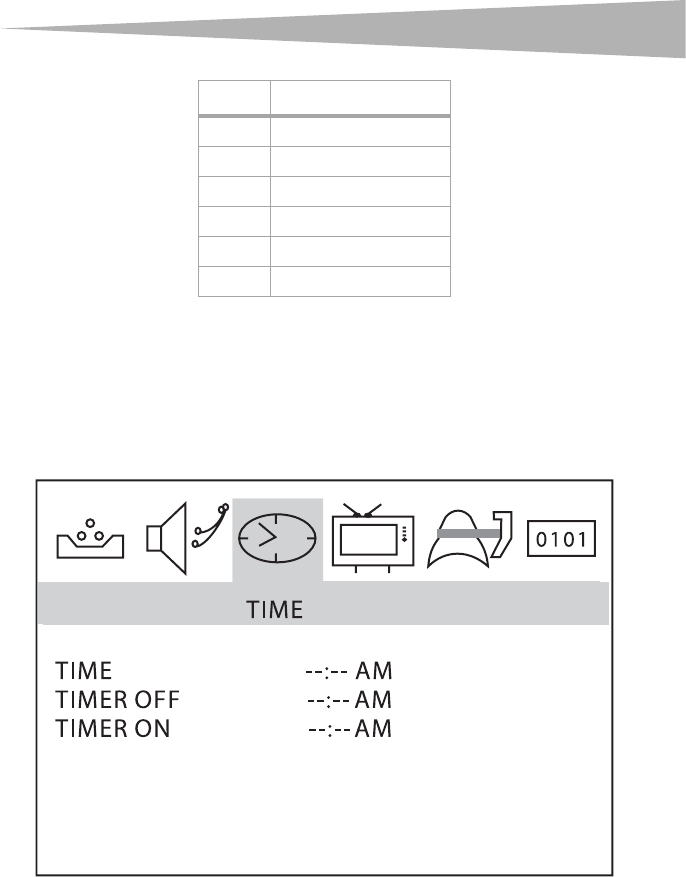
Using the TV
25
3 Press the round DISPLAY button again to close the display.
Setting the time
To set the time:
1 Press the MENU button. The TV on-screen display (OSD) opens.
2 Press the VOL+ or VOL– button to select TIME, then press the CH–. The TIME menu
opens.
3 Press the CH+ or CH– button to select TIME, then press the CH+ or CH– button to
select --:-- AM.
4 Press the VOL+ or VOL– button to change to setting.
5 Press the MENU button one or more times to close the OSD.
Note: After a power failure or if you disconnect the power cord, the time setting is lost. You
will need to reset the time.
No. Information
1 Channel title
2 Audio language
3Program content
4 Program air time
5 Channel number
6 Closed caption mode


















