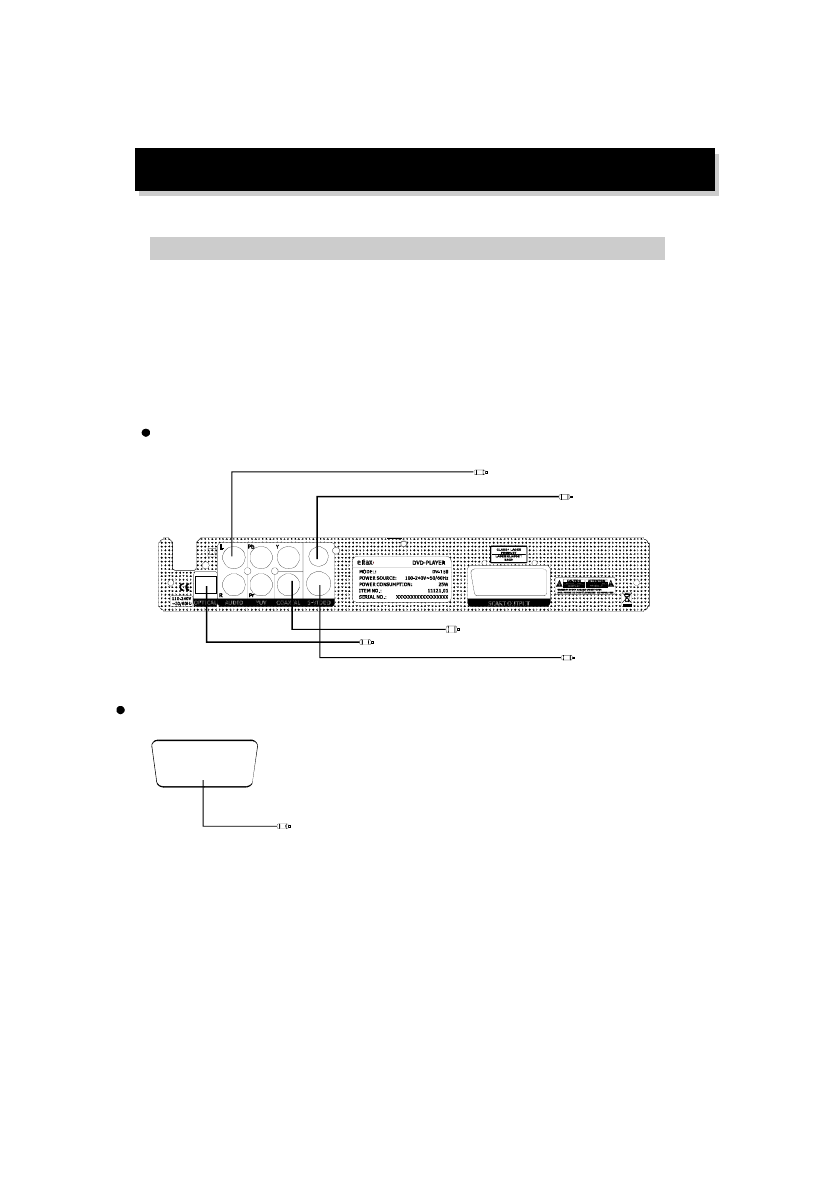
SYSTEM CONNECTION
Preparations
System connection(Optional according to your back panel)
1. When making connection between this unit and other components, be sure all
connection with power-off.
2. Audio/Video cables are connectedaccording to the different colour identification and
they shouldbe fittedfi rmly.
Yellow to video terminal
Whiteto audio terminal L,L
Red to audio terminal R,R
Blackto audioterminal W,CENTER
3. Scheme of connection
2CHA NNELCO NNEC TION
WITHSCART CONNECTION
TOTV SCART INPUT
TOTVIN PUT
TOS-VIDEOI NPUT
DIGITAL C OAXIALOUT
DIGITAL OPTIONALOUT
Pr/Pb/Y outputjack
SC ARTOUT
10


















