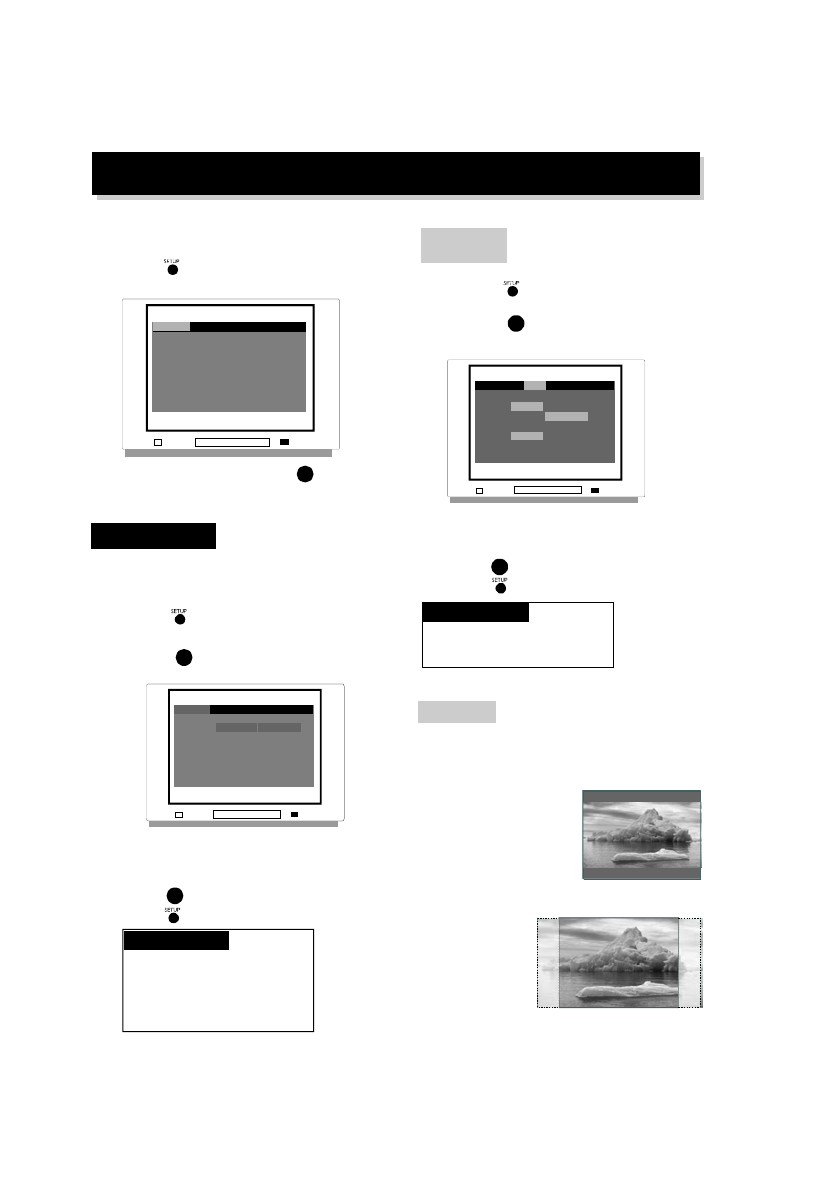
4:3LetterBox
All owyoutoseemoviesi nthei r
ori ginalaspectratio.
Entir eframeofthemoviewill
bedis playonscr een ,butitwil l
occu pyasmallerportionofthe
screen.
4:3PanScan
Thesignalwillfillthe
screenwiththecentre
ofthepicture.Theleft
andrightedgeof
picturemaybecut
out sider angeo fthe
screen.
TVscree n
Theaspe c trat ioofthepic tur epro vi dedbytheDVD
pla yercanb evarie dinlinewi tht hefea tur esavai lable
ontheTVinuse.
Def ault settin g
TVSha pe
TVSyste m
Highl ig htthed esi re ditemandpr essENT ERbu tton,
Highl ig htthed esi re ditem ,
PressE NTE R butt ontoconf irm.
PressSETUP buttontosavethesettingandquit.
ENTER
4:3
PAL
LB
Video
Enter thismenutoset upthev ideoset t ing
PressSETUP but ton
Highlight"Video",
PressEN TE R Vide osubmenuapp ear s.,
ENTER
TVshape 4:3LB 4: 3PS
TVSYSTEM PAL 4:3LB
16:9
Videoout s-vide o
Highl ig htthed esi re ditema ndpres sENTERbu tton,
Highl ig htthed esi re ditem ,
PressE NTE R butt ontoco nfi rm .
PressSE TUP buttontosaveth esetti n gandqui t.
Def ault settin g
OSDMenu
Subtitle
Audio
:English
:Off
:English
ENTER
La nguage
Enter thismenutoset upthela ngua gein
OSDdispl ay,DVDdiscsubti tle,DV Ddiscaudio
andDVDdiscstartmenu.
PressSETUP button
Highl ig ht" Lan guage",
PressEN TER ,Languagesubmenuappears.
ENTER
Language Video Audio Rating
OSDMenu
Subtitle
Audio
English
Off
English
English
Spanish
French
German
Danish
Dutch
Highl ig htthed esi re diconPre s sENTER
but tont oactivatethesettingsu bmenu.
ENTER
Var iousfe aturesofth eplayer canbeadjustedin
theSETUPmenu:
PressSETUP button
SETU Pmenuappears .
Lan guag e Video Audio More aud Rating
SETUP
Language Video Audio Rating
27


















