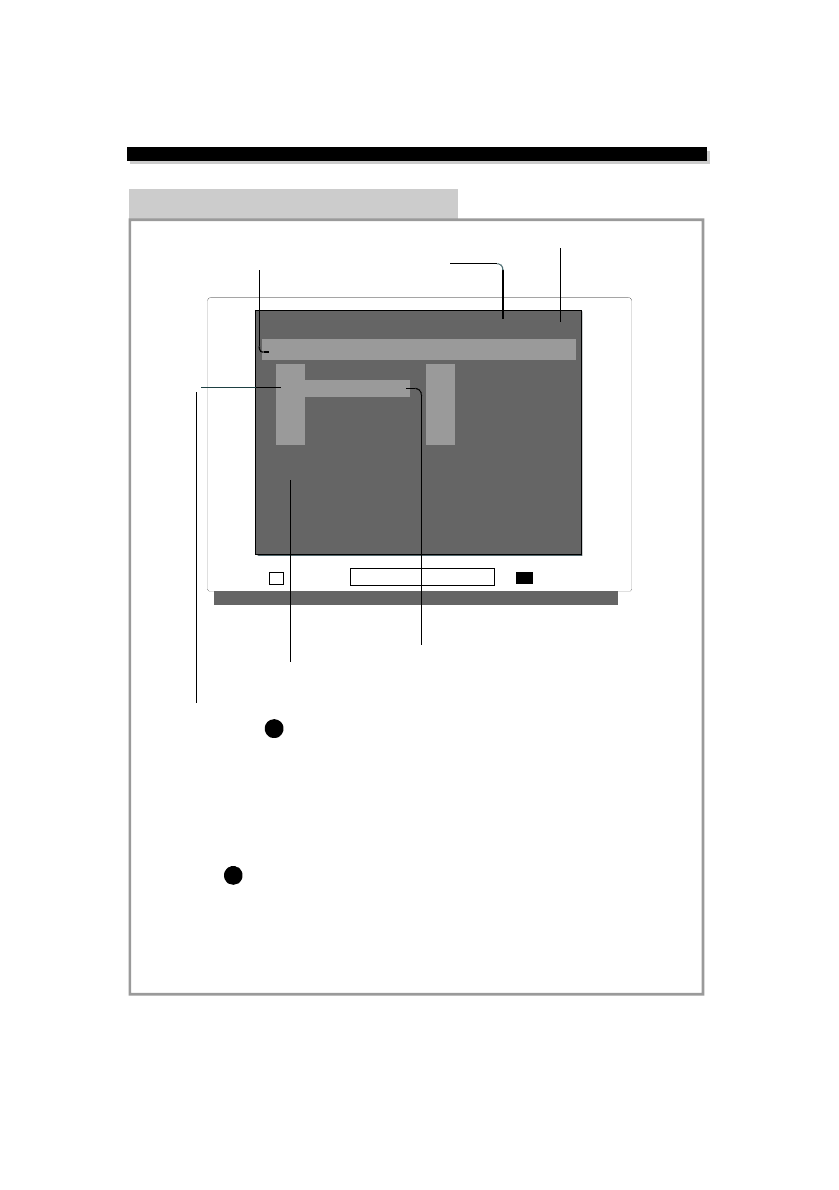
Disc Track
current track /total tracks
Playback time
Playing track file information
(Information providedby the disc)
MP3 mode
Playing track highlight
Selection highlight
(Press
ENTER
buttontoplay thistrack)
Auto playback
Theplayer will loadthe MP3 discandauto start to
playback fromtrack one till the las ttrackof theroot
directory.
Select a track
Press
ARROW
buttonto highlight the desiredtrack, and
switchbetweenfolder andpages.
Press
ENTER
buttontoplay theselectedtrack.
Playing track file information
You mayadd the information ofthe MP3file
whileyou create thedisc, e.g. artist,songname
anddate etc., Thoseinform ationof theplaying
track willbe displayatthe lower partof the screen.
.........
.........
.........
.........
.........
.........
.........
.........
.........
.........
.........
.........
.........
.........
.........
.........
.........
.........
.........
.........
.........
.........
.........
.........
.........
.........
.........
.........
.........
.........
.........
.........
.........
.........
.........
.........
.........
.........
.........
.........
.........
.........
.........
.........
.........
.........
.........
.........
.........
.........
.........
.........
.........
.........
.........
.........
6
7
8
9
10
006
007
008
009
010
001
002
003
004
005
File:
002
1
2
3
4
5
Mp3 2/133 00:02:43
[Root]
Currentfolder
ON SCR EEN DISP LA Y
ENTER
ENTER
26


















