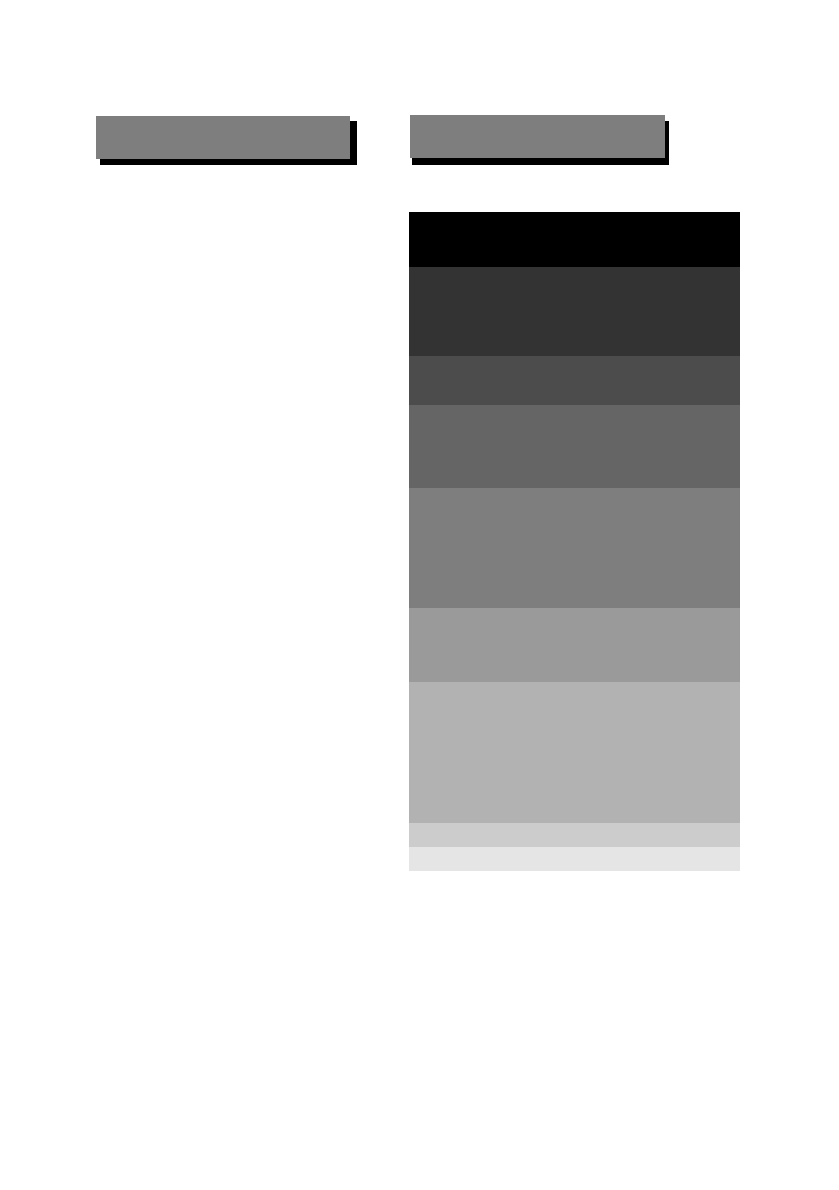
CONTENTS
INTRODUCTION
SYSTEMCONNECTION
GETTINGSTARTED
FUNCTIONBUTTONS
ON SCREEN DISPLAY
SETUP MENU
TROUBLE SHOOTING
AboutDVD
Abouttheplayer
Frontpanelfunction
Back panelfunction
Remotecontrol
Playadisc
Videoportsetup
[Power],[Open/Closedisctray],[Play/Pause/Step/Stop]
[Skip],[Search],[Slow],[Selectanitem],[Title/Menu]
[Number keyPad ],[P AL/NTS C],[Ang le],[Subtitle],[Audi o],
[Pscan],[Mode],[Reset],[Searchadesiredsection]
[Repeat],[A-B],[Zoom],[Mute],[3D],[PBC],[Channel]
[Program],[Return],[Mark],[Clear],[Display],
DVDmode
CDmode
MP3 mode
LANGUAGE MENU
OSDMenu/Subtitle/Audio
VIDEOMENU
TVShape/TVSystem
AUDIOMENU
Digital output/LP CM 48kDS
Page
10
11
12
13
1-145
1-167
1-189
25
25
26
27
2-930
WARNING
IMPORTANTNOTICE
FEATURES
4
DVD,CD, MP3,Picture CDcompati ble
CD-R,CD-RW capable
PAL/NTSC colorsystem
4:3/16:9screenformatselect
CompositeVideooutput
S-Vi de o o ut pu t
YPbProutput
SC ART output
Down-mixst ereooutput
DTS sur ro un d ou tpu t
MultiSubtitleselect
MultiLanguageselect
Mu ltiA ng le se le c t
Onscreencontrolmenu
Di gi t al zoo m i ng
Slowmotion forward
Childlock
TVformat:
Videooutput:
Audiooutput:
DVDfeature s:
Otherfeatures:
FEATURES
7
8
8
9
2021-
2-224
27
28
SPECIFICATIONS
31
RATINGMENU
Password / Rating
28
5
8


















