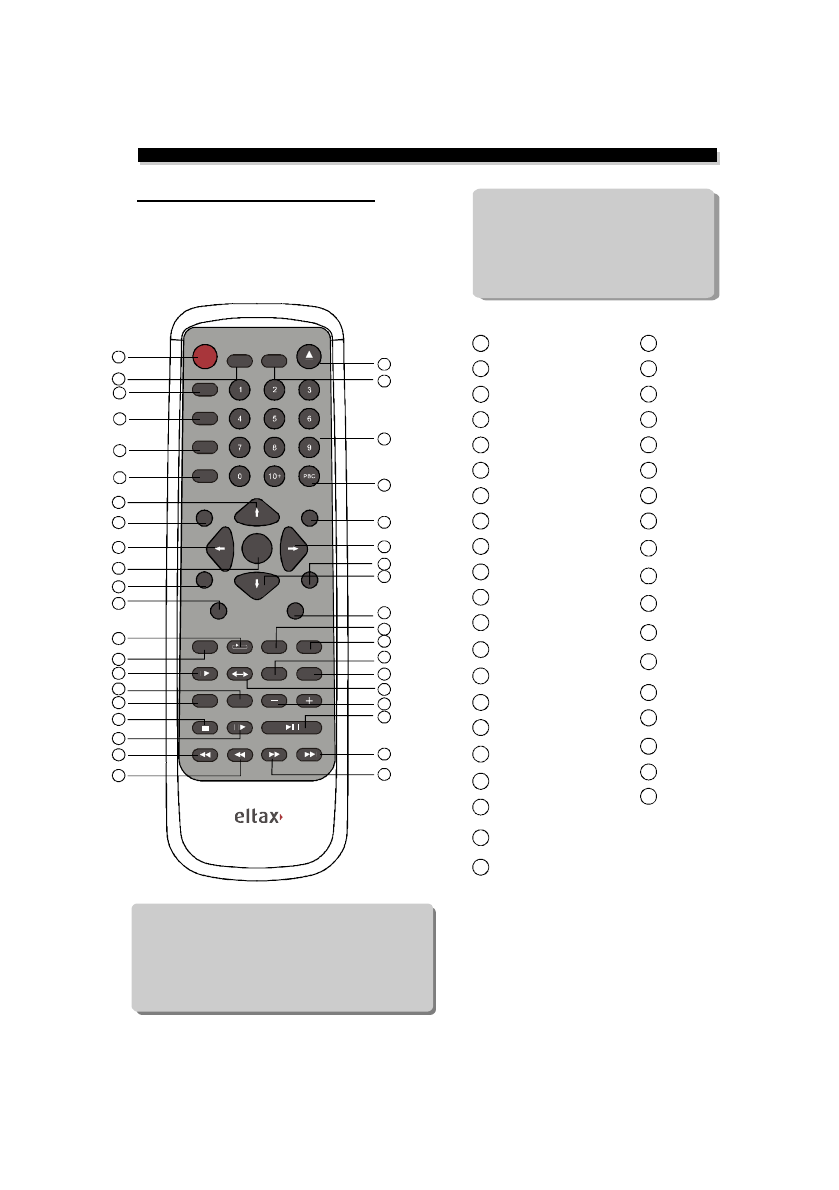
INTRODUCTION
Remote control
Notes
Theremotecontroltransmitsadirectionainfraredbeam.Besuretoaiml
theremotecontroldirectlyattheinfraredsensorduringoperation.When
thesensoriscoveredorthereisalargeobjectbetweentheremotecontrol
andthesensor,thesensorcannotreceivesignals.Thesensormaynotbe
abletoreceivesignalsproperlywhenitisexposedtodirectsunlightora
strongartificiallight(suchasafluorescentorstrobelight).Inthiscase,
changethedirectionofthelightorrepositiontheunittoavoiddirectlighting.
Somefeaturescontai nedinthisDVDplayer are
relatedtotheDVDDisc's software.
Somefeaturescannotbeperform edifthediscdoes
notsupportthe feature, orrequires specialsettings.
Checkthe featuresprintedon thedisc'spacki ngor
followthe instructionsof theDis c'sonscreenmenu.
REMARK
Some featuresof thepla yercanonly beperformed
bythe remotecontrol.
Some featuresdesc ribedinthisowner'smanual are
relatedtotheDisc' sencoding.
Some featuresmay notbe available, ifthedisc
encoding doesnot supportthe feature.
2
3
4
5
6
11
13
8
12
14
15
16
17
18
STAN DBY
RIGH T
MARK
ENTER/PLAY
STEP
TITLE
EJECT
UP
P/N
SUBTITLE
PROG
LEFT
ANGLE
1
7
9
10
20
21
22
23
24
29
31
32
26
30
33
34
35
36
25
27
28
F.REV
MUTE
VOL
PL AY/PAU SE
NEXT
MODE
LANGU AGE
SHUFFEL
A-B
0-9NUMBER
SEARCH
SLOW
STOP
SETUP
CLEA R
CH ANNE L
19
DOWN
PREV
RETUR N
PBC
MENU
RSCA N
37
38
REP EAT
RES ET
DISPALY
F.FWD
39
STANDBY
P/N MUT E
EJECT
PROG
SEARCH
SUBTITLE
ANGL E
SETUP RETURN
ENTER
TIT LE ME NU
CHANNE L L ANGUAGE
RESET REPEAT MAR K CLEAR
MODE
PSCANA-BSLOW
DISPL A Y S H UFF L ESHUFFLE
VOLU ME
1
2
3
4
5
6
7
8
9
10
11
12
13
14
15
16
17
18
19
20
21
39
38
37
36
35
34
33
32
31
29
28
27
26
24
23
22
25
30
9


















