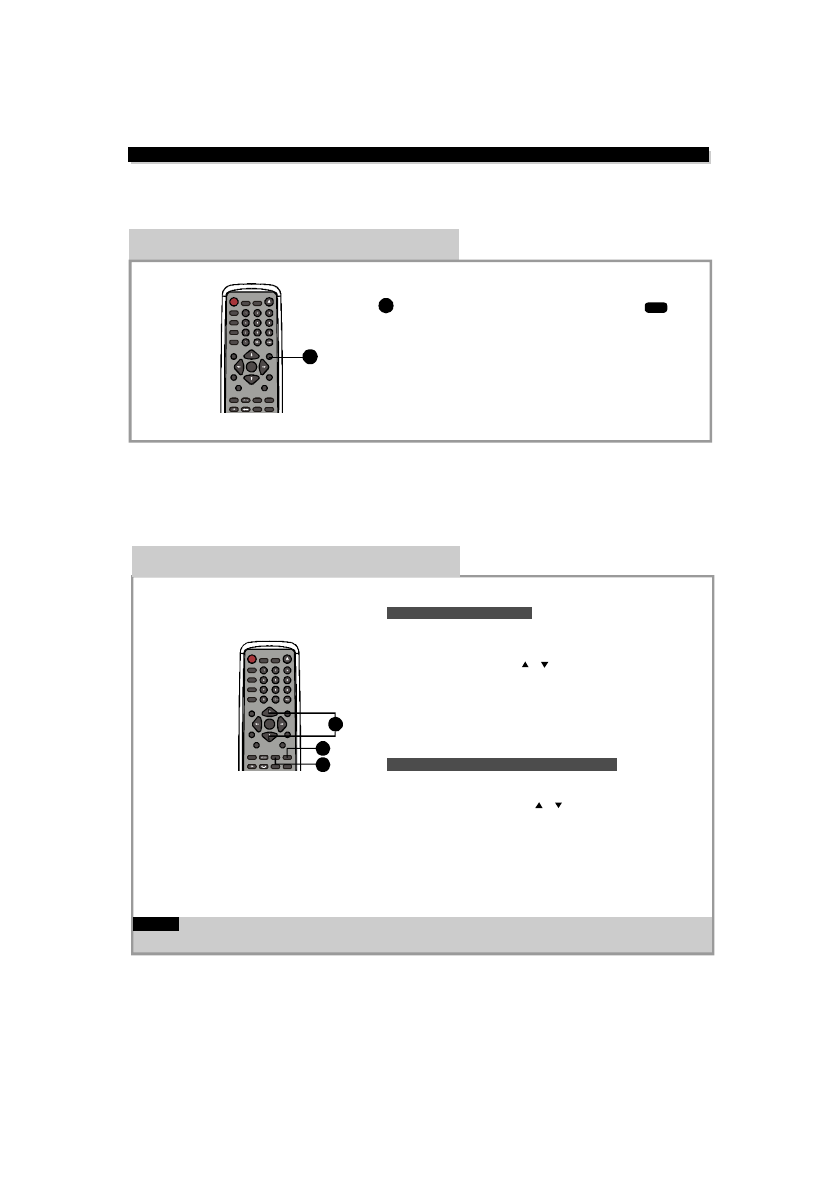
STANDBY
P/N
MUTE
EJECT
PROG
SEARCH
SUBTIT LE
ANGLE
SETUP RETURN
ENTER
TITLE M E NU
CHANNEL LANGUAGE
RESET REPEAT MARK CLEAR
MODEPSCANA-B
SLOW
FUNCTIONBUTTONS
Retu rn
1
Mark
1
ST ORINGMARKS MEMORY
1.Pr essthe“MARK”buttononremot ec ontrol duringthe disc
is playedand themenuof mark settingwit hthreebookmarks
willappearonthesc reen.
2.Us ethedirectionbuttons( or ) ontheremote control to
select marknumbers (Bookmarks 1,2 &3),andpress
ENTER buttontoentertheplaying timeswhereyouwould like
toviewagainafterwards .Amaxim umofthreemarkscanbe
stored.
3.Pr ess“CLR”but tontoclearaparticular mark.Press “MARK ”
buttonto clear the display .
InPBCmode
,whenpressing“RETURN”Keyto
ret ur ntothemenu,t huscan cel ingthePBCmod e,
the“RETURN”keywillbeinvalid
21
RETURN
PLAYBACKFROMAMARKEDPOSITION
1.Pre ssthe“MARK ”bu ttono ntheremotecontroltodi spl ay
th emenuofmarksetti n gonthesc reen .
2.Usethedirectionbuttons( or )ontheremot econ trolt o
sele c tyourdes ire dmar k,andp ress“ ENT ER”b utton to
sta rttopl aybac kf romth atpoi nt .
3.Markedpositionscanberec all e danytimebypressing
“MARK ”bu ttono ntheremotecontrol.
Allthemar k sarecle aredwhenth epoweri sofforthedis cisrem oved.
2
3
Note:
STANDBY
P/N MU T E
EJECT
PROG
SEARCH
SUBTITLE
ANGLE
SETUP RETURN
ENTER
TITLE MENU
CHANNEL LANGUAGE
RESET REPEAT MAR K CLEAR
MODEPSCANA-BSLOW
23


















