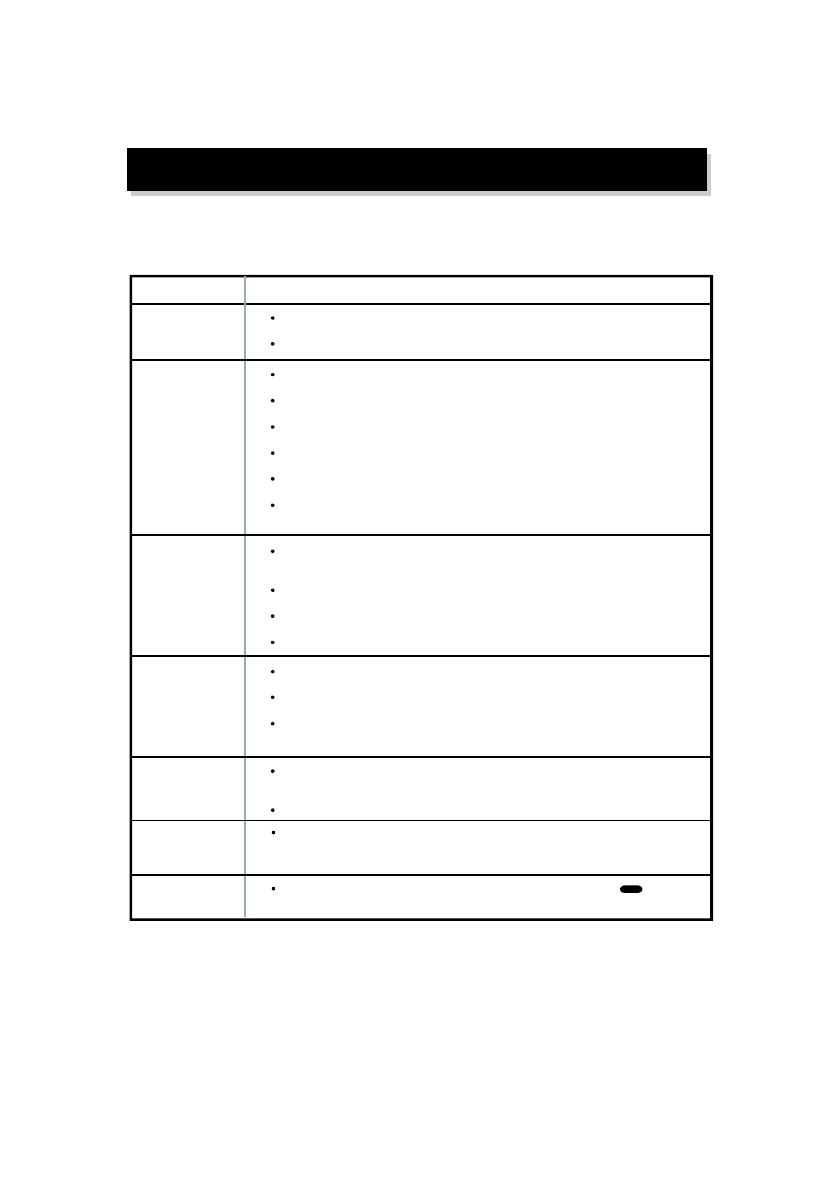
TROUBLE SHOOTING
Should your DVD player develop a problem, please check below before
requesting service:
Symptom Check and Action
No Power
Check if the power cord has been properly connected to the pow er outlet.
Check if the main power has been switched on.
Doesnot play
No disc, load a disc.
Dischas beenloaded upsidedown. Place the discwith thelabel sideu p.
Disc'sregion codedoes notmatch tothe player.
Disc is notcorrect type for player.
Discis damagedor dirty, clean th e discor tryanother disc .
Moisturemay becondensed insidethe player. Removethe discand
leave the unit power on for one or twohours.
NoPicture
Check if the TVset has power on, useTV remote to select A/V signal fo r
DVDratherthan broadcast.
Check if the system connectionis proper and secure.
Checkif thec onnection cables are damaged.
Cleanthe disc.
Picture
noise / distorted
The disc is dirtyordamaged. Cleanthe disc ortryanother disc.
Reset thecolor systemof the playeror the TV set.
Tryto directtheplayer totheTV setinsteado f viaothercomponents,
such as a VCR.
Picture not full
screen
Select thescreen format from the player's SETUP MENU,
see "SETUPMENU "ofthis manual.
Select thescreen format from DV D disc menu.
Malfunction
Should theplayer developamalfunction, unplugtheplayer for
30minutes.After 30minutes, power on theplayer andtherestore
functionshouldreset theplayer.
Nosound
DTSdiscused. Presstheremote
control“ " button
LANGUAGE
and
re-selecttheaudio settingonthe remote.
LANGUAGE
29


















