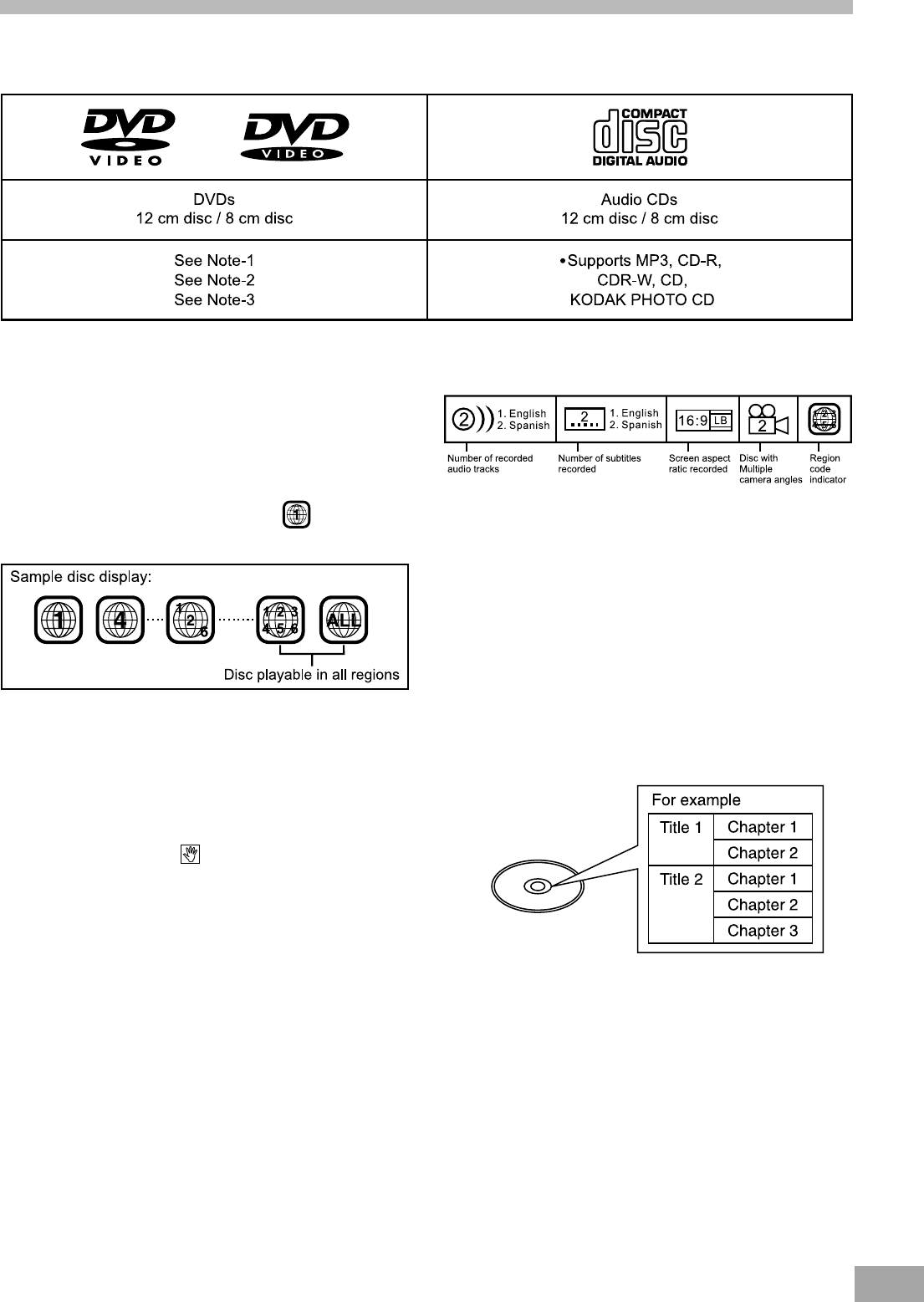
12
TYPES of DISCS That Can be Played on This System
This player can playback discs bearing any of the following marks:
Note-1
DVD players and discs are designed with region numbers
which dictate the regions in which a disc can be played. If
the region number on the disc you want to play does not
match the region number in your DVD player, you will
not be able to play the disc. If you try to play the DVD, the
message “WRONG REGION” will appear on the screen
display.
The region number for this DVD player is .
The region code of this player is printed on the rear of the unit.
Note-2
The specific playback functionality for some DVD and
video CD discs is determined by the disc manufacturer.
Because this DVD player plays disc data in accordance
with the disc manufacturer’s guidelines, some functions
may not be available on some discs. Be sure to read the
instructions provided with the disc.
The “Prohibited” icon displayed during DVD player
operation indicates that such manufacturer imposed
restrictions apply.
Note-3
The audio on a DVD disc recorded in MPEG version 2.0
format may not play properly on some discs, only the
image will appear in this case.
Discs that Cannot be Played
You cannot play CD-G, CD-EXTRA, CD-ROM and DVD-ROM
discs.
You cannot play illegally produced discs.
You cannot play scratched discs.
You cannot play discs that are dusty, soiled or marked with
fingerprints.
Icons used on DVD discs
Sample Icons:
Glossary of Disc Terms
Title (DVD)
The longest sections of picture or a music piece on a DVD,
a movie, etc., for a picture piece on a video disc; or an
album, etc., for a music piece on an audio disc. Each title
is assigned a title number enabling you to locate the title
you want.
Chapter (DVD)
Sections of a picture or a music piece that are smaller
than titles. A title is composed of several chapters. Each
chapter is assigned a chapter number enabling you to
locate the chapter you want. Some discs may not contain
chapters.
Track (Audio CD)
Sections of a music piece on an audio CD. Each track is
assigned a track number enabling you to locate the track
you want.


















