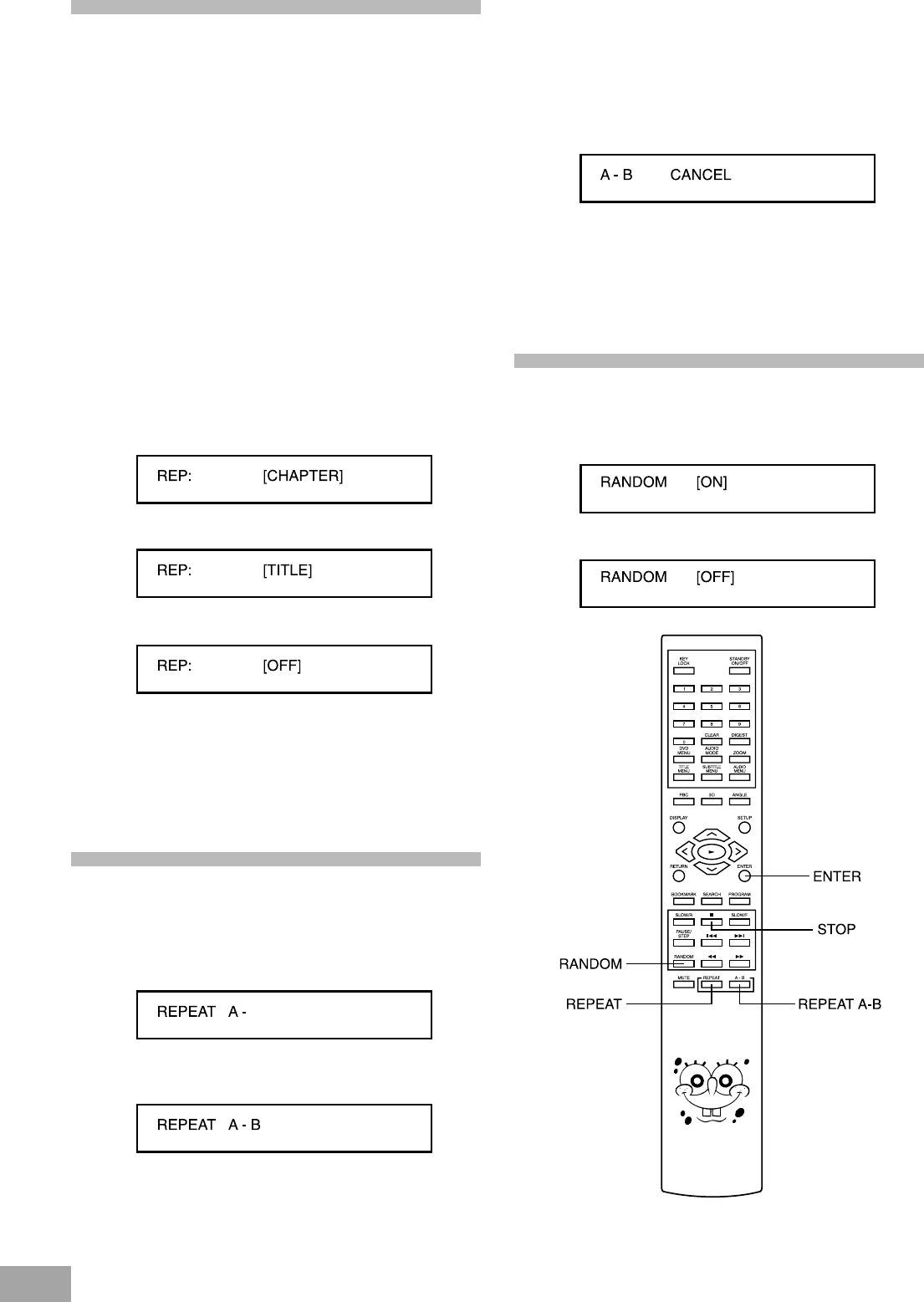
19
Repeat Play
1. Press the REPEAT button once and "REP: [REP 1]" will
appear on the TV screen and the unit will repeat the
selected track / file continuously until the STOP button
is pressed.
2. Press the REPEAT button twice and "REP: [REP DIR]" will
appear on the TV screen and the unit will repeat the
selected folder continuously until the STOP button is
pressed.
3. Press the REPEAT button three times and "REP:
[REP ALL]" will appear on the TV screen and the unit
will repeat the whole MP3 disc continuously until the
STOP button is pressed.
4. Press the REPEAT button again to resume normal
playback.
Repeat viewing
1. Press the REPEAT button during play as follow:
REPEAT x1 = CHAPTER REPEAT
REPEAT x2 = TITLE REPEAT
REPEAT x1 = REPEAT OFF
Notes:
ã Repeat play works only with discs for which the elapsed
playing time appears during playback.
ã Repeat play may not work correctly with some DVDs.
Repeat sections between two specific
points (Repeat A - B)
1. Press the REPEAT A - B button during play at the point where
repeat play is to commence (A).
2. Press the REPEAT A - B button again at the point where
repeat play is to be concluded (B).
Repeat play of the selection between points A and B starts
automatically. The section from point A to point B will play
repeatedly.
To return to normal play
ã Press the REPEAT A - B button again.
Notes:
ã Repeat A - B play works only with discs for which the elapsed
playing time appears during playback.
ã Some subtitles recorded around point A or B may fail to
appear.
Random Play
1. Press the RANDOM button in Stop mode. Press the ENTER
button to start play in random order.
2. Press the STOP button to turn Random Play OFF.


















