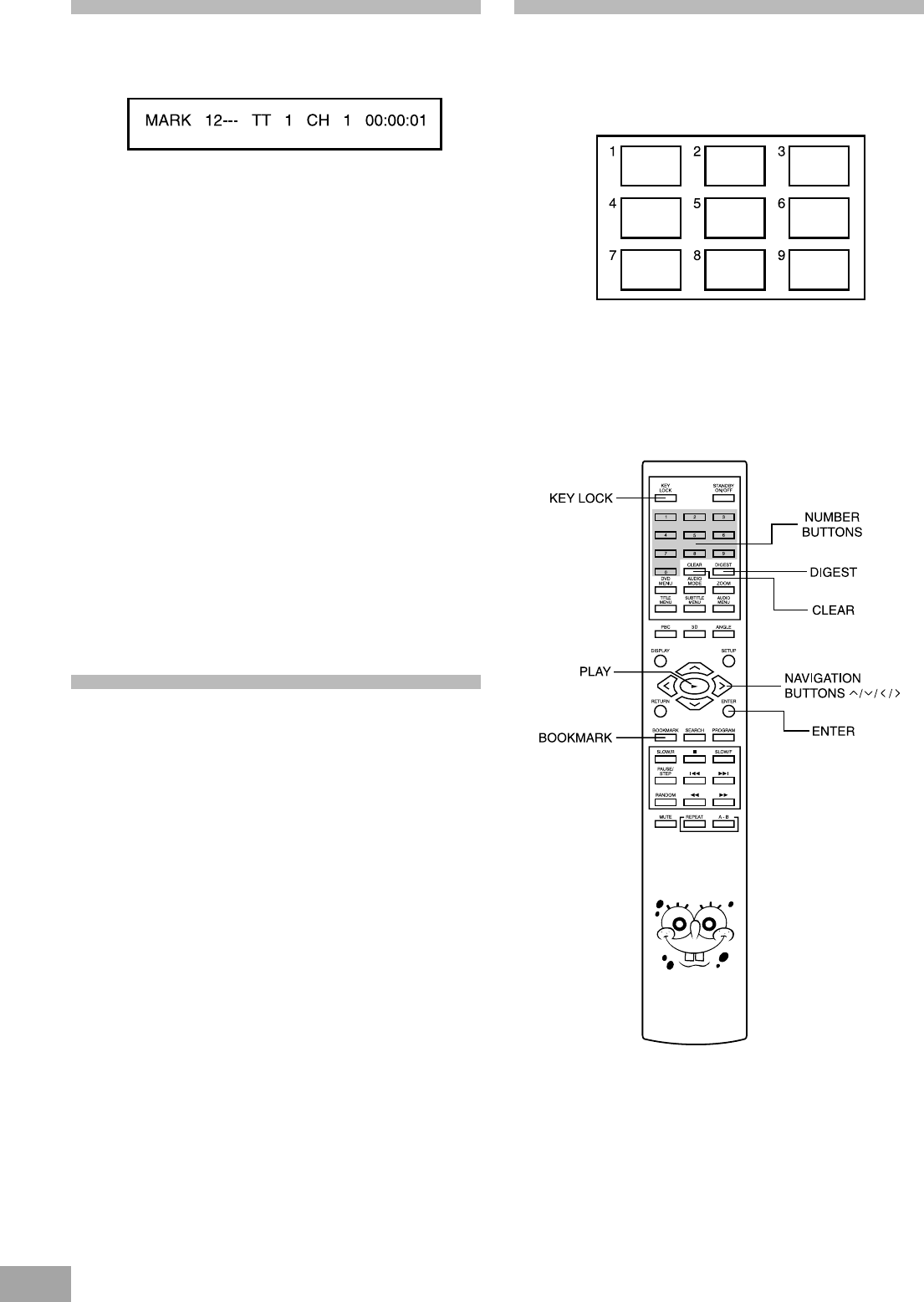
31
Bookmark
1. Press the BOOKMARK button to display the Bookmark Bar.
2. Press the ENTER botton to memory your first desired play
time into Bookmark "1" location. The Bookmark Bar will
display "1" indicate your chosen first play time.
3. Repeat procedure 2 above to memory the other 4 desired
play time. A maximum of 5 Bookmark locations can be
memorized.
4. Press the ( < ) or ( > ) Navigation buttons to choose your
desired Bookmark location.
5. Press the PLAY button to start your Bookmark play. The
player will start playing from your chosen Bookmark play
time.
6. Repeat procedure 4 & 5 to start your desired Bookmark
play.
7. Press the ( < ) or ( > ) Navigation buttons to go to your
desired Bookmark location and press the CLEAR button to
delete your old Bookmark location in order to choose a new
play time.
8. Press the BOOKMARK button again to exit Bookmark
function.
KEY LOCK
This feature allows you to lock all the controls on the front
panel of the main unit to prevent others, especially children,
from operating the unit without the remote handset. To
activate the Key Lock feature press the KEY LOCK button
on the remote control. The "KEY LOCK ON" statement will
appear on the TV screen and all front panel controls, include
the Power button will be locked. To unlock the front panel
controls press the KEY LOCK button on the remote control
again. The "KEY LOCK OFF" statement will appear on the TV
screen to indicate the unlock action.
Digest
1. Press the DIGEST button and the TV screen will show small
pictures one by one and a maximum of nine pictures in total
on the TV screen.
Note: The Digest function only works on VCD mode not on
DVD mode.
2. Choose your desired small picture by pressing the Number
buttons according to the picture number displayed on each
picture corner. The player will start playing from your desired
small picture.


















