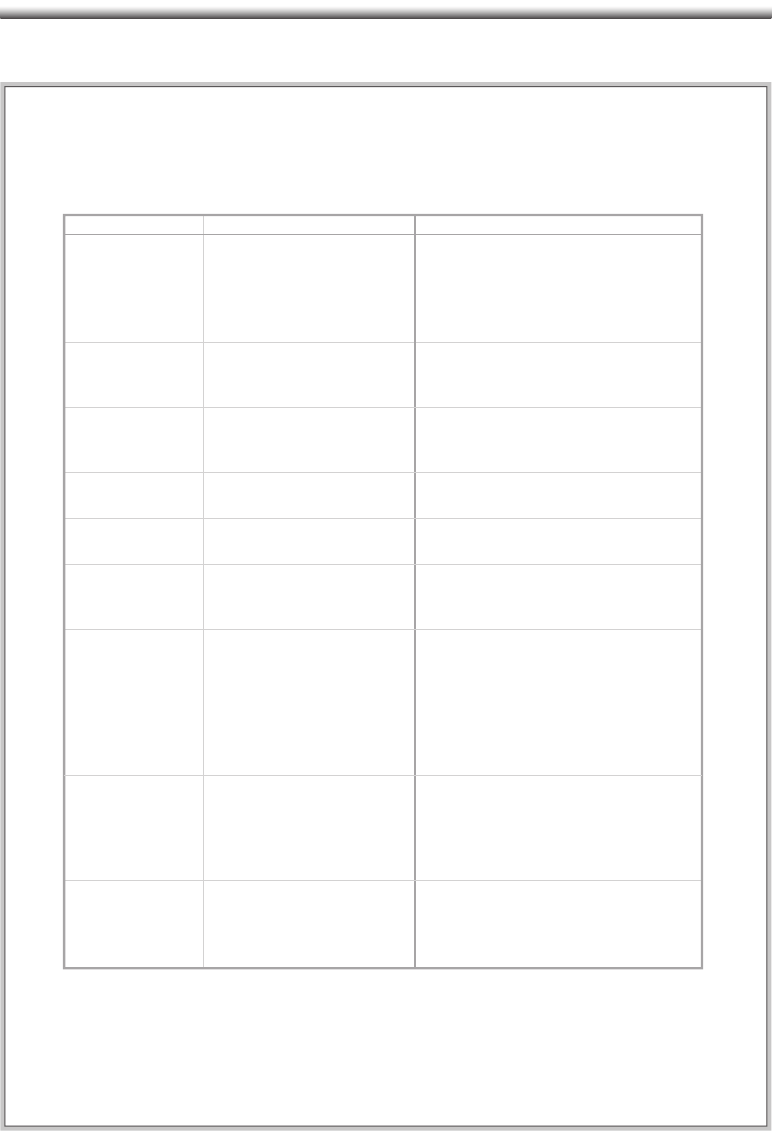
28
How to set the parameters in the video mode menu.
Function Options
STANDARD- Use this selection for balanced
settings.
VIVID- Use this selection to increase color
differences.
CUSTOM-Customizable Selection.
Modeis the selectionthat allow the
user to choose among default
video settings and customizable
video settings.
Description
MODE
0-100Contrast adjusts the brightness
differences (custom mode must be
on).
CONTRAST
0-100Brightness adjusts the color
differences (custom mode must be
on).
BRIGHTNESS
ON/OFFThis option will reset the contrast,
brightness,color, tint, and sharpness
options to default. (Custom Mode
only)
ALL RESET
0-100Color adjuststhe intensity ofcolor
(custommode must beon).
COLOR
(-25) - (+25)Tint adjusts the natural aspect of a
color (custommode must beon).
TINT
0-100Sharpness adjusts the sharpness,
the fuzziness of the image (custom
modemustbe on).
SHARPNESS
AUTO- the television will control NR
automatically (recommended forTV/Cable TV).
OFF-the televisionwill notuse NR.
WEAK- recommended use for high quality
videos.
MEDIUM- recommended use for medium
qualityvideos(VCR movies/tapes).
Thisis usedto reduce image noise.
NR
(Noise Reduction)
OFF
CC1,CC2,CC3, CC4,Text1, Text2, Text 3,Text 4
XDS (XDS shows the title of the program,
network name, start time, length of the program
andaudiosettings ofthe program)
If this option is turned on, text of
the program's dialogue will be
shown.
CLOSED CAPTION


















