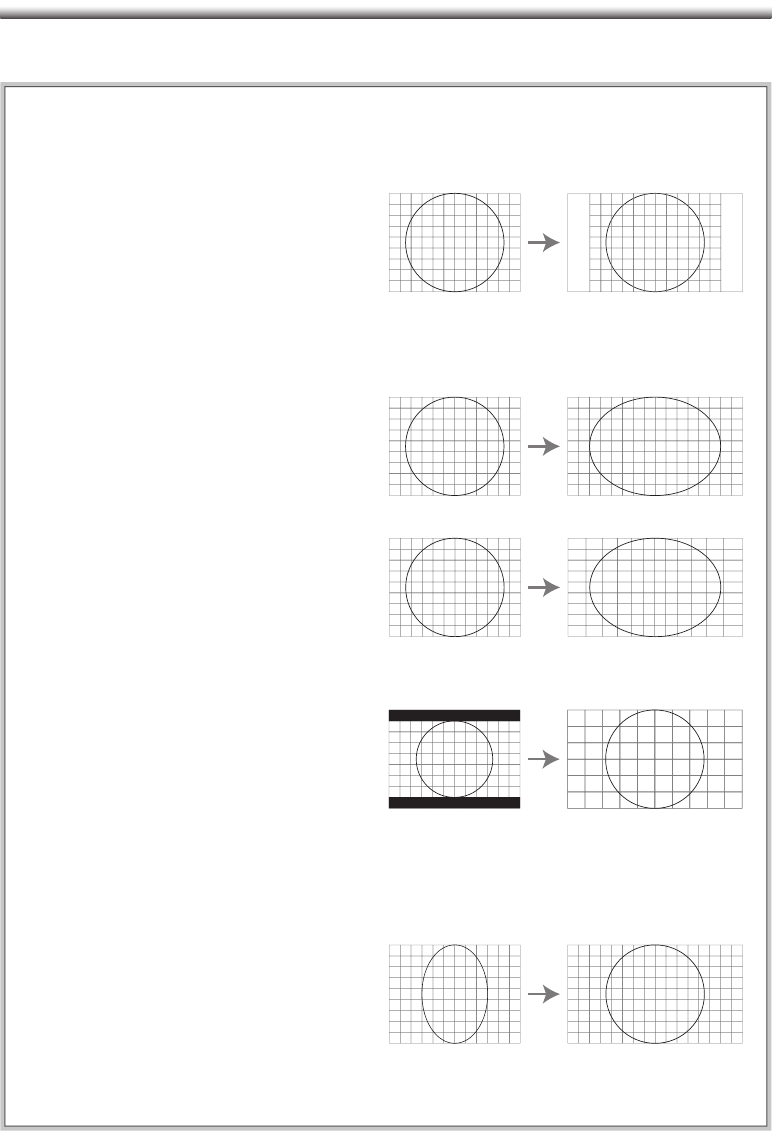
31
Display Modes
When the input is 4:3 (the image dimen-
sion usually used by cable television,
television, and video cassettes), the user
might want to eliminate the “black spots”
on the left and the right of the screen.
By doing this, the user might choose wi-
descreen, which distorts image by stretch-
ing the whole image horizontally.
The user might also choose panoramic,
which distorts the image only by its sides
by stretching horizontally. The center por-
tion of the image is undistorted.
In most cases, widescreen videos (such
as DVD movies’ widescreen modes) will
have “black spots” on the top and the bot-
tom of the screen (this is called letterbox).
To eliminate this, the user may select 16:9
zoom.
Sometimes the television might receive
widescreen signals. If the user sets the
mode on 4:3, the image might be distorted
into a thin image. By fi xing this, the user
may switch to widescreen mode.
4 : 3 4 : 3
4 : 3 WIDE SCREEN
4 : 3 PANORAMIC
LETTERBOX (4 : 3 / 16 : 9) 16 : 9 ZOOM
WIDE SCREENWIDE SCREEN


















