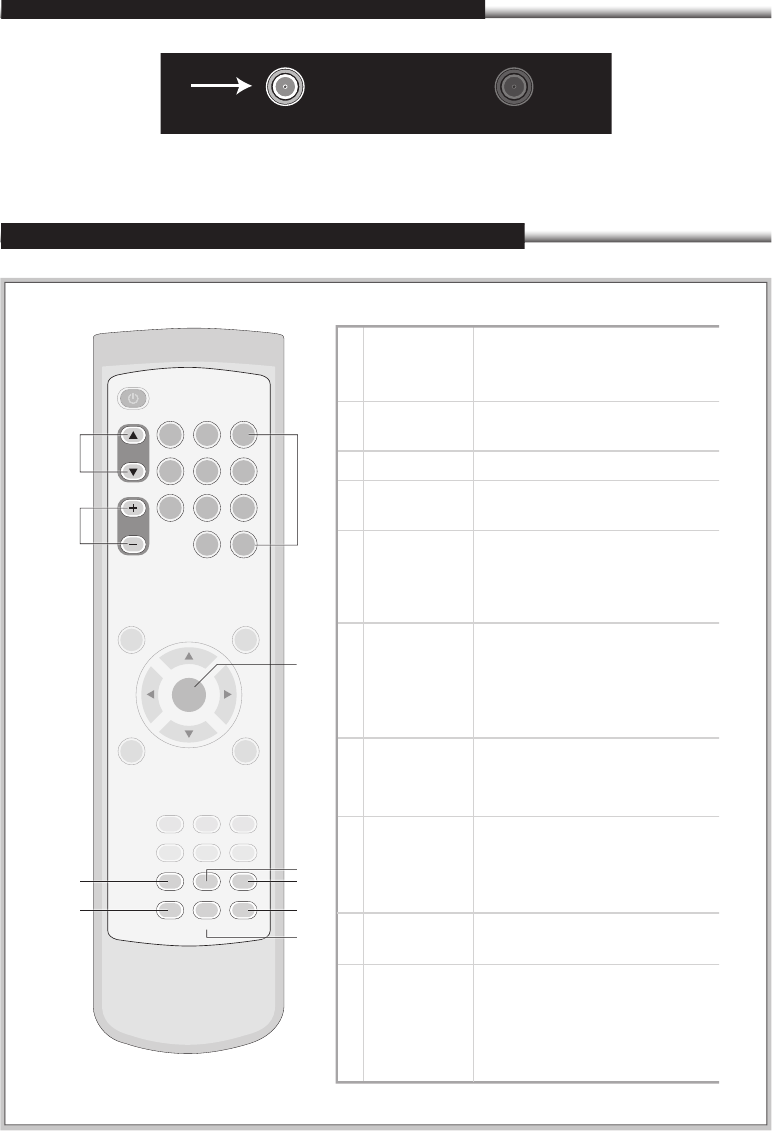
42
Connecting the DTV (Digital Television)
Connecting the DTV (Digital Television)
A
N
T
ATSC
ATSC: DTVAnt in, used to connect anover-the-air terrestrial antenna.
Understanding the Remote Control for DTV
Understanding the Remote Control for DTV
1
Use these navigation keys in OSD
menu.
Navigation keys
(up/down/left
/right & OK)
DTV/MENU
(DTV & DTV
Menu hot key)
10
Press this button to enter the
DTVmodule.
In the DTV mode, press DTV
Menu to display the DTV set-up
menu.
EXIT
9
To exit DTV OSD menu or function
select.
VOL +/VOL
-
3
Press these keys toadjustvolume.
0~9
4
Change channels directly and enter
numerical valuesin OSD.
INFO
6
Press to display "I-plate" which
provides information about the
current channel. Press the second
fine, the screen will show the
program's extended information.
AUDIO
5
Allows the user to select the audio
channels provided by the channel
station (commonly used to select
between/among languages).
CH +/CH
-
2
Press these keys to scan through
channels.
CC
(Closed
Captions)
7
Turns the DTV closed caption on or
off.
EPG
(Electronic
Programming
Guide)
Opens the Program Guide & shows
allthe active channels.
8
CH
VOL
1
4
7
2
5
8
0
3
6
9
100+
S
L
E
E
P
A
S
P
E
C
T
D
I
S
P
L
A
Y
M
A
I
N
/
S
U
B
F
R
E
E
Z
E
P
I
P
C.C INFO AUDIO
DTV/MENU EXIT EPG
P
O
W
E
R
R
E
C
A
L
L
M
U
T
E
M
E
N
U
S
O
U
R
C
E
OK
10
7
2
3
4
1
8
5
9
6
E
E
Z
E
P
I
P


















