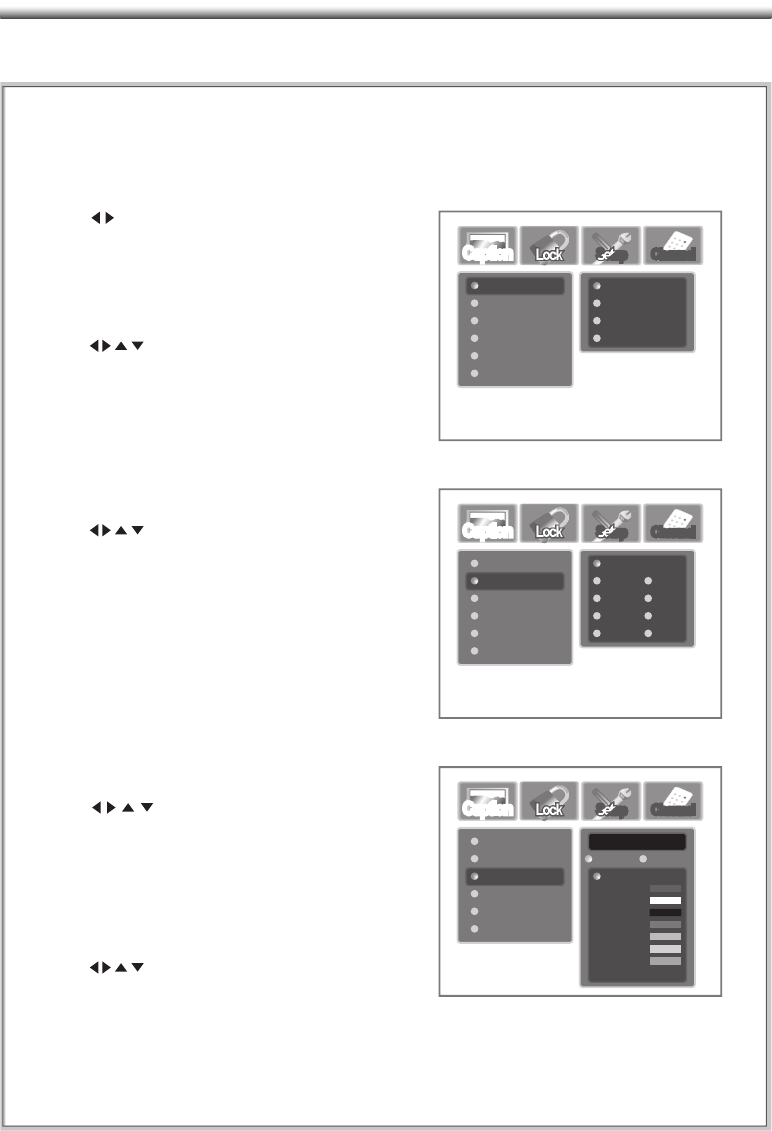
47
C
C
C
aption (Closed-Caption
aption (Closed-Caption
aption (Closed-Caption
Options)
Options)
Options)
Press
buttons to highlight the (Cap-
tion) icon and press “OK”.
Font Size:
Press
and “OK” buttons to select
desired Closed Caption font size.
Font
Style:
Press
and “OK” buttons to select
desired Closed Caption font style.
Closed Caption Background Color:
Press
and “OK” buttons to se-
lect desired Closed Caption background
color.
Closed Caption Foreground Color:
Press
and “OK” buttons to select
desired Closed Caption font color.
Press the “DTV MENU” button on the remote control.
C
h
a
n
n
e
l
Channel
C
a
p
t
i
o
n
Caption S
e
t
u
p
SetupL
o
c
k
Lock
FontSize
FontColor
FontStyle
FontOpacity
Default
Middle
Small
Large
EdgeStyle
EdgeColor
C
h
a
n
n
e
l
Channel
C
a
p
t
i
o
n
Caption S
e
t
u
p
SetupL
o
c
k
Lock
FontSize
FontColor
FontStyle
FontOpacity
Default
Style2
Style0
Style4
Style3
Style1
Style5
Style6 Style7EdgeStyle
EdgeColor
C
h
a
n
n
e
l
Channel
C
a
p
t
i
o
n
Caption S
e
t
u
p
SetupL
o
c
k
Lock
FontSize
FontColor
FontStyle
FontOpacity
Default
White
Red
Black
Green
EdgeStyle
EdgeColor
ClosedCaptionsPreview
Background Foreground
Yellow
Pink
LightBlue
LightBlue


















