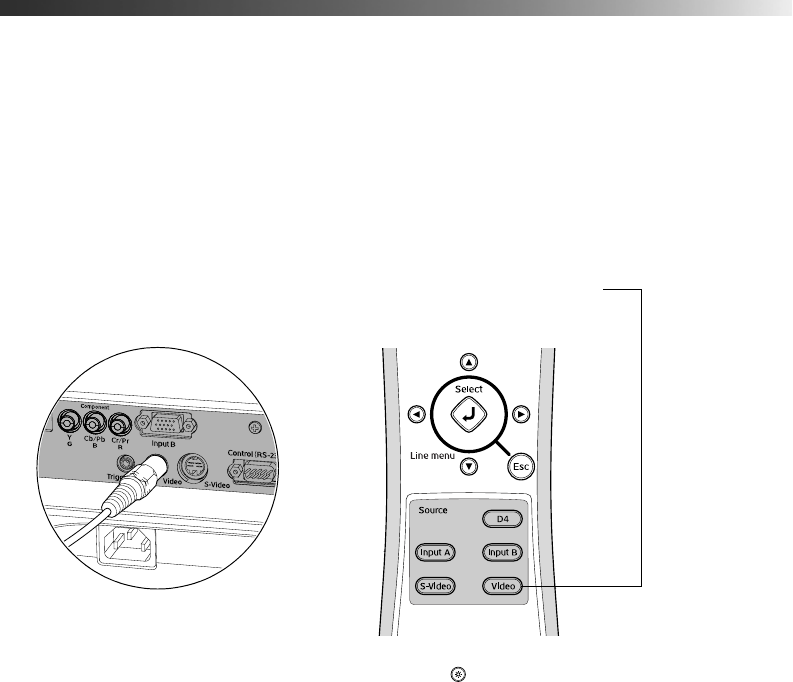
22
Turning the Projector Off
To turn off the projector, press the Off button on the remote control (or press the Power
button on the projector twice).
Let the projector cool while the Ppower light flashes red (about 30 seconds). Once the light
stops flashing and stays on, it’s safe to unplug the projector.
Caution: Turn the projector off when not in use. Continuous 24-hour-a-day use may reduce its
overall life. Never unplug the projector without pressing the Off button and letting it cool, or you
could damage the projector and reduce lamp life.
Selecting the Image Source
The Source buttons let you switch between images output from different pieces of equipment
connected to the projector (such as a DVD player, cable or satellite box, or video game
console).
If you don’t see the image you want, press the
Source button that corresponds to the port to
which your video source is connected.
For example:
Note: If you’re projecting in a darkened room, press the button (located near the bottom of the
remote control). This lights up all the keys.
To temporarily turn off the image and darken the screen (without turning off the projector), press
the Blank button. Press the Blank button again to return to normal viewing.
To select the image source connected to
the Video port . . .
. . . press the Video button


















