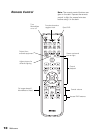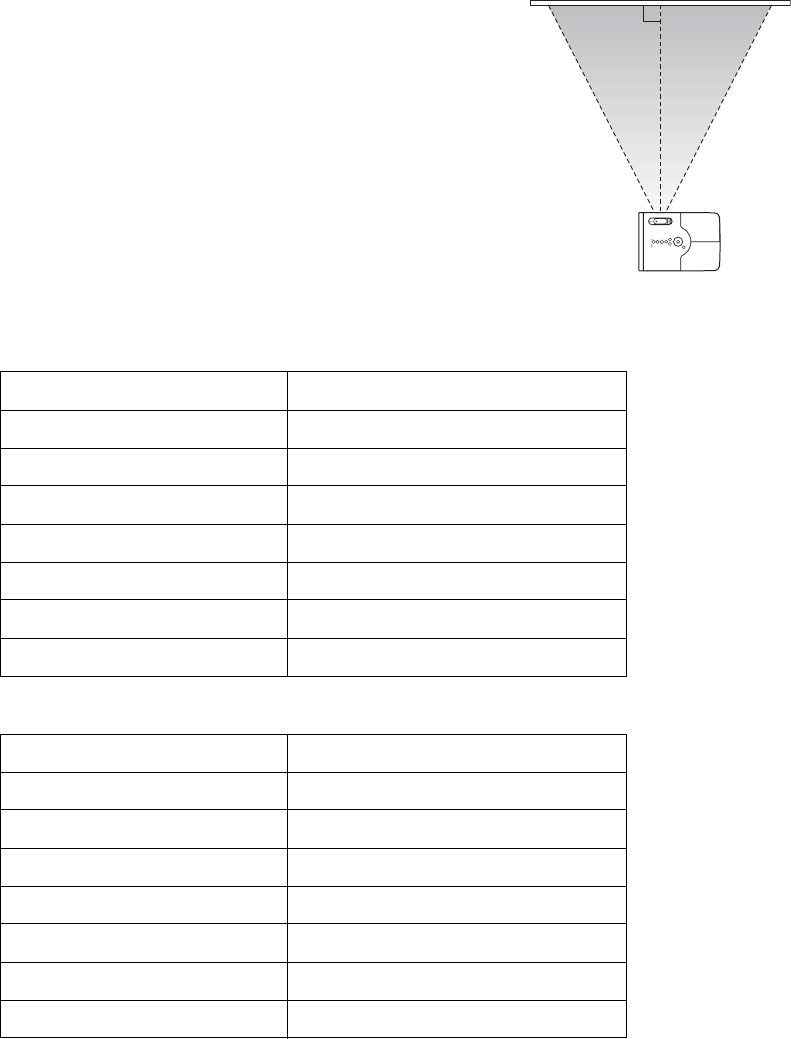
12 Playing Movies
MovieMate should be directly in front of the screen or wall,
facing straight ahead (at a 90-degree angle to the surface).
If the image is too low, you can raise it by extending the feet
and tilting MovieMate up. This causes the image to lose its
rectangular shape. You can adjust the shape using the
keystone buttons on MovieMate or on the remote control.
See page 15 for instructions.
The farther you place MovieMate from the screen or wall,
the larger the image will be.
The following table lists the distances required for various
image sizes (measured diagonally). Note that the zoom adjustment also affects image size.
Wide screen aspect ratio (16:9)
Image size Projection distance
30 in. (26 × 15 in.) 2.9 to 3.9 ft.
40 in. (35 × 20 in.) 3.8 to 5.2 ft.
60 in. (51 × 28 in.) 5.8 to 7.8 ft.
80 in. (71 × 39 in.) 7.8 to 10.5 ft.
100 in. (87 × 47 in.) 9.7 to 13.2 ft.
120 in. (106 × 59 in.) 11.7 to 15.8 ft.
150 in. (130 × 75 in.) 14.7 to 19.8 ft.
Standard aspect ratio (4:3)
Image size Projection distance
30 in. (24 × 18 in.) 3.5 to 4.7 ft.
40 in. (32 × 24 in.) 4.7 to 6.4 ft.
60 in. (47 × 35 in.) 7.1 to 9.6 ft.
80 in. (63 × 47 in.) 9.5 to 12.9 ft.
100 in. (79 × 59 in.) 11.9 to 16.1 ft.
120 in. (94 × 71 in.) 14.3 to 19.4 ft.
150 in. (118 × 91 in.) 18.0 to 24.2 ft.